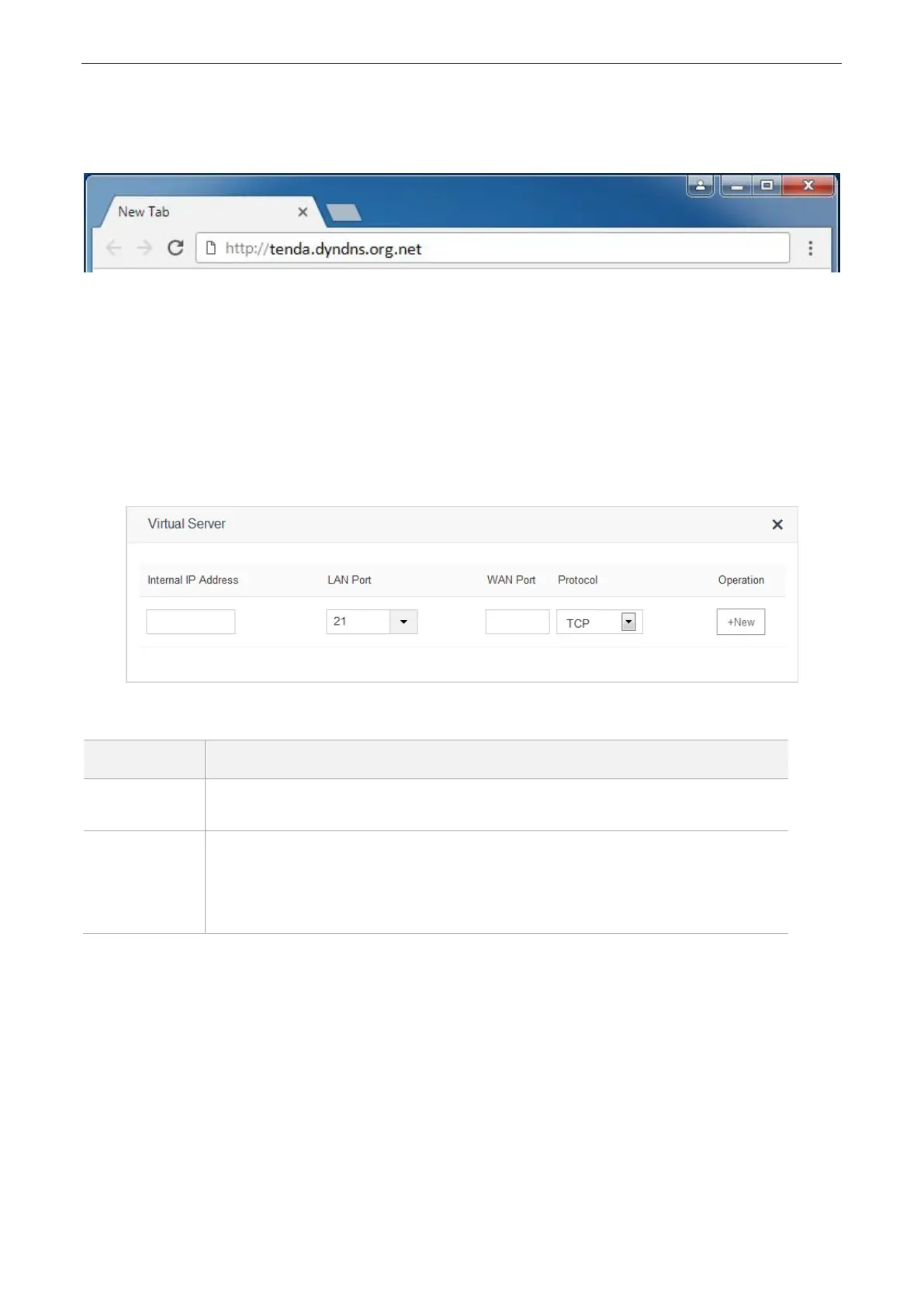113
Verification
The visit path for internet users to access the intranet resources is: http://domain name: server port, which is
http:// tenda.dyndns.org.net:80 in this example. Then perform according to on-screen instructions.
10.10 Virtual Server
Usually, internet users cannot access LAN through router. But internet users can visit LAN resources through
router by enabling virtual server. After the Virtual Server function is configured, if one host in LAN has Web or
FTP server, internet users can access that server successfully.
To access the configuration page, click Advanced Settings > Virtual Server.
Parameter descriptions
It specifies the IP address of an internal server.
It specifies the service port number of a server that resides on the LAN of the router.
Click drop-down list box, and select corresponding service port number; or enter
service port number manually.