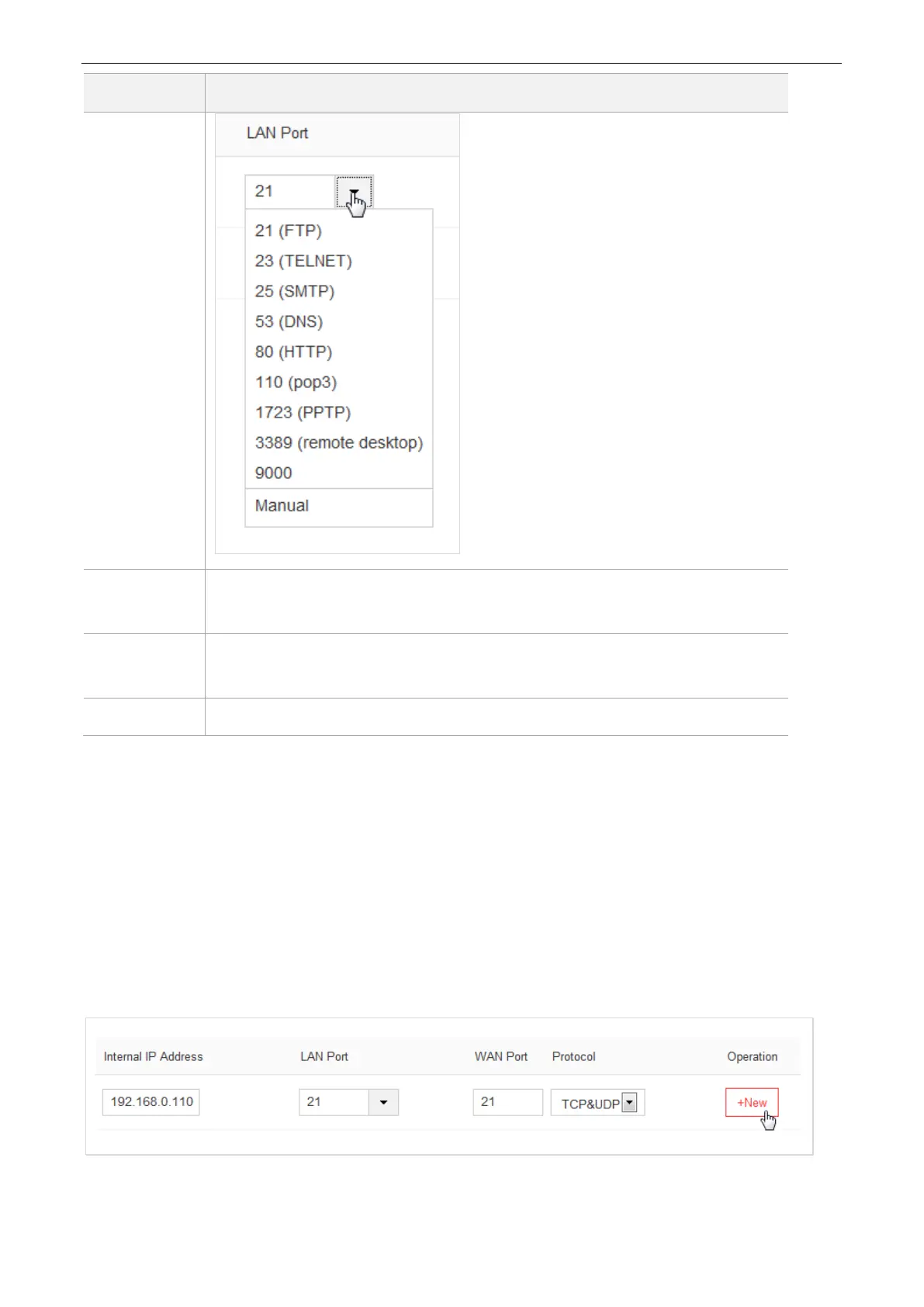114
It specifies a router port accessible to internet users. WAN port will be populated
automatically after you select LAN port.
It specifies the protocol of a service. If you are uncertain about which service
protocol is used, TCP/UDP is recommended.
It allows you to manually add or delete virtual server rules.
10.10.1 Adding a Virtual Server Rule
1. To access the configuration page, click Advanced Settings > Virtual Server.
2. Internal IP Address: Enter the IP Address of the internal sever, which is 192.168.0.110 in this example.
3. LAN Port: Click drop-down list box and select internal service port number or enter the number
manually, which is 21 in this example.
4. Protocol: Click drop-down list box and select protocol of a service, which is TCP&UDP in this example.
5. Click +New.
—End