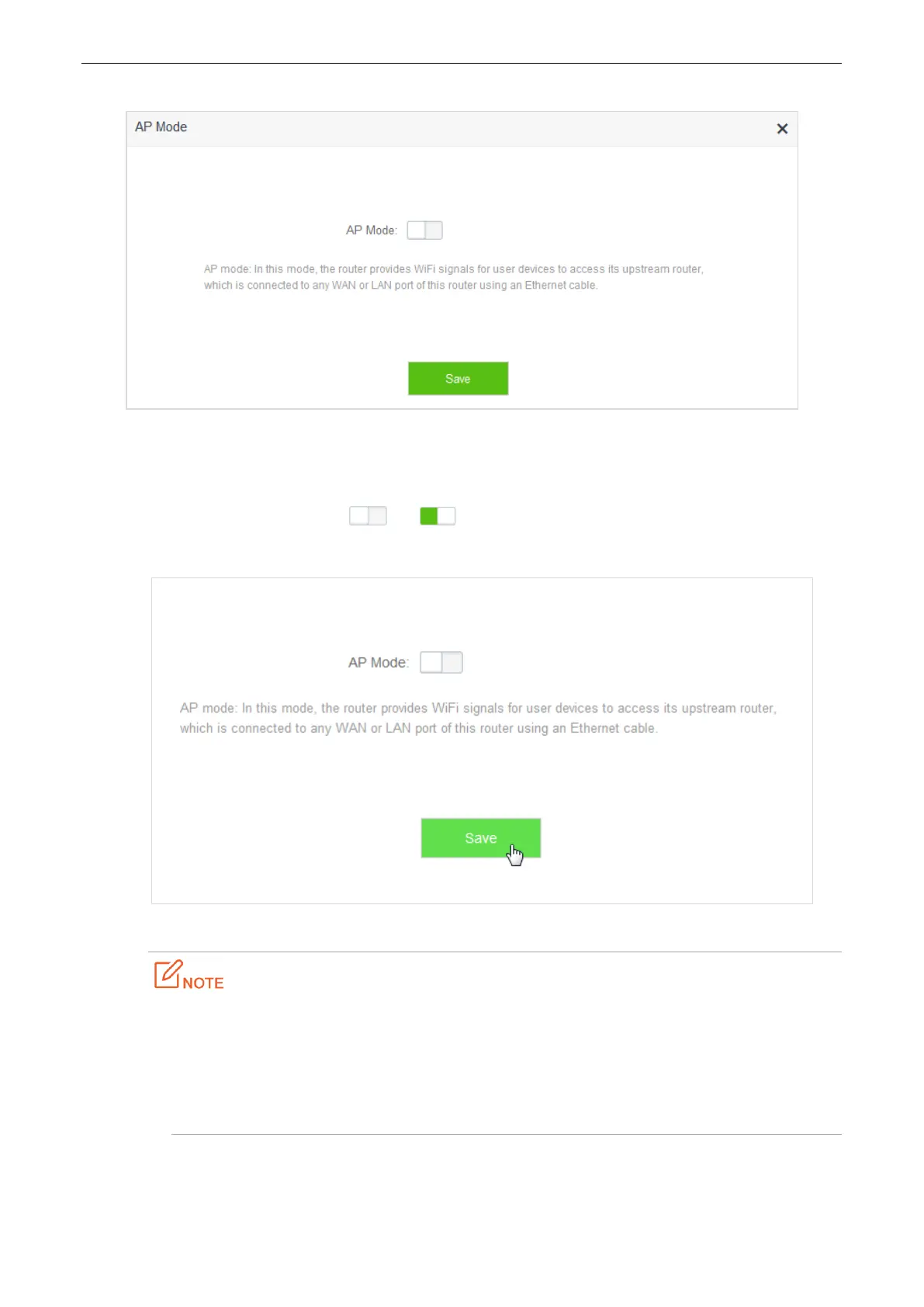66
To access the configuration page, click WiFi Settings > AP Mode. By default, this function is disabled.
6.7.2 Enabling AP Mode
1. To access the configuration page, click WiFi Settings > AP Mode.
2. AP Mode: Switch the button to .
3. Click Save.
—End
After the AP Mode is enabled, the Internet Settings, IPTV, Parental Control, Bandwidth Control,
Virtual Server functions become unavailable.
The LAN IP address of the router changes once the AP Mode is enabled. Please log in to the
web UI of the router by tendadwifi.com, or you could log in to the web UI of the upstream
router to view the new IP address of the router, and try logging in again.