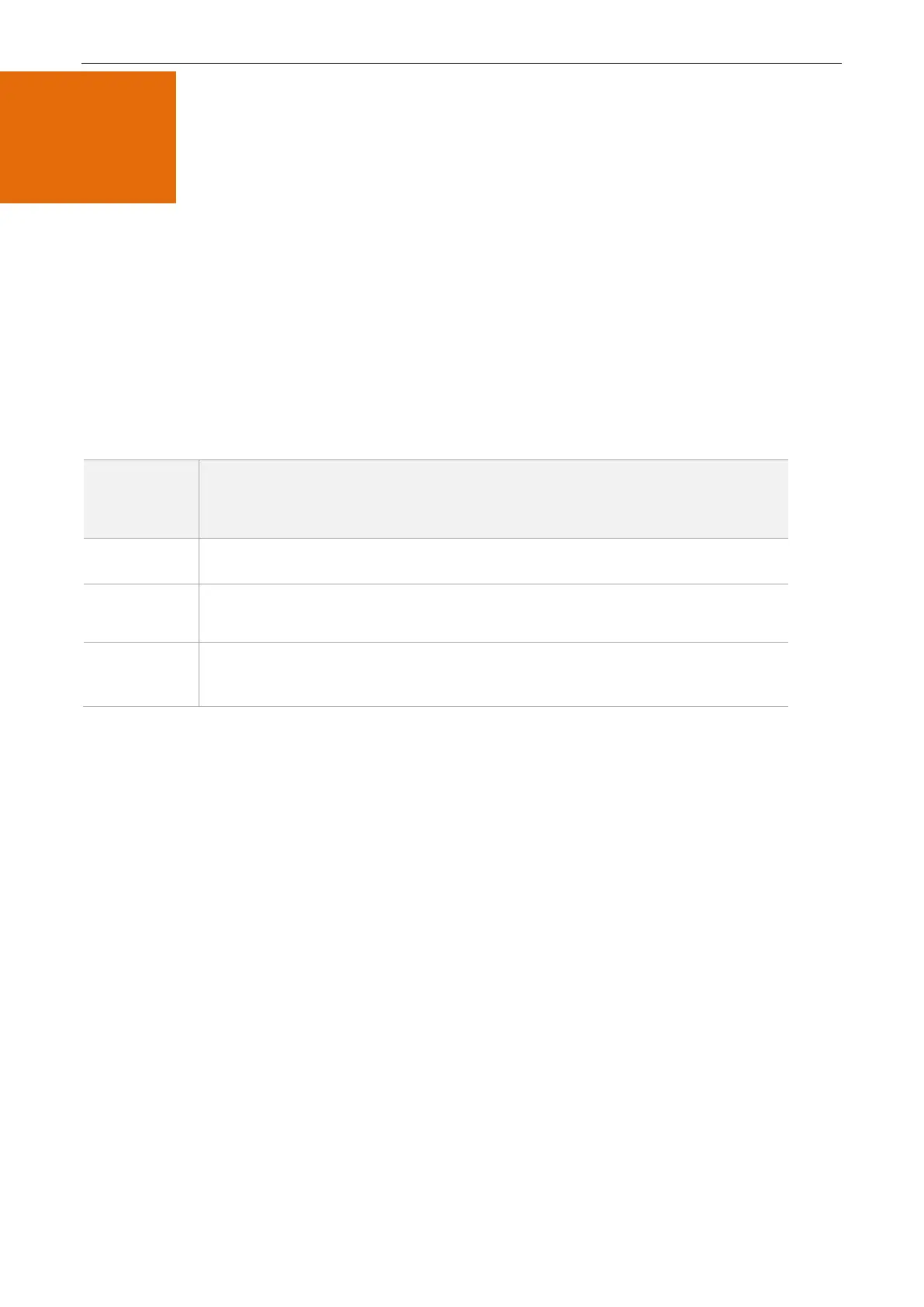37
Internet Settings
5
5.1 Overview
This module enables you to set internet parameters.Usually, when you use the router for the first time or after
you reset the router, the router detects your internet connection type automatically. You are recommended to
select the detected type and follow the Quick Setup Wizard instructions to configure internet settings.
If you need to change the internet parameters, you can configure them on the Internet Settings page.
The following table may help you understand your internet connection type. If you are still uncertain about
your internet connection type, consult your ISP.
ISP provides a user name and a password.
ISP provides no user name, password, or any information about IP address.
ISP provides IP address, subnet mask, default gateway, primary DNS server. And the
secondary DNS server is optional.