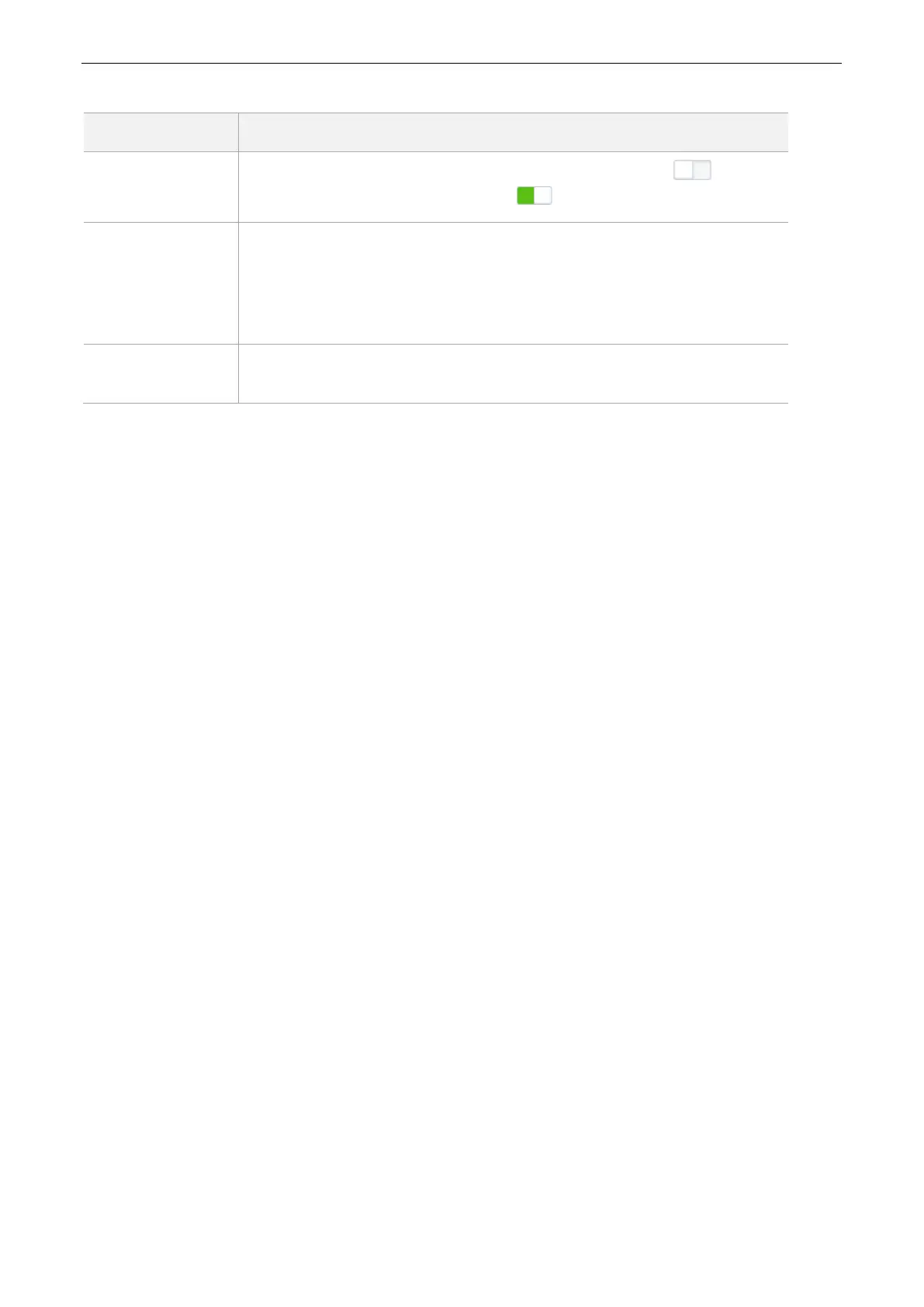50
Parameter descriptions
It specifies whether to enable the Wireless Repeating function.
represents the function is disabled, and is enabled.
It specifies the two modes for wireless repeating.
WISP: In this mode, the router repeats wireless signal or wireless
hotspot provided by ISP.
Client+AP: In this mode, the router repeats wireless signal.
It specifies the SSID of the network you want to repeat.
6.3.2 Example
Application Scenario
Michael subscribes to broadband service and purchases a wireless router for network coverage. The router is
placed in the living room. WiFi signals are strong in the living room and master bedroom, but too poor in the
other bedrooms and restrooms to access the internet. Now he wants to extend the wireless network coverage,
ensuring clients to access the internet everywhere.
Solution
Michael can add an AC5 and configure the Wireless Repeating function of the router to extend WiFi network
coverage of the original router, so clients can access the internet through the WiFi network of AC5. The following
figure shows the application scenario.