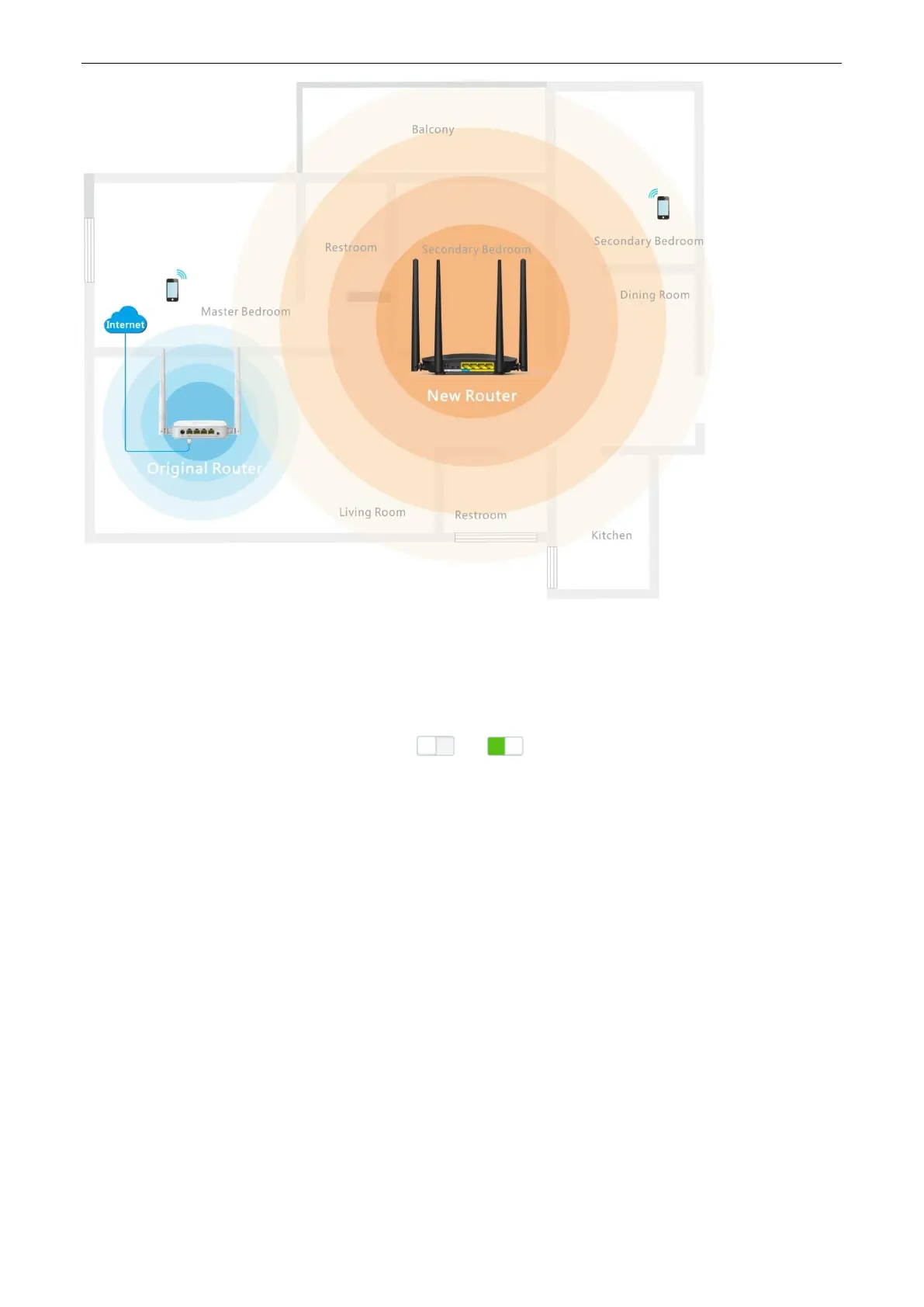51
Procedures:
1. To access the configuration page, click WiFi Settings > Wireless Repeating.
2. Wireless Repeating: Switch the button to .
3. Repeating Mode: Select the WISP or Client+AP mode, which is WISP in this example .
4. Upstream WiFi Name: Select WiFi name of the original router from the drop-down list box, which is
Tenda_2 in this example.
5. Upstream WiFi Password: Enter WiFi password of the original router, which is 12345678 in this example.
(If the password is not set on the original router, leave this text box blank.)
6. Click Save.