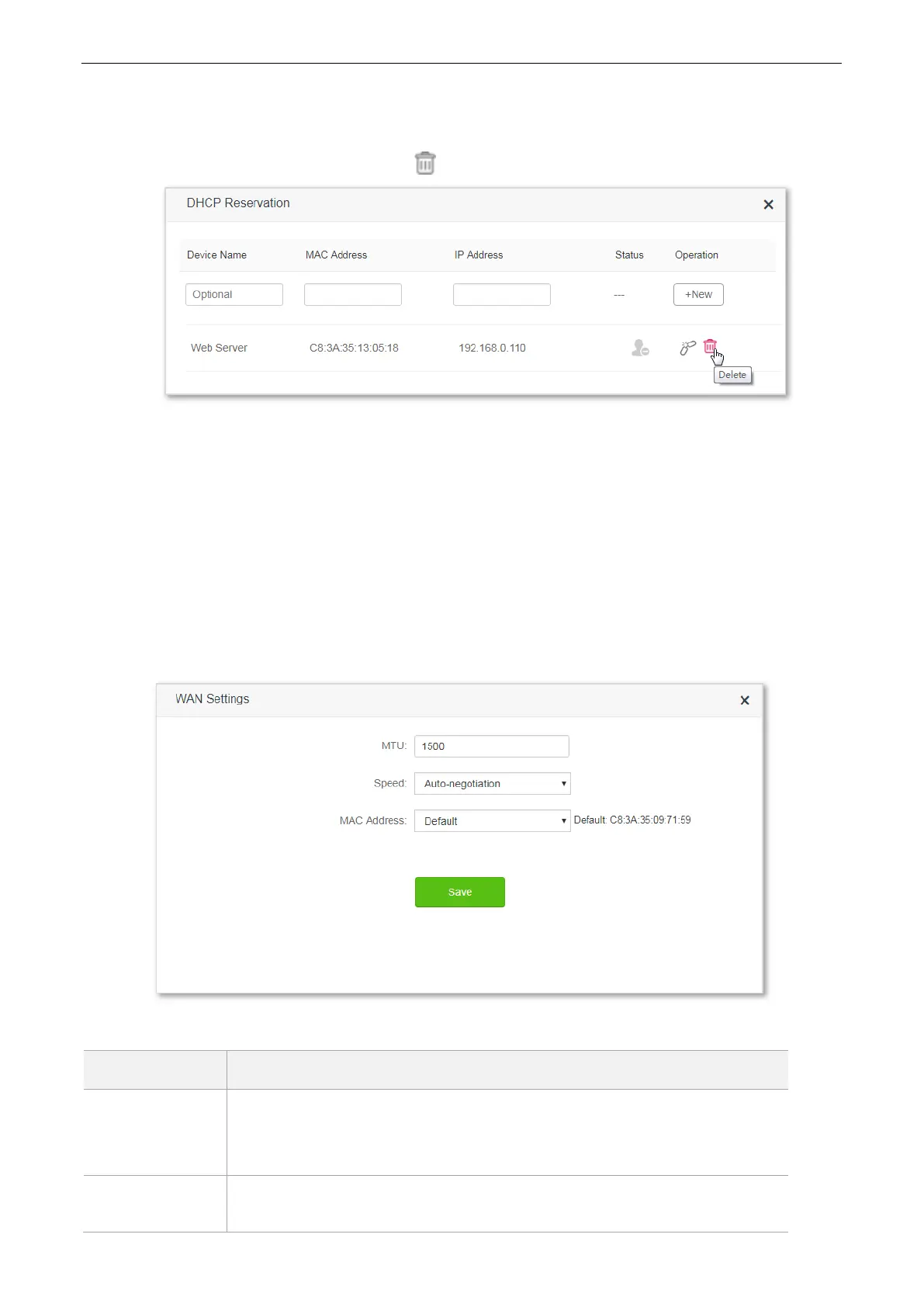124
11.2.2 Deleting a DHCP Reservation Rule
1. To access the configuration page, choose System Settings > DHCP Reservation.
2. Locate the rule to be deleted, and click .
—End
11.3 WAN Settings
11.3.1 Overview
This module enables you to modify MTU, speed and MAC address of the WAN port. If you cannot access the
internet after configuring the internet settings, change the WAN parameters of the router.
To access the configuration page, choose System Settings > WAN Settings.
Parameter descriptions
Maximum transmission unit (MTU). It specifies the size of the largest data packet
that can be transmitted across the network devices.
You are recommended to retain the default value.
It specifies the WAN speed negotiation mode of the router.
If the LED indicator of the WAN port is off, or does not turn on until 5 seconds