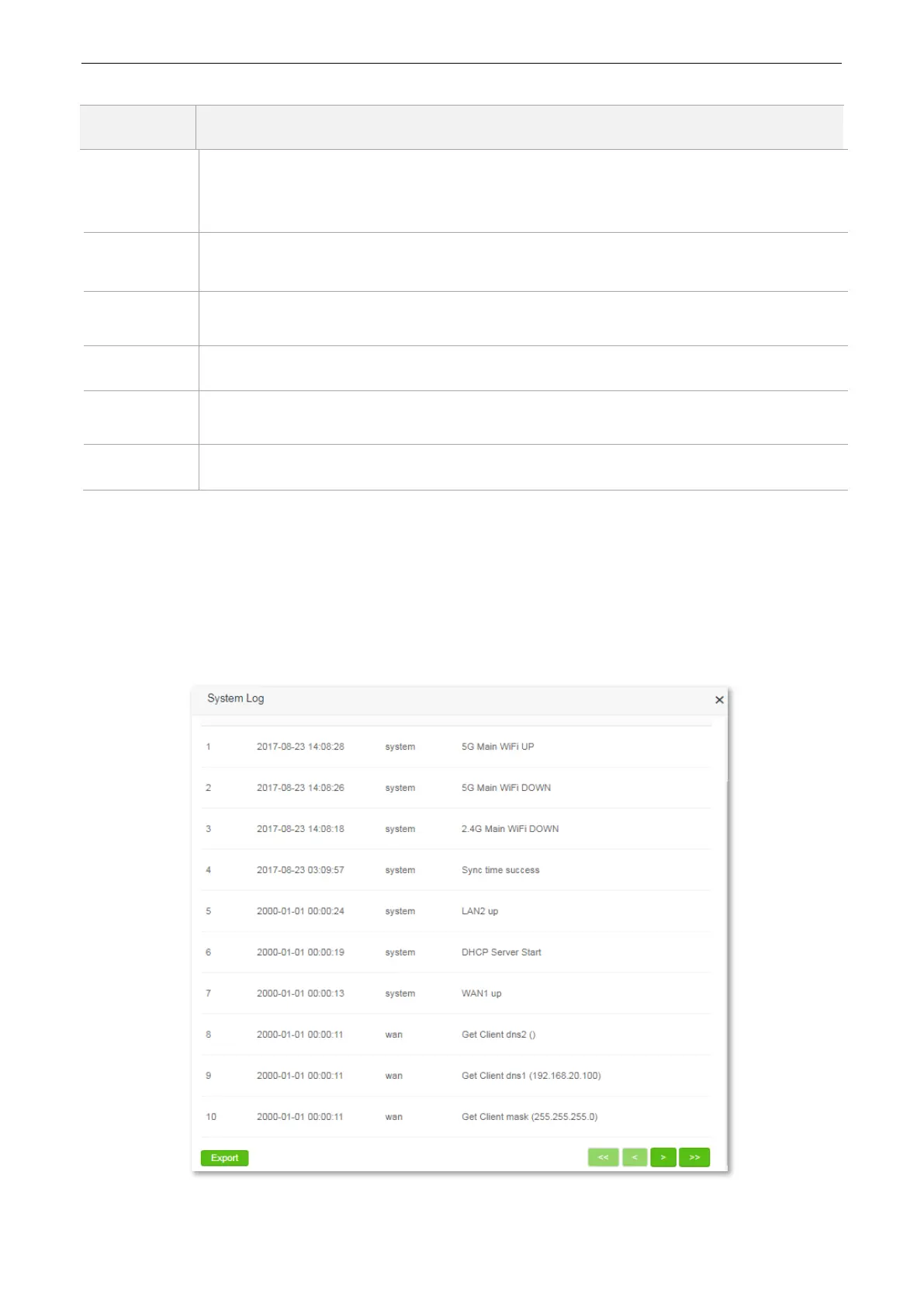139
Parameters descriptions
2.4 GHz
Network/ 5
GHz Network
It specifies the WiFi network status at 2.4 GHz /5 GHz network of the router. Disable indicates
that the wireless network is disabled; Visible indicates that the wireless network is enabled for
accessibility by connecting the corresponding Hotspot Name.
It specifies the current WiFi name of the router. After the 2.4 GHz /5 GHz wireless network is
enabled, smart devices can scan and connect to it to access the internet.
It specifies the encryption mode of the wireless network of the router.
It specifies the current wireless data transmission channel of the router.
It specifies the bandwidth, whose unit is MHz, of the operating channel of a WiFi network.
It specifies the MAC address of the WiFi network of the router.
11.11 System Log
This module enables you to view the system log information. The system log can be used for troubleshooting
when the router is faulty.
To access the configuration page, choose System Settings > System Log.
Clicking Export can export the system log to your local computer.