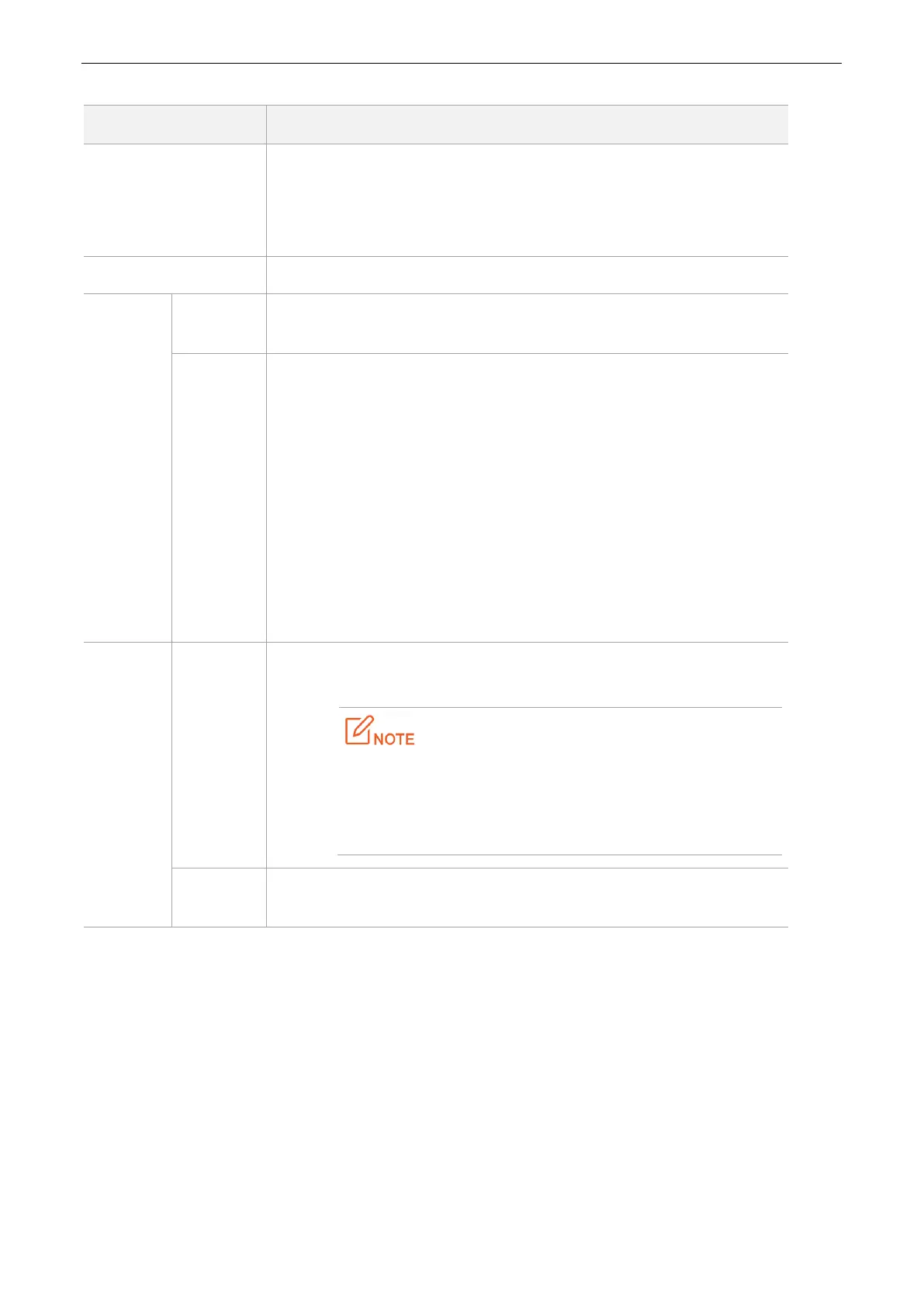121
Parameter descriptions
It specifies the LAN IP address of the router, which is the IP address to log in
to the web UI of the router.
You can login to the web UI of the router through either IP address (default
192.168.0.1) or the domain name (tendawifi.com).
It specifies the subnet mask of the IP address of the router.
It specifies the IP addresses assigned by the DHCP server to clients which
range from 192.168.0.100-192.168.0.200 by default.
It specifies the validity period of an IP address assigned by the DHCP server
to a client. When the lease time expires:
If the client is still connected to the router, the client
automatically extends the lease time and continues to use
this IP address.
If the client has been disconnected (shutdown, or the
Ethernet cable between the client and the router has been
removed) from the router, the router recycles the IP address.
The router assigns this IP address to other clients requested
for IP addresses.
You are recommended to retain the default value.
It specifies the primary DNS server IP address assigned by the DHCP server
to LAN clients.
Generally, you are recommended to retain the default
configuration. To enable clients to access the internet, set this
parameter to a correct DNS server IP address or DNS proxy IP
address.
It specifies the secondary DNS server IP address assigned by the DHCP
server to clients. This parameter is optional.
11.1.2 Modifying the LAN IP Address
1. To access the configuration page, choose System Settings > LAN Settings.
2. Modify the LAN IP Address, which is 192.168.3.1 in this example.