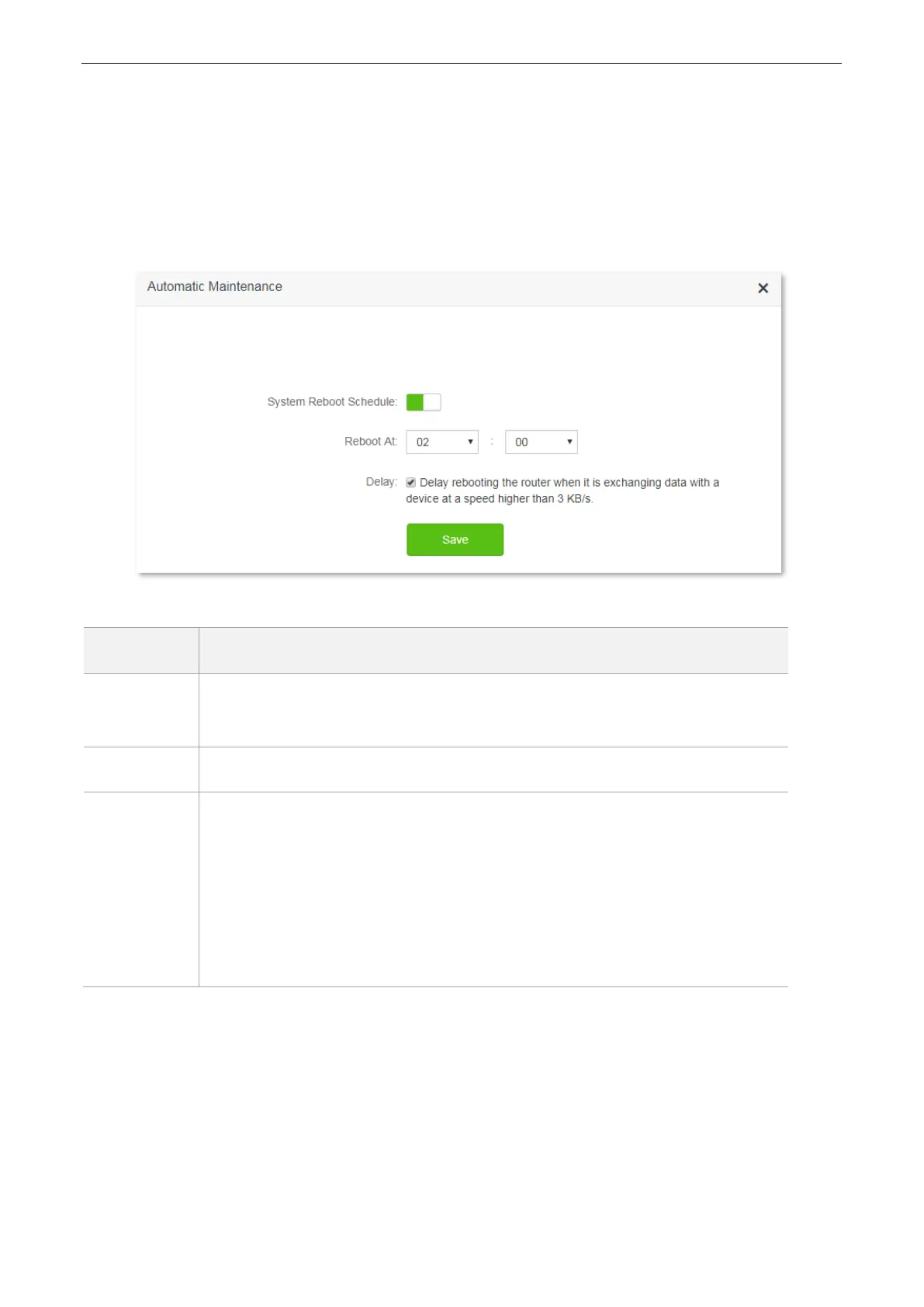140
11.12 Automatic Maintenance
11.12.1 Overview
The Automatic Maintenance function is beneficial to the system stability and service life of the router.
To access the configuration page, choose System Settings > Automatic Maintenance. By default, the function is
enabled.
Parameters descriptions
It is used to enable or disable the system reboot schedule function.
It specifies the time for the router to reboot.
It specifies the premise for the router to delay a reboot.
Checked: The router reboots automatically if there are clients connected to
the router, and the traffic over the WAN port is less than 3 KB/s for 30
minutes; or there are no clients connected to the router, and the traffic over
the WAN port is less than 3 KB/s for 3 minutes.
Unchecked: The router reboots automatically when the time for the router
to reboot is up.