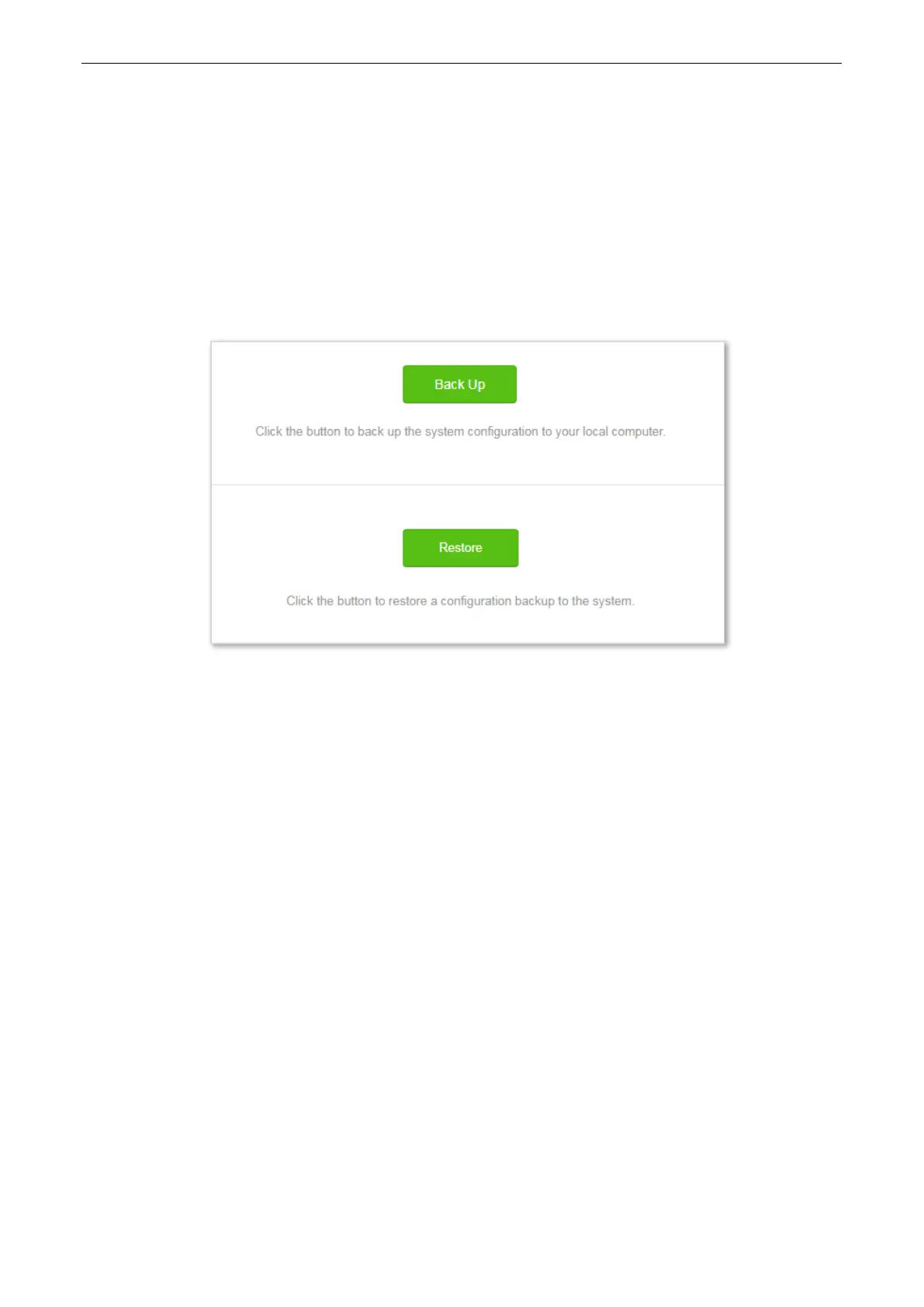132
11.8 Backup/Restore
11.8.1 Overview
This module enables you to back up the current configuration of your router to the local computer, or restore
your router to a previous configuration by importing the configuration file on the local computer.
You can back up the current configuration of the router to prevent cases of restoring factory settings caused by
malfunction of the router. After you clicking Back Up, the system generates a configuration file. If the router is
restored to factory settings, importing the configuration file can restore the router to the previous settings.
To access the configuration page, choose System Settings > Backup/Restore.
Back Up: It is used to back up the current configuration of the router.
Restore: It is used to restore the router to the previous settings by importing the backup
configuration file.
11.8.2 Steps for Back Up
1. To access the configuration page, choose System Settings > Backup/Restore.
2. Click Back Up.
3. Follow the onscreen instructions to backup.
—End
A file with suffix .cfg is saved to your computer.
11.8.3 Steps for Restoring the Configuration
1. To access the configuration page, choose System Settings > Backup/Restore.
2. Click Restore, and select the configuration file to be restored.
3. Wait for the router to reboot.
—End
