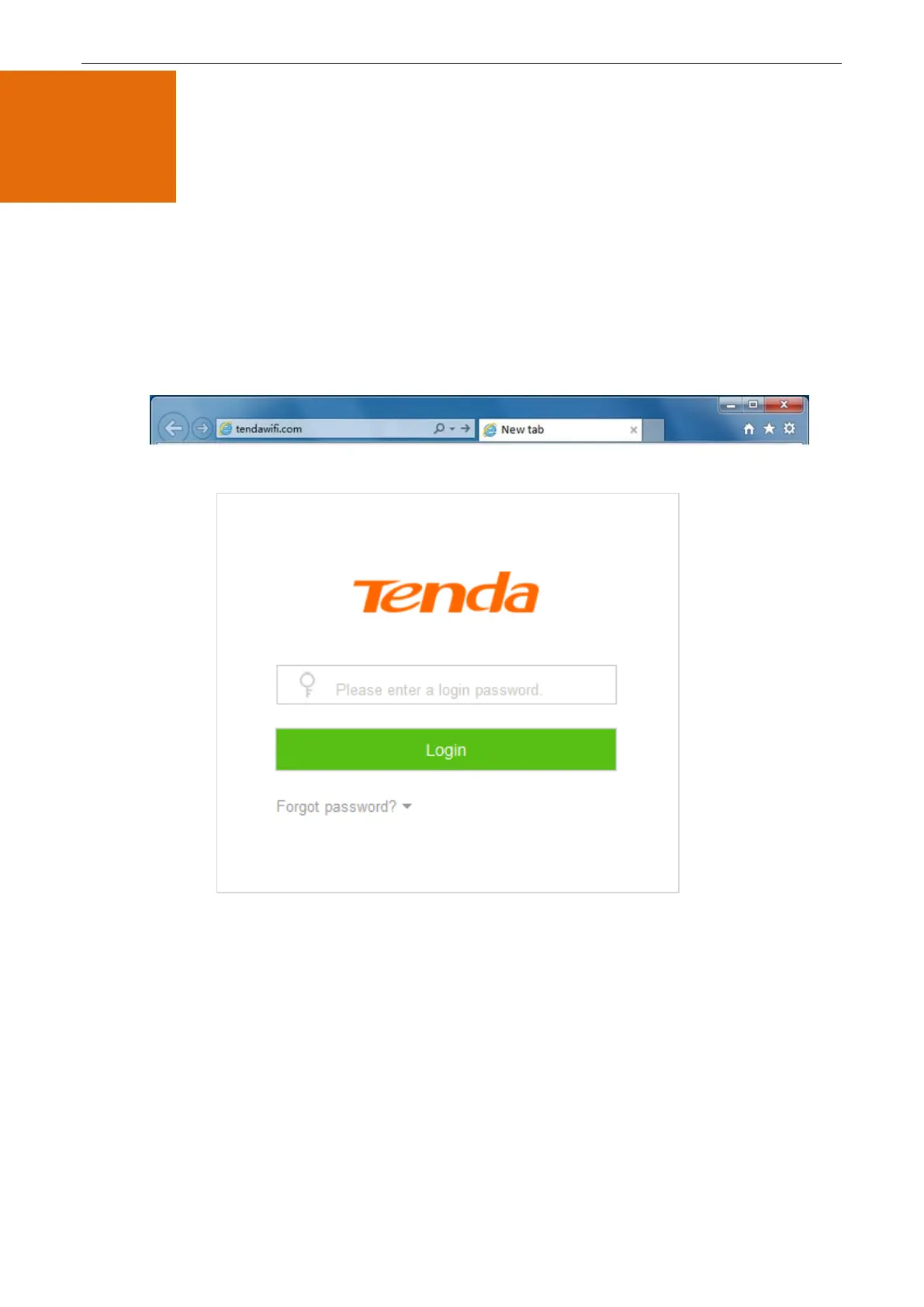30
Web UI Description
3
3.1 Log in to the Web UI of the Router
If you use the router for the first time, refer to Chapter 2 Quick Setup for the internet for login method. To log
in to the web UI of the router after quick setup, refer to the following sections.
1. Start a web browser on the device that has connected to the router. Enter tendawifi.com or
192.168.0.1, and press Enter.
2. Enter your login password. Click Login.
—End
If the figure does not appear, set the local area connection of your computer to Obtain an IP address
automatically and Obtain DNS server address automatically. Then try to log in again. For steps to set the local
area connection of your computer, refer to A1 Setting the IP Address of Your Computer in appendixes.