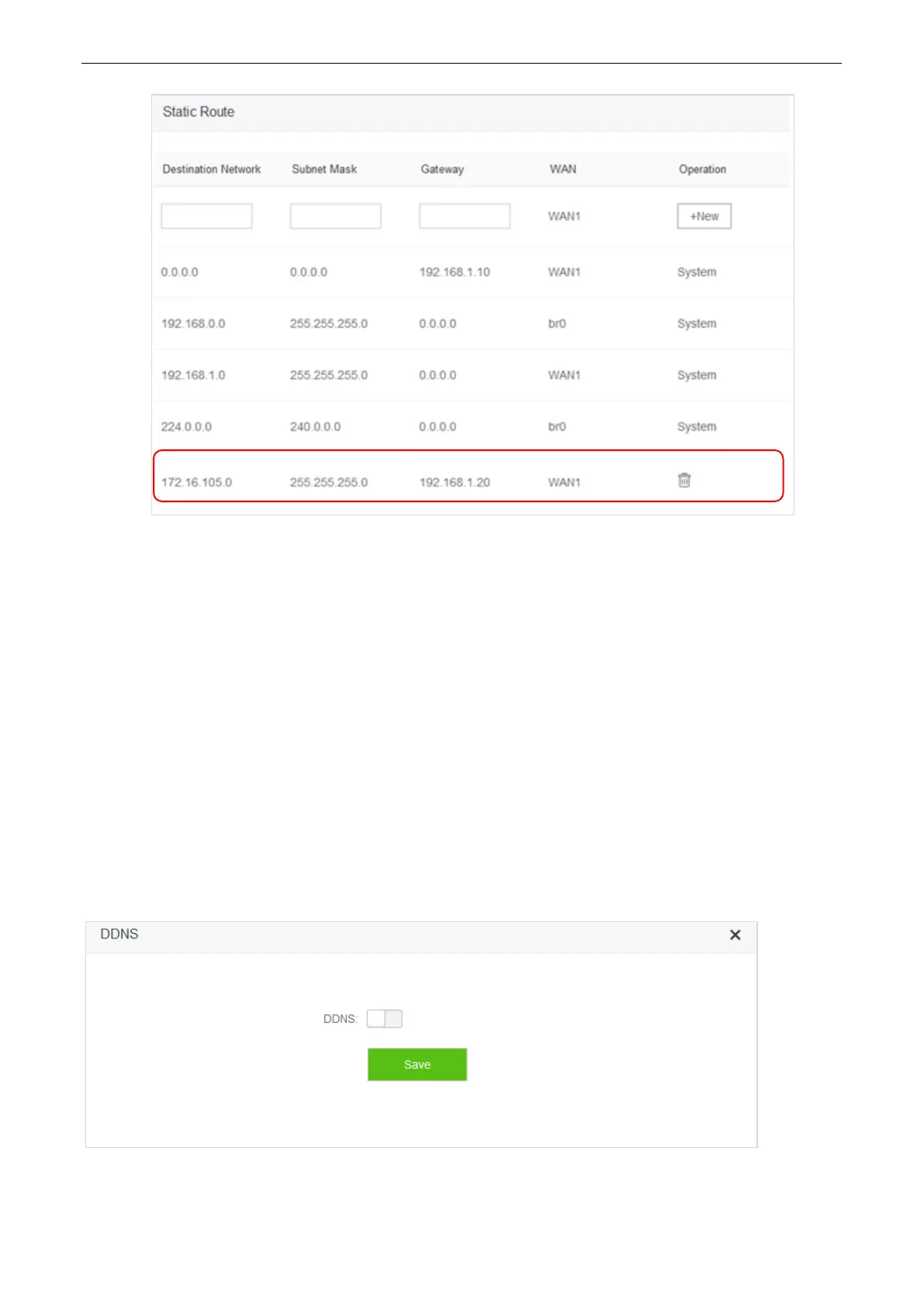107
Configuration succeeds.
Verification
Clients connected to the router can access both the internet and the intranet.
10.9 DDNS
10.9.1 Overview
WAN IP address is needed when Virtual Server, DMZ Host, and Tenda App function are enabled. If the router’s
WAN IP address changes, these functions will not in normal service. The DDNS function allows you to map a
dynamic WAN IP address (public IP address) of the router to a static domain name, helping internet users (WAN
side) access router by static domain name.
If you dislike remembering complex IP address, you can also enable the DDNS function. To access the
configuration page, click Advanced Settings > DDNS.
The following figure shows the configuration page after enabling DDNS.