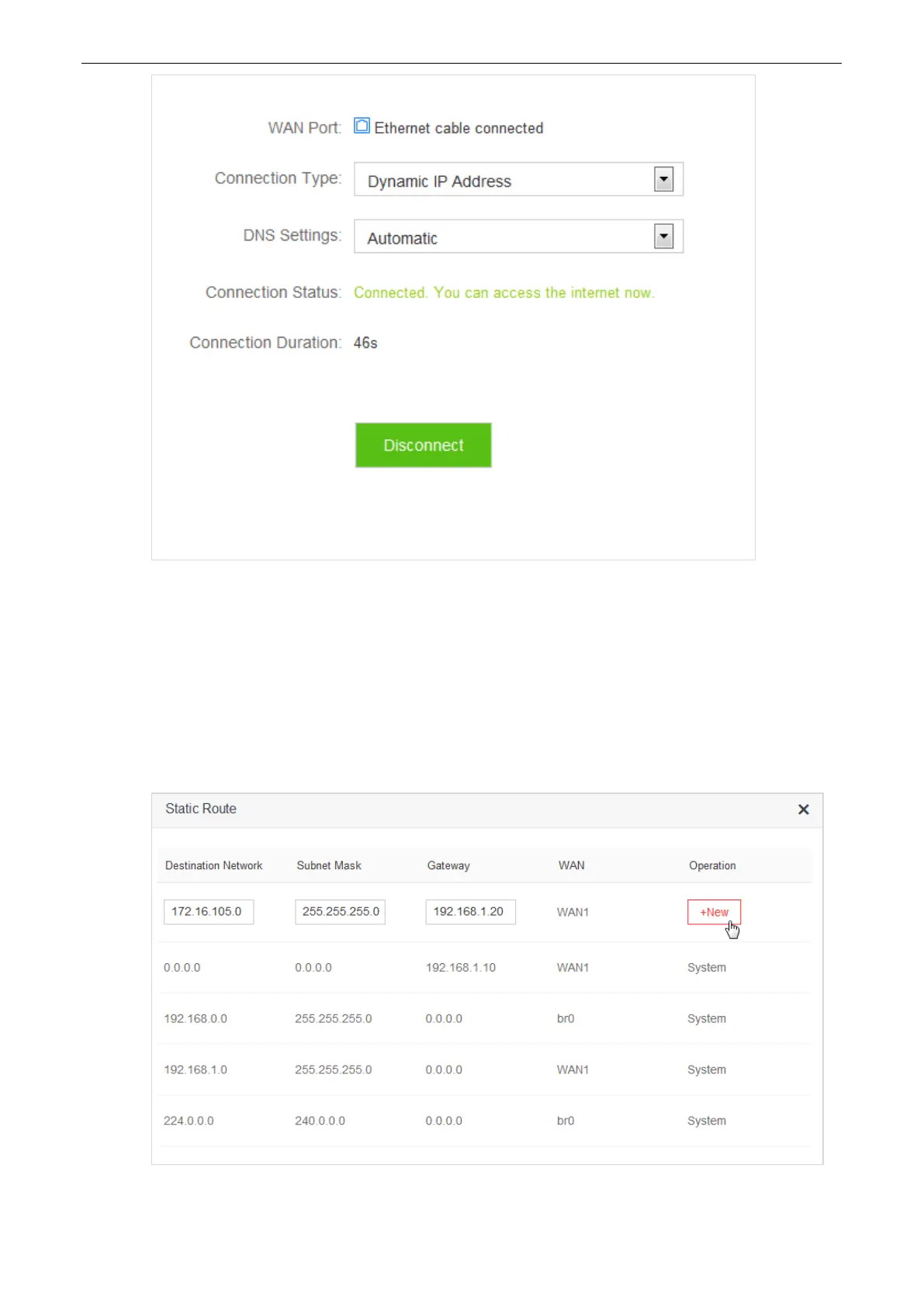106
Step 4 Set a static route rule on AC5.
(1) To access the configuration page, click Advanced Settings > Static Route.
(2) Destination Network: Enter IP address of the destination network, which is 172.16.105.0 in this
example.
(3) Subnet mask: Enter subnet mask of the destination IP address, which is 255.255.255.0 in this
example.
(4) Gateway: Set Gateway to the LAN IP address of Router 2, which is 192.168.1.20 in this example.
(5) Click +New.
—End