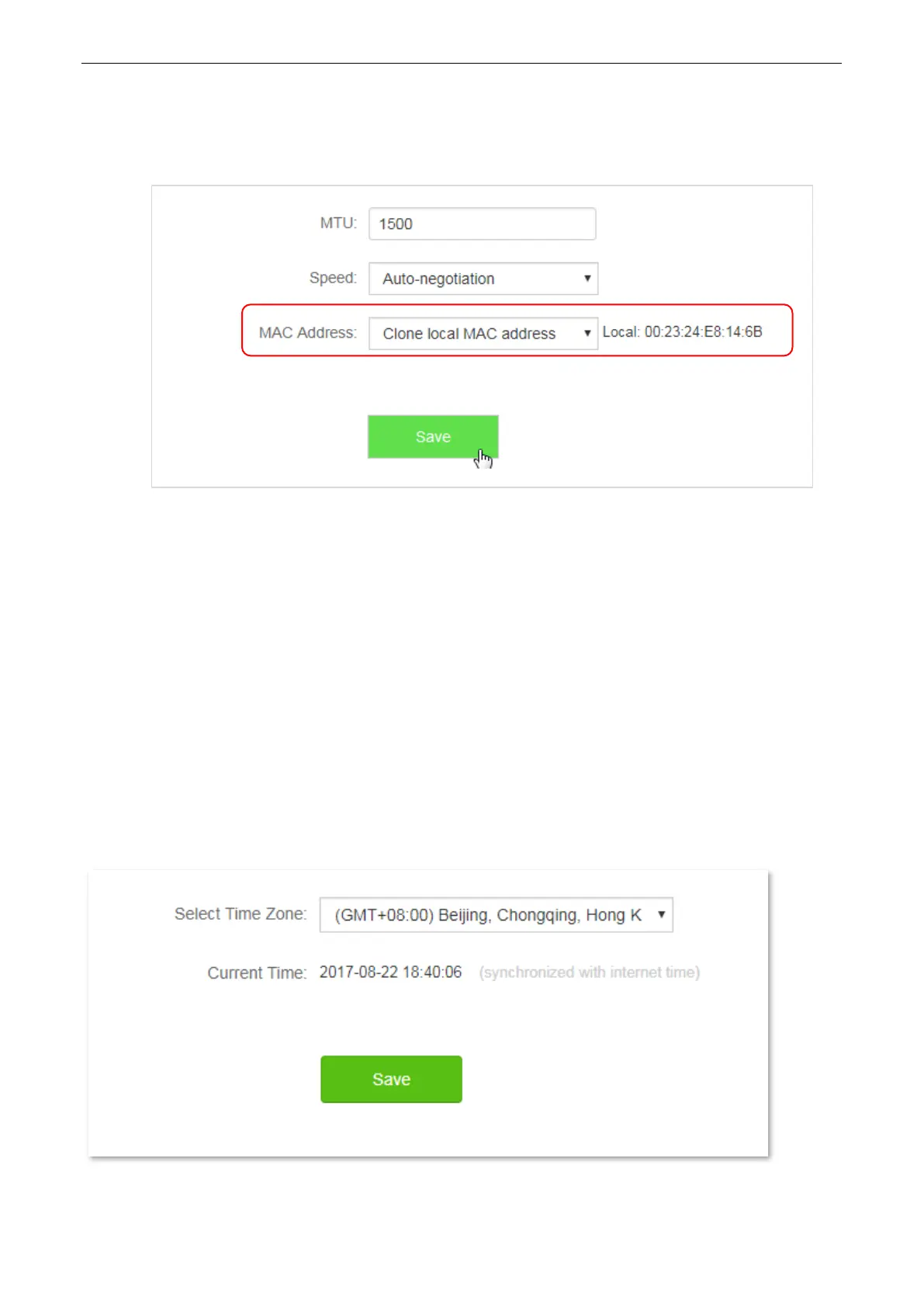126
2. MAC address: Select Clone local MAC address or Set MAC address from the drop down list box. If you
select Set MAC address, enter the MAC address that you want to clone. If you select Clone local MAC
address, configure this function on the computer with correct MAC address.
3. Click Save.
—End
To verify if cloning MAC address is successful, choose System Settings > System Status, if the MAC address under
the WAN Status is same as the MAC address you select to clone, MAC address cloning successes. If the internet is
inaccessible after you clone the MAC address successfully, contact your ISP to resolve this issue.
11.4 Time Settings
This module enables you to set the system time of the router. Correct system time of the router can make
time-based functions, such as the WiFi Schedule, Parental Control, LED Control, Sleeping Mode, and Automatic
Maintenance functions take effect normally. Please keep the system time of your router correct.
To access the configuration page, choose System Settings > Time Settings.
The default time zone of the router is (GMT+08:00) Beijing, Chongqing, Hong Kong, Urumqi, Taipei. After
connected, the router automatically synchronizes its system time with the time zone you select.