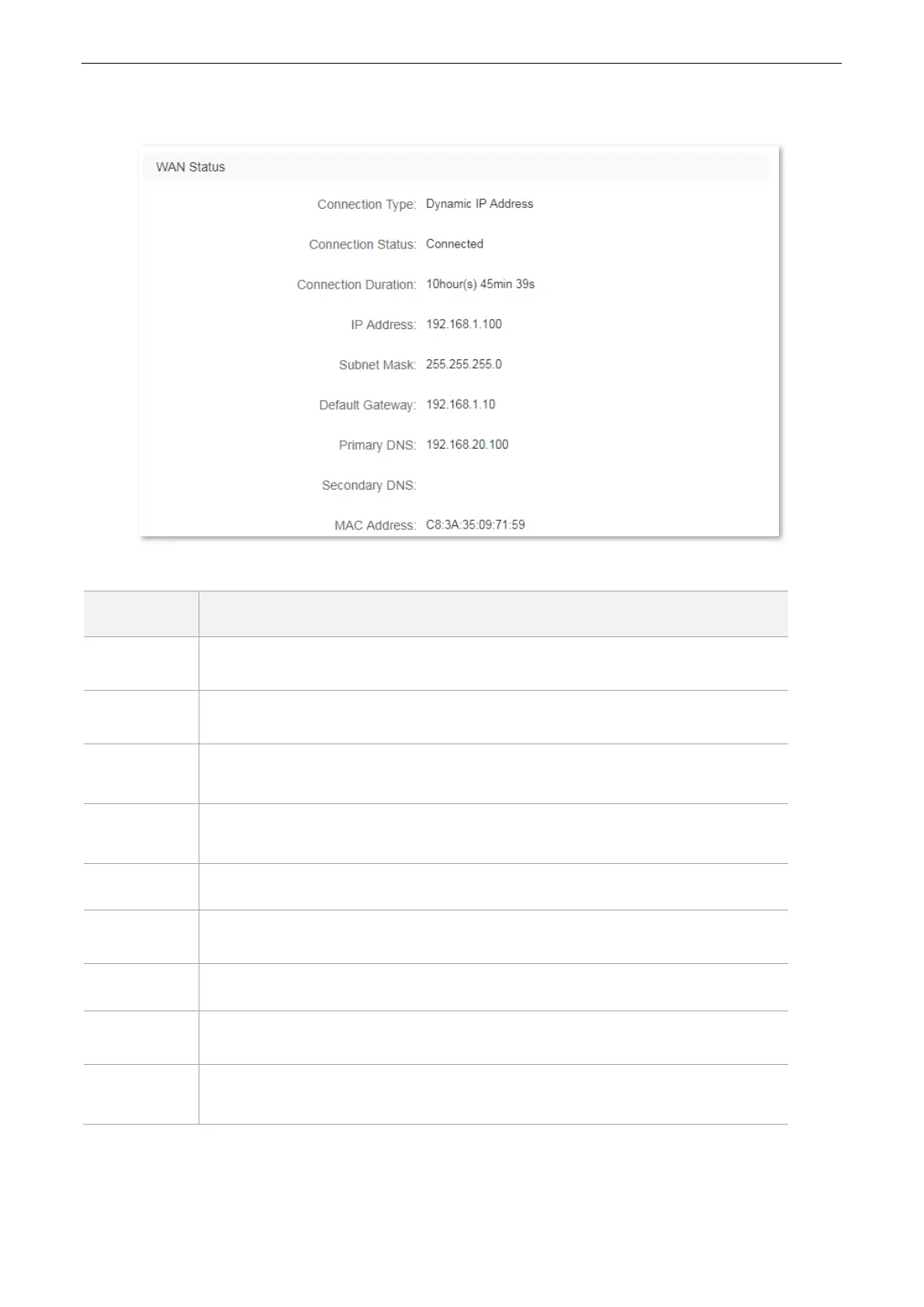137
11.10.2 WAN Status
This module enables you to view the WAN status of the router. See the following figure:
Parameters descriptions
It specifies the current connection type of the router.
It specifies the current connection status of the router.
It specifies the time that has elapsed since the router was connected to the internet
previously.
It specifies the WAN IP address of the router. Functions, such as Virtual Server or
Remote Management require the WAN IP address.
It specifies the subnet mask of the WAN IP address.
It specifies the gateway assigned to the router.
It specifies the primary DNS assigned to the router.
It specifies the secondary DNS assigned to the router.
It specifies the MAC address of the WAN port of the router. You can check whether
the MAC clone configured in WAN Settings succeeded here.