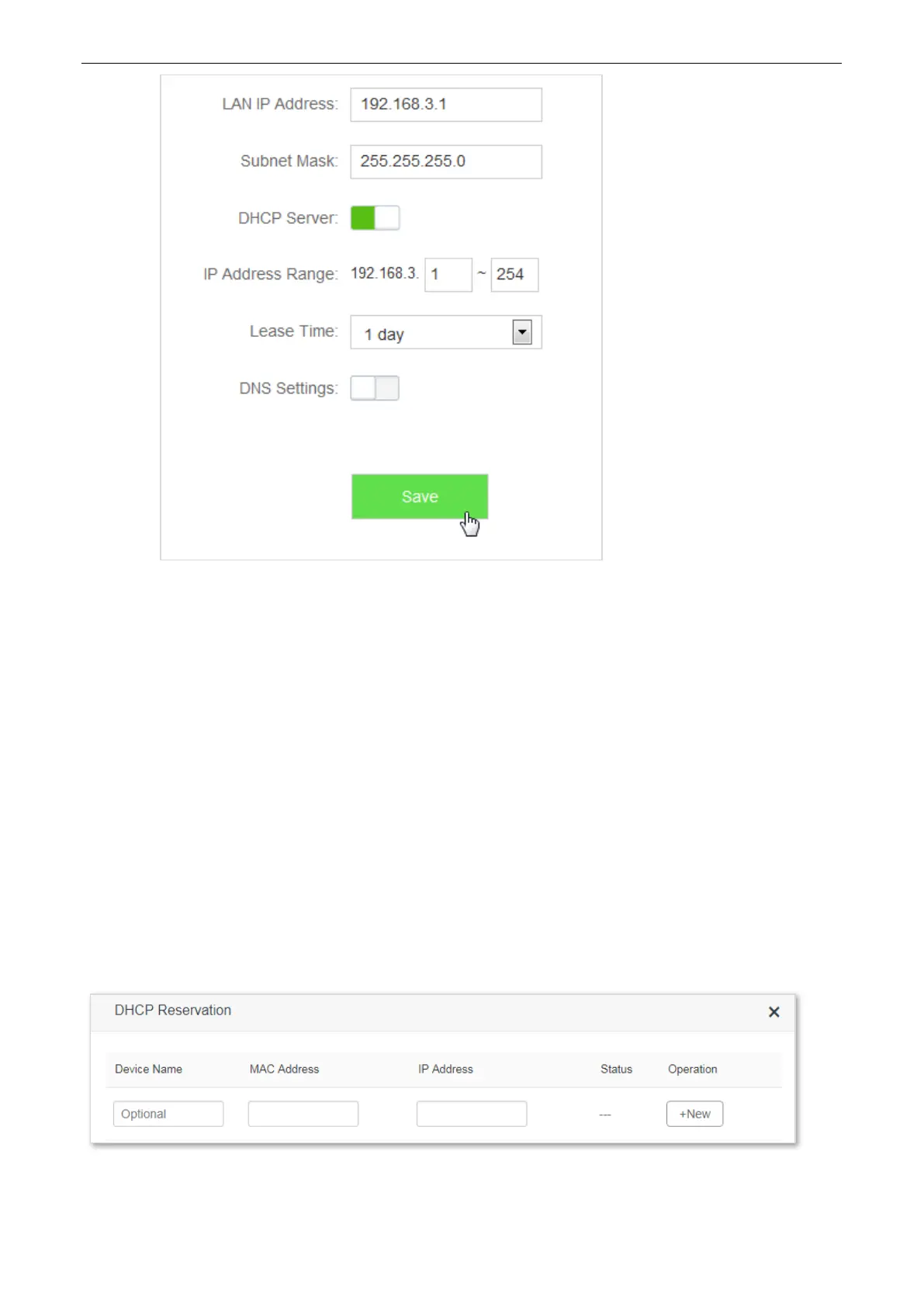122
3. Click Save.
—End
Wait till the modification completes successfully, you will be redirected to the Login page.
If you fail to log in to the web UI of the router, please log again by tendawifi.com. Or first ensure that the local
area connection of your computer is set to Obtain an IP address automatically. Then release the current IP Address
of the computer. Finally try to login again after your computer gets new IP Address.
For details about how to set local area connection of your computer, please refer to A1 Setting the IP Address of
Your Computer in the appendixes.
11.2 DHCP Reservation
This function allows a client to obtain the same IP address all the time, and make the Virtual Server and DMZ
Host functions take effect normally.
To access the configuration page, choose System Settings > DHCP Reservation.
Parameter descriptions