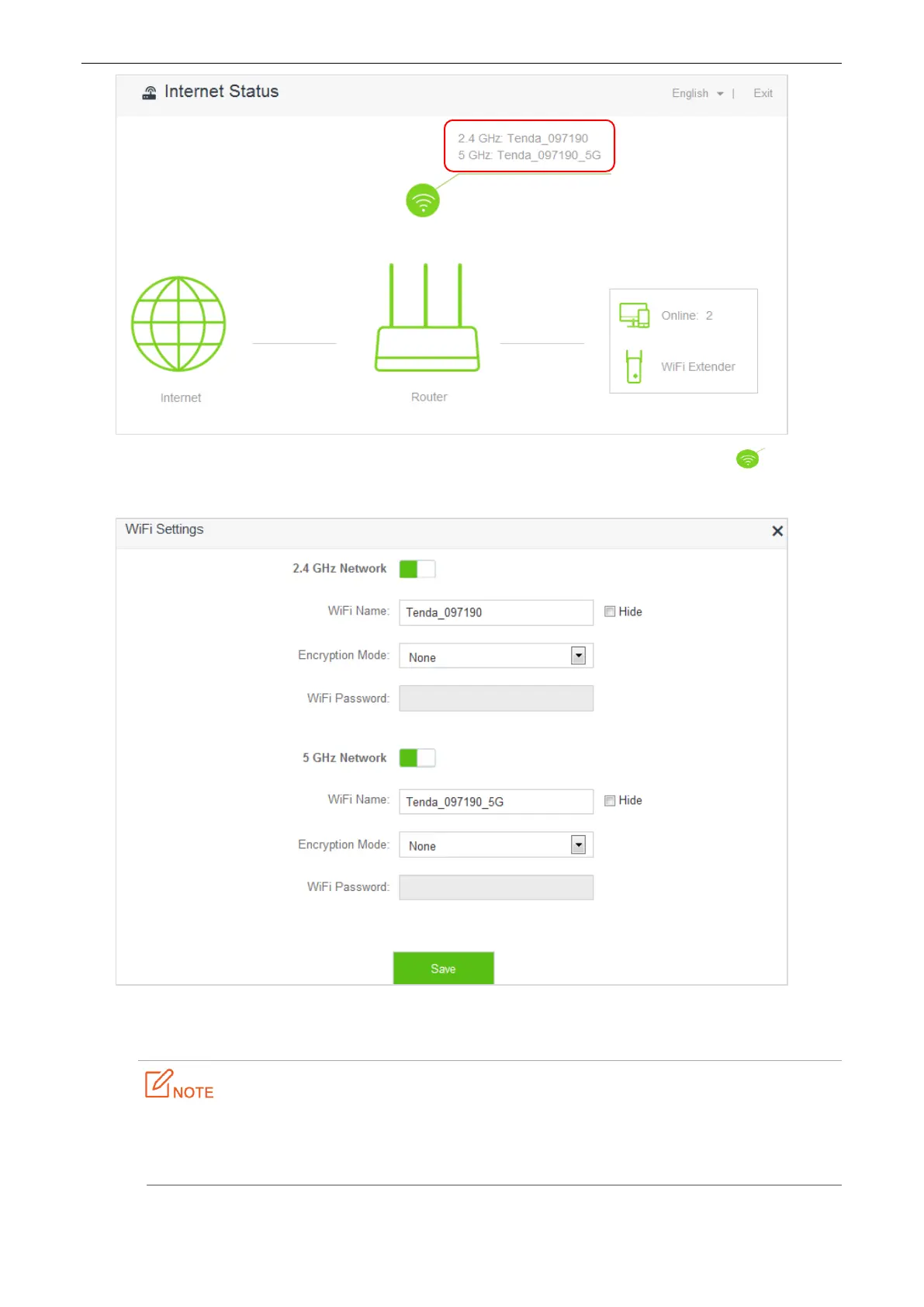35
To change the WiFi name or WiFi password at 2.4 GHz/5 GHz network, click Internet Status > to access
the WiFi Settings page. See the figure below.
Set the parameters as required and click Save. For detailed instructions, refer to WiFi Name & Password in
Chapter 6 WiFi Settings.
Only devices compatible with 5 GHz signal can search and connect to the 5 GHz signal.For security of
your wireless network, you are strongly recommend to select a encryption mode and set a WiFi
password for your router.