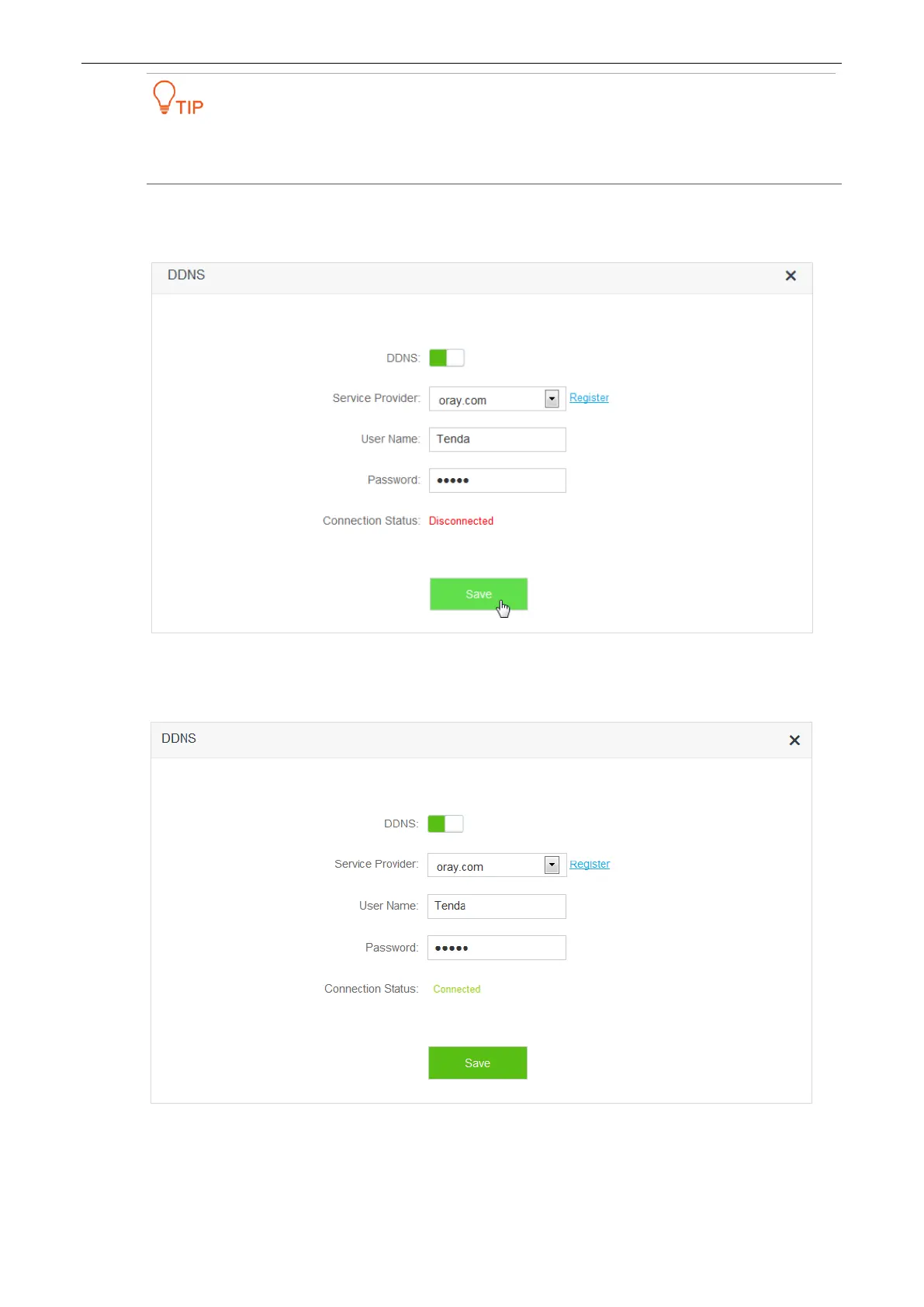109
If you do not have a DDNS account, please select a service provider and click Register to have one on the
website of the service provider. After registration, login to the web UI of the router again.
4. Set User Name, Password, and Domain Name.
5. Click Save.
—End
When the Connection Status displays Connected, the configuration succeeds.