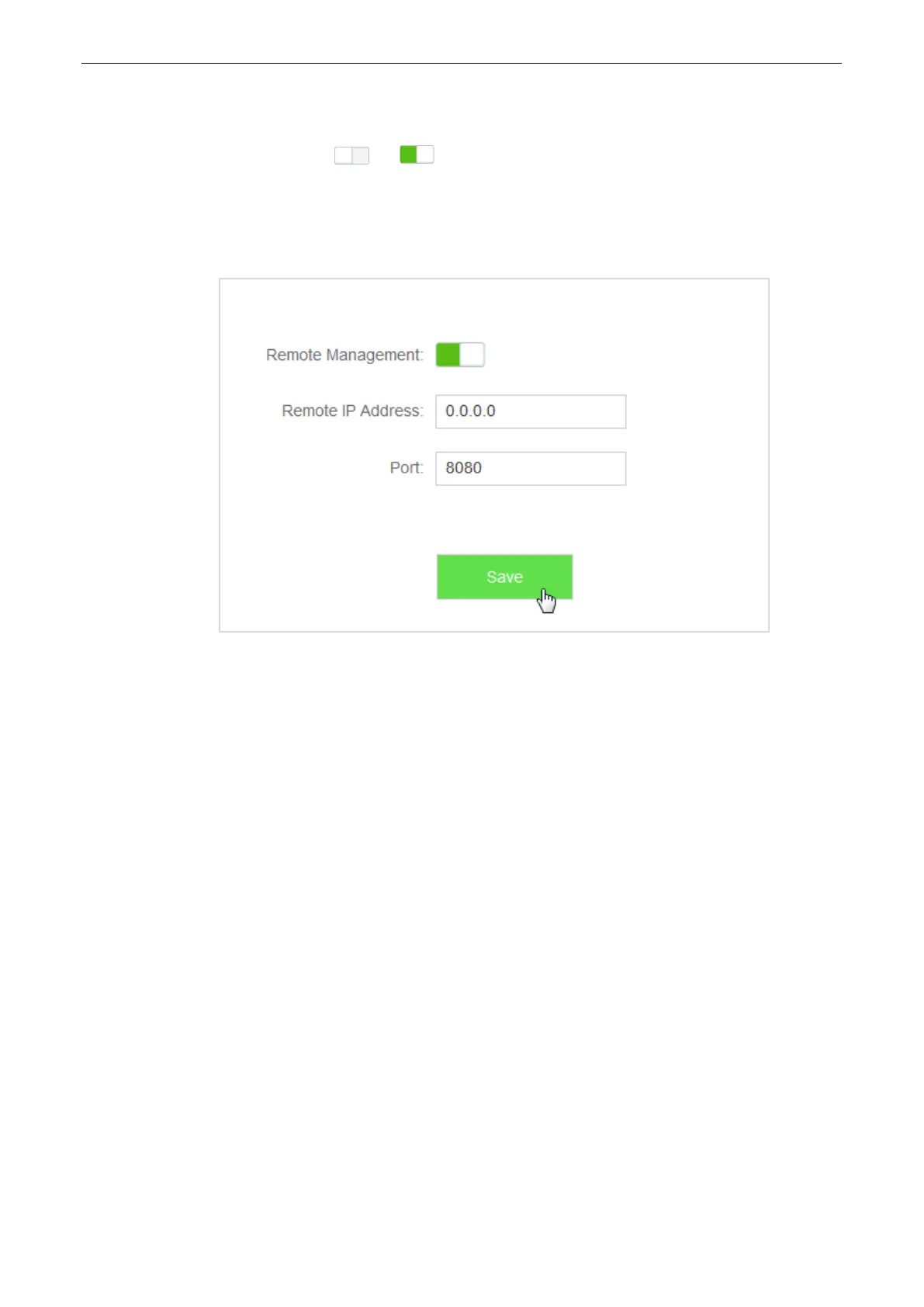135
Procedures:
1. To access the configuration page, choose System Settings > Remote Management.
2. Remote Management: Set to .
3. Remote IP Address: Enter remote IP address, which is 0.0.0.0 in this example.
4. Port: Keep the default settings.
5. Click Save.
—End
Verification
You can log into the web UI of the router to manage it by accessing http://202.105.106.55:8080 on the remote
computer with the IP address 0.0.0.0.