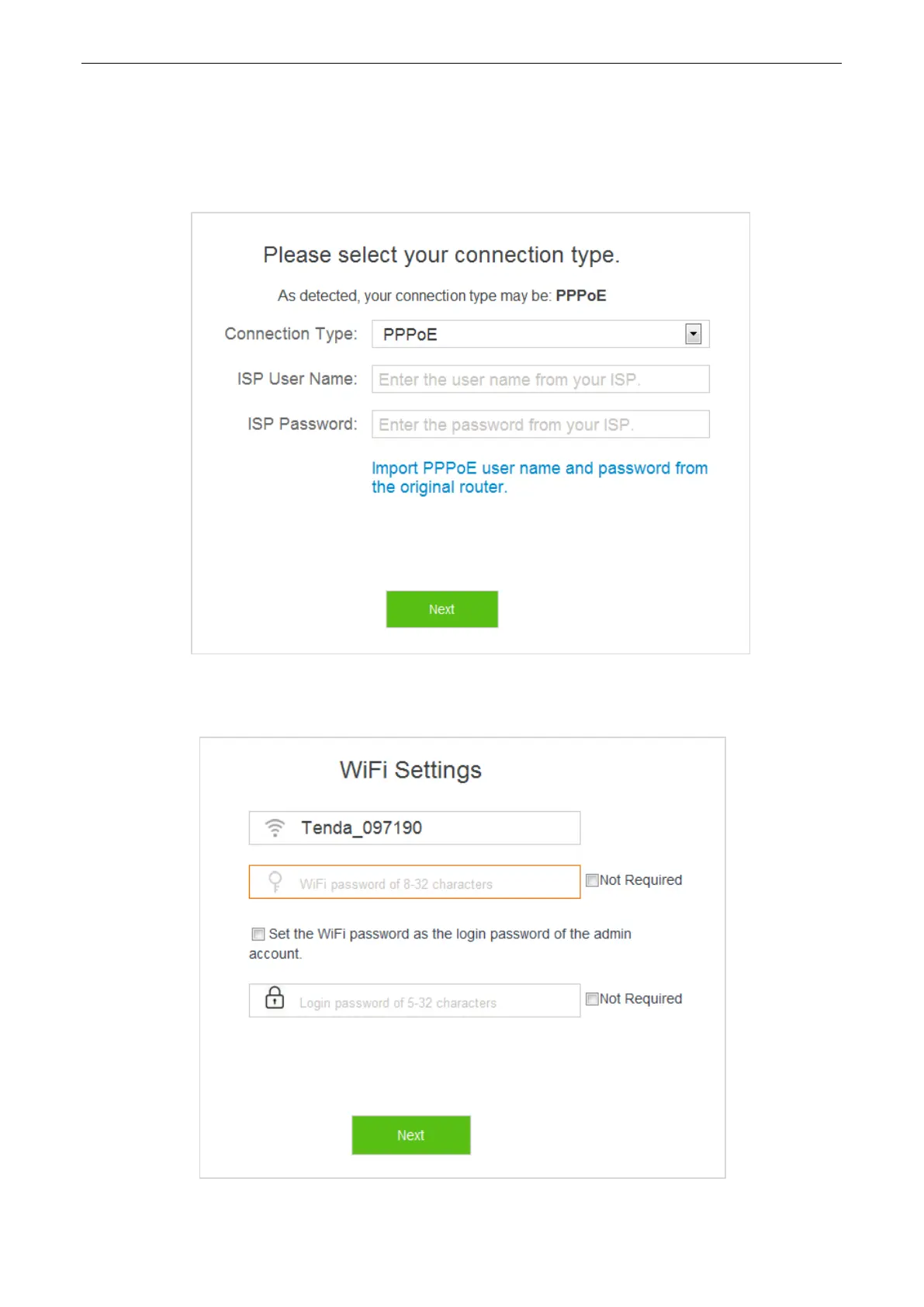18
(3) System detects your connection type automatically. Complete your setup according to the
onscreen instructions. (Taking PPPoE as an example in the following procedures)
(4) ISP User Name: Enter the user name provided by your ISP.
(5) ISP Password: Enter the password provided by your ISP.
(6) Click Next.
(7) Set WiFi name, WiFi password, and login password.
(8) Click Next.