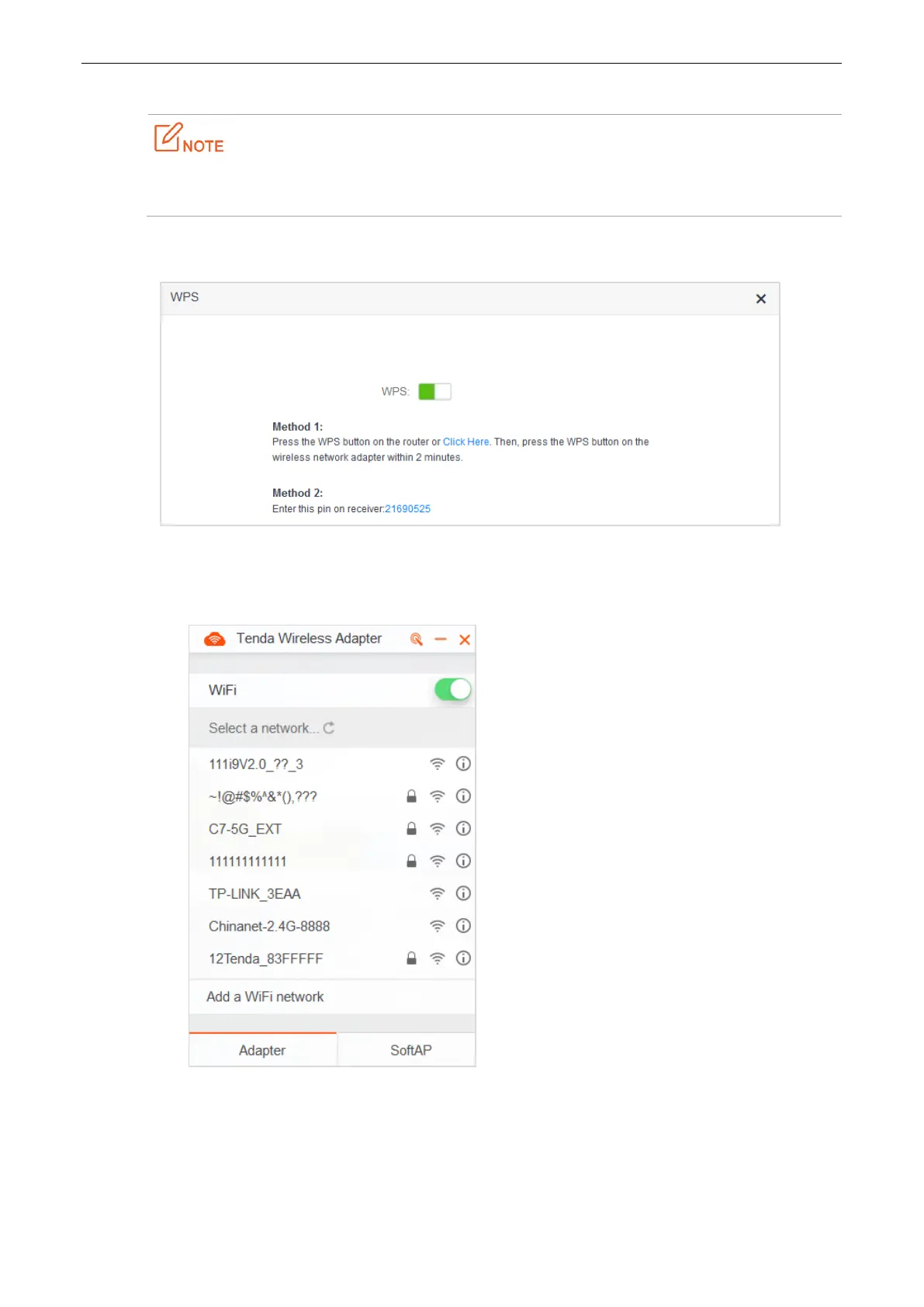59
Method 3: Setting via Pin Code of the Router
If use this method on a computer, you are recommended to install it with a wireless adapter with PIN.
For more information, refer to the user guide of corresponding wireless adapter.
1. To access the configuration page, click WiFi Settings > WPS.
2. Record the WPS PIN code of the router, which is 21690525 in this example.
3. Enter the PIN code on the device for connection. (Taking a computer with a wireless adapter as an
example)
(1) Open the wireless adapter app on your computer.