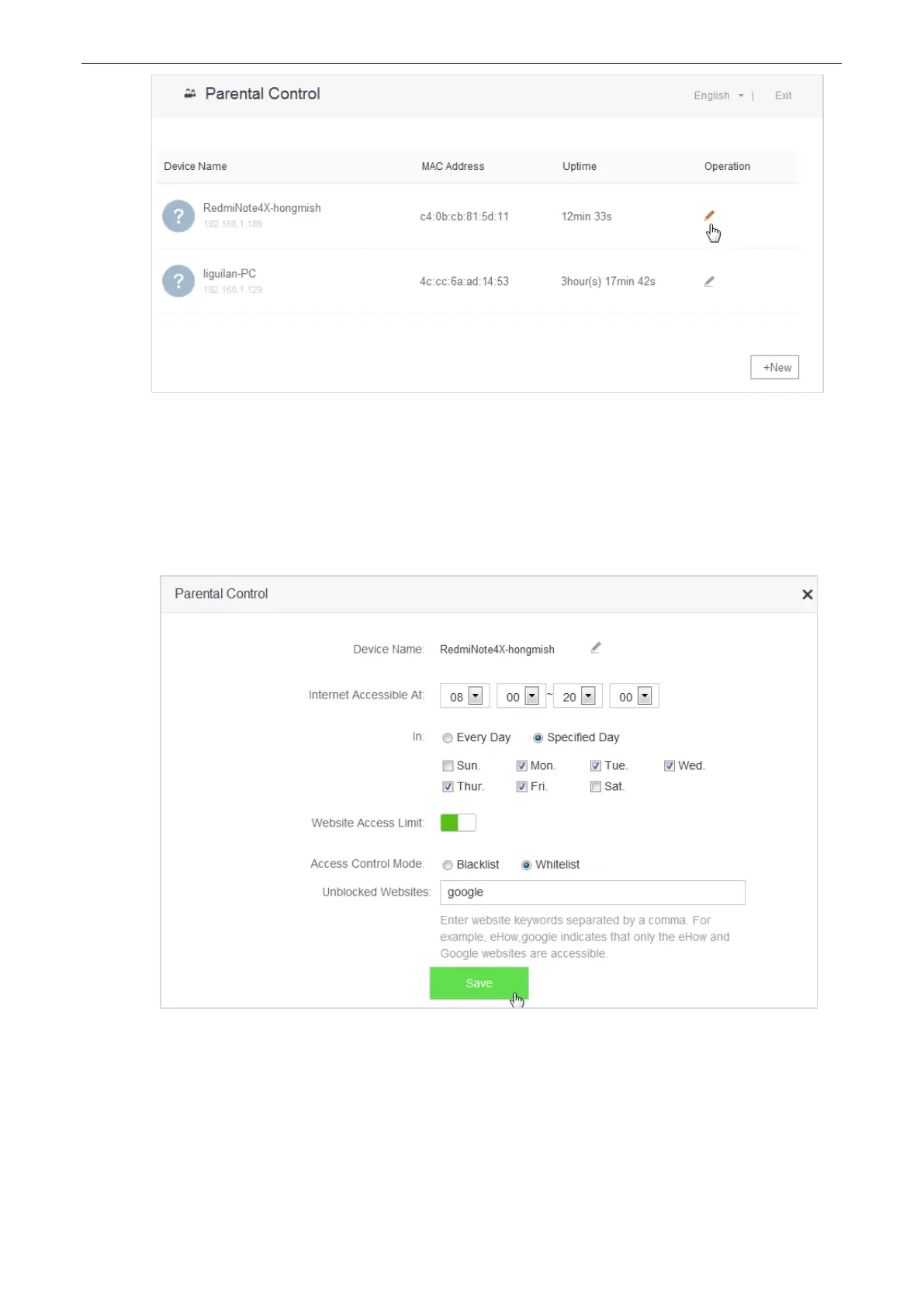76
3. Internet Accessible At: Set time period for devices to access the internet, which is 08:00-20:00 in this
example.
4. In: Select Specified Day, and choose Monday-Friday as well.
5. Access Control Mode: Choose Whitelist.
6. Unblocked Websites: Enter the website accessible to the device, which is google in this example.
7. Click Save.
—End
Verification
The device could access Google only during 8:00-20:00 from Monday to Friday.