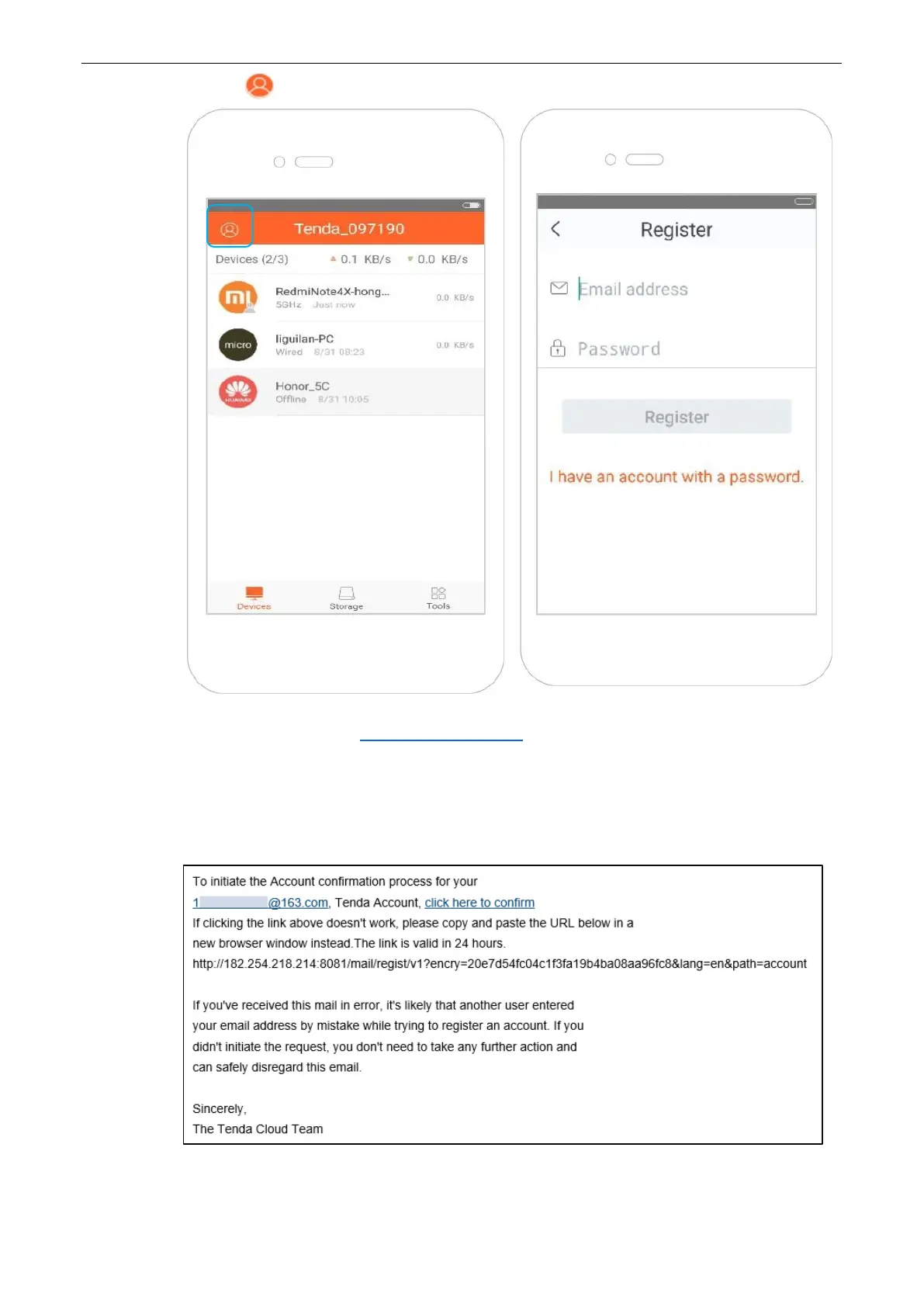92
(3) Choose for registration.
(4) Email Address: Enter the email address you want to set as account name. Assume that the email
address in this example is 12345678901@163.com.
(5) Password: Set password for your Tenda account.
(6) Click Register.
(7) The activation email has sent to your email address. Please tap click here to confirm to activate in
valid time.
(8) Your account is activated successfully.