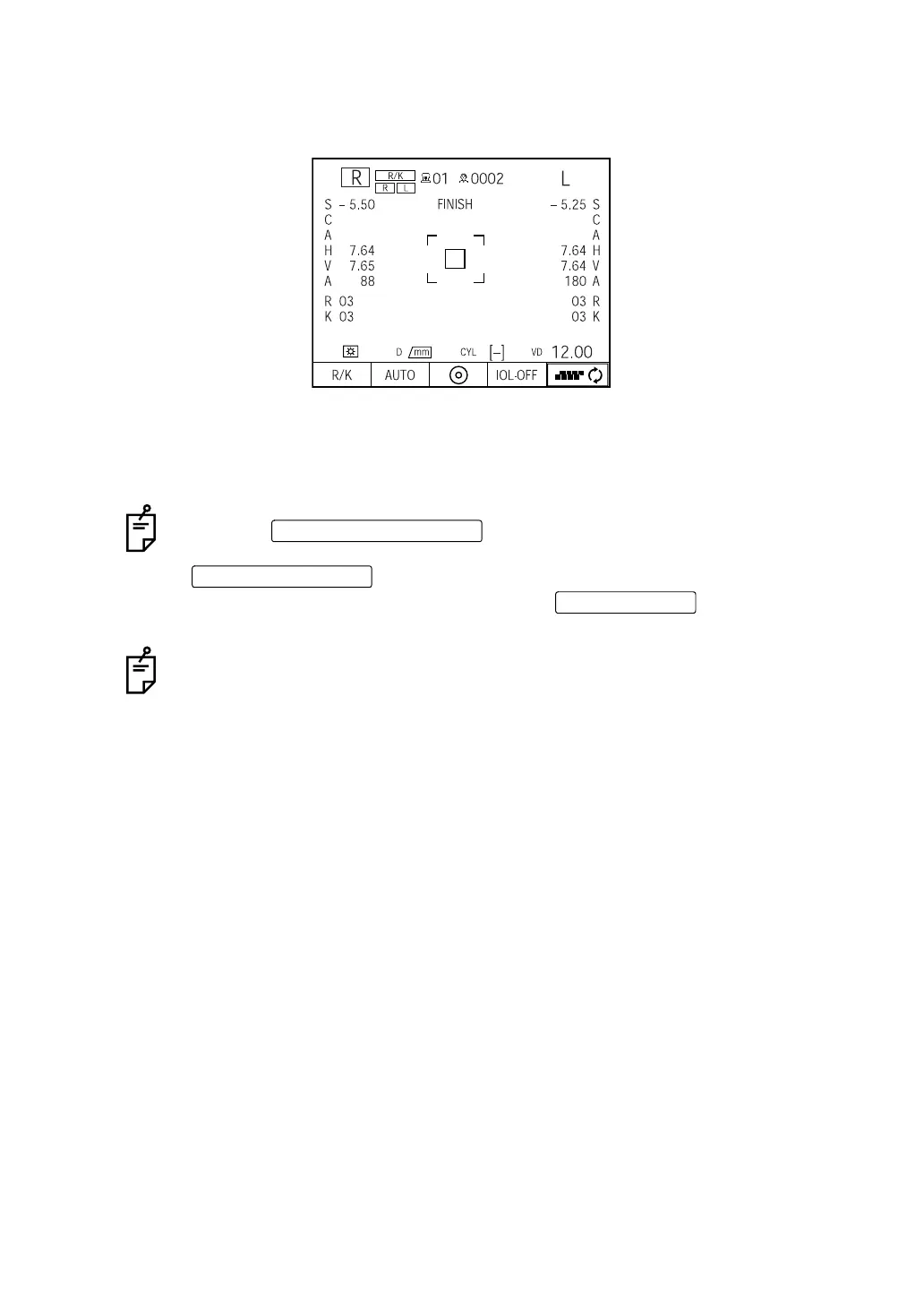104
BASIC OPERATIONS
8 If returning to another eye measuring position is complete, alignment operation starts and
the measurement is carried out automatically. If the measurement completes, the result is
shown on the color LCD monitor screen.
9 In fully automatic measurement mode (REF/KRT and TONO/PACHO modes), after REF/
KET measurement, the measurement mode is changed to TONO/PACHO automatically.
Then TONO/PCHO measurement starts.
For TONO/PACHO mode, see to page 109.
Stopping the auto start
Press the and release it after the buzzer sounds twice;
the automatic measurement stops. To resume automatic measurement, press the
.
After the measurement is stopped, press the and print out the
measurement result.
Auto print (available only under auto mode)
When "ON" is selected for auto print in the initial setting, after measuring the right
and left eyes, measurement results are printed out automatically with buzzer
sound.
MEASUREMENT switch
ALIGNMENT button
PRINT button
