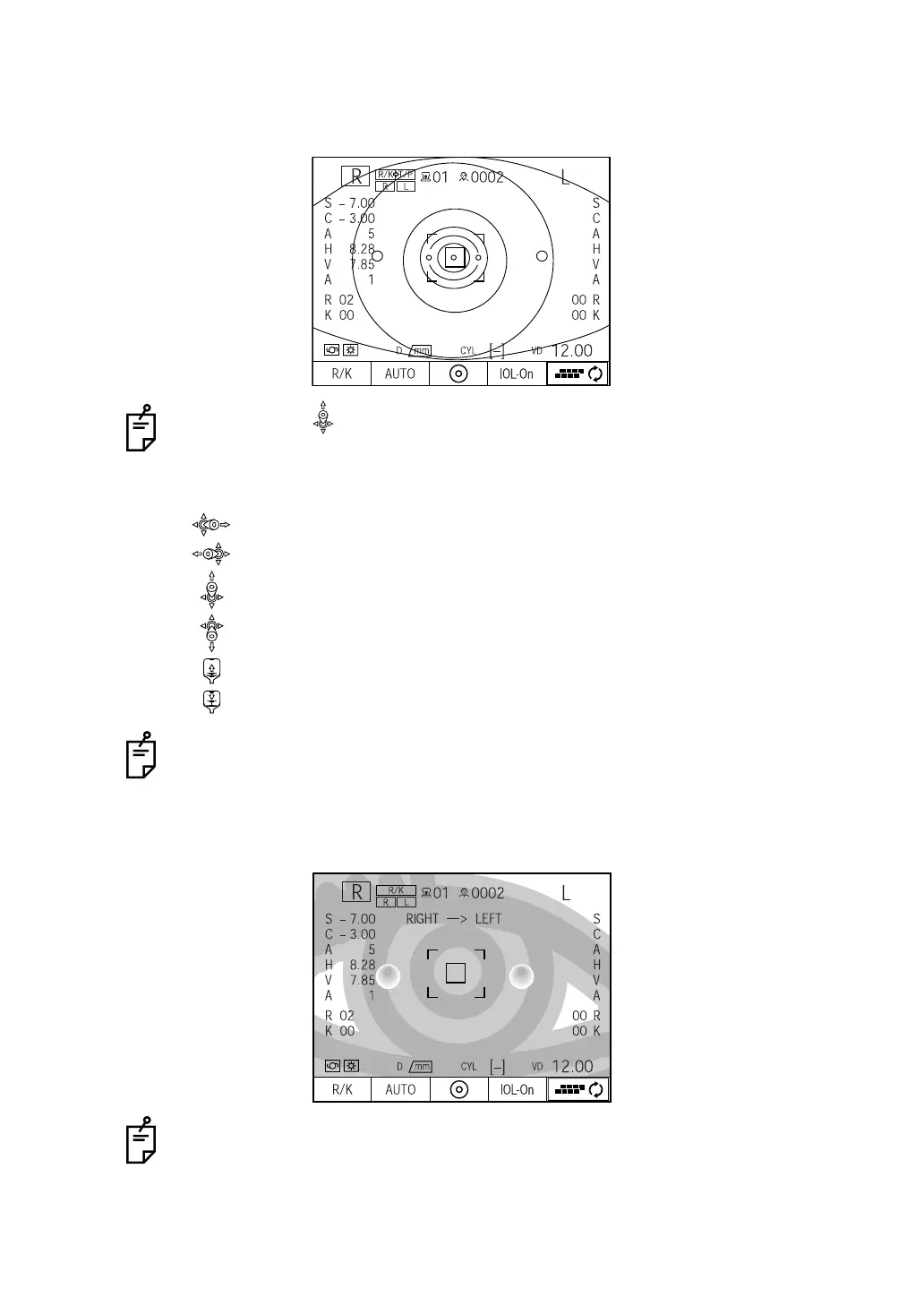103
BASIC OPERATIONS
6 Then auto alignment starts, and alignment and measurement is done automatically.
After the measurement is finished, the measurement result is displayed on the color LCD
monitor screen.
7 When left and right eyes continuously measurement is selected, measurement of the one
eye is done, the main body moves to another eye measuring position automatically. If
one-sided eye measurement mode is selected the measurement is end.
If the limit icon " " appears during auto alignment, indicating that the main body has
reached the limit of movement, manually operate the unit toward the direction of align-
ment.
Limit icons:
: The main body exceeds the limit to the left (to the patient's right eye).
: The main body exceeds the limit to the right (to the patient's left eye).
: The main body exceeds the limit to the front (to the operator).
: The main body exceeds the limit to the rear (to the patient).
: The main body is too low. Raise the chinrest, and raise the main body.
: The main body is too high. Lower the chinrest, and lower the main body
Auto alignment is not done while the control lever is operated.
To enable a smooth auto alignment operation, do not operate the control lever.
It is also possible not to automatically go to the position for measuring the other
eye after measuring one eye. For details, see "CHOOSING THE EYE TO BE
MEASURED" on page 94).
