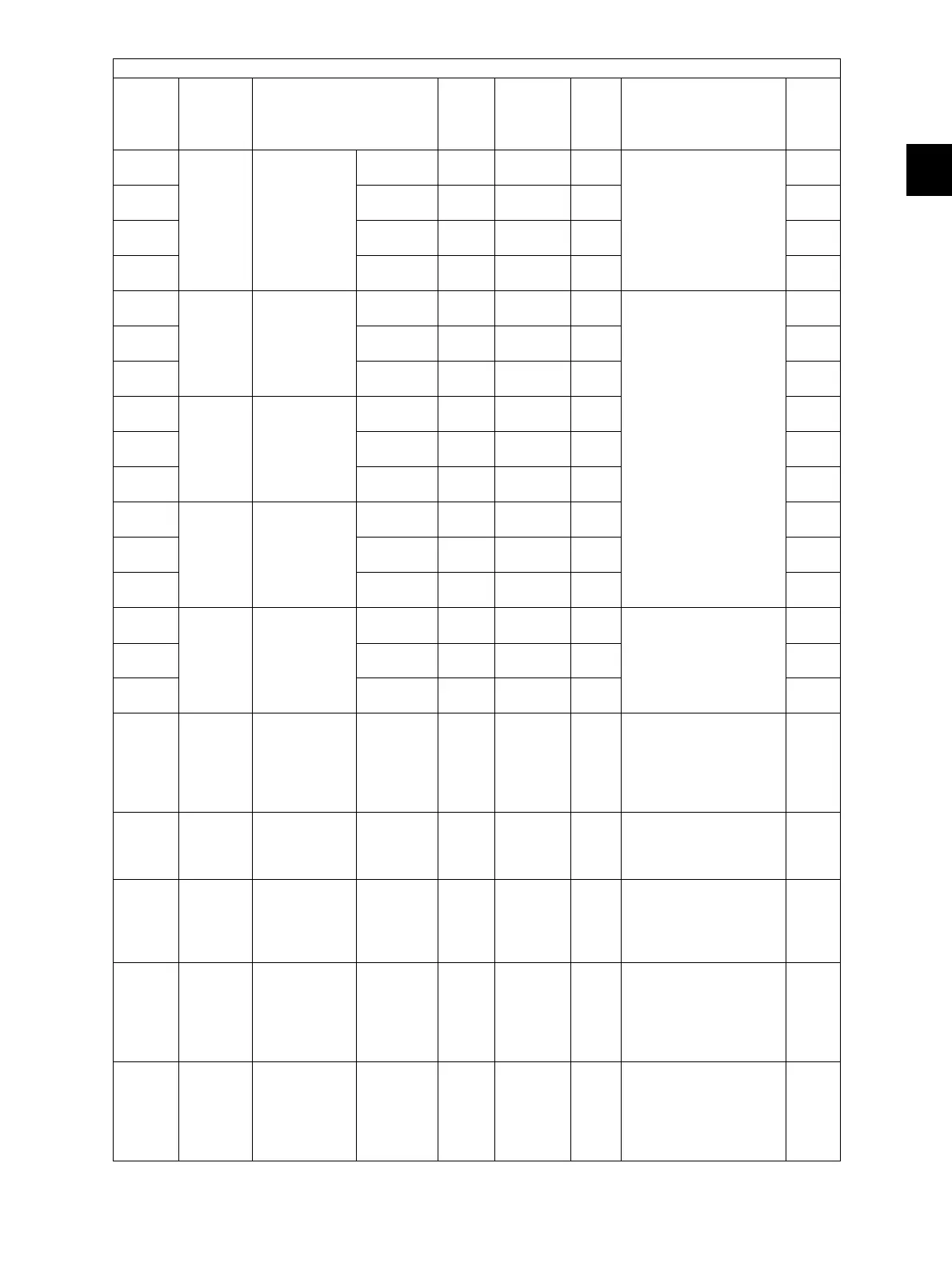2
© 2008 - 2011 TOSHIBA TEC CORPORATION All rights reserved e-STUDIO2020C/2330C/2820C/2830C/3520C/3530C/4520C
SELF-DIAGNOSTIC MODE
2 - 41
860 Image Density
adjustment
Automatic
adjustment
Text/Photo SCN
(black)
128
<0-255>
SYS When the value
increases, the image
becomes darker.
1
861 Text SCN
(black)
128
<0-255>
SYS 1
862 Photo SCN
(black)
128
<0-255>
SYS 1
863 Image
smoothing
SCN
(black)
128
<0-255>
SYS 1
880-0 Image Gamma
balance
adjustment
(Text/Photo)
Low
density
SCN
(black)
128
<0-255>
SYS The larger the value is,
the darker the image of
the area surrounding
the target area
becomes.
4
880-1 Medium
density
SCN
(black)
128
<0-255>
SYS 4
880-2 High
density
SCN
(black)
128
<0-255>
SYS 4
881-0 Image Gamma
balance
adjustment
(Text)
Low
density
SCN
(black)
128
<0-255>
SYS 4
881-1 Medium
density
SCN
(black)
128
<0-255>
SYS 4
881-2 High
density
SCN
(black)
128
<0-255>
SYS 4
882-0 Image Gamma
balance
adjustment
(Photo)
Low
density
SCN
(black)
128
<0-255>
SYS 4
882-1 Medium
density
SCN
(black)
128
<0-255>
SYS 4
882-2 High
density
SCN
(
black)
128
<
0-255>
SYS 4
883-0 Image Gamma
balance
adjustment
(Image
smoothing)
Low
density
SCN
(black)
128
<0-255>
SYS The larger the value is,
the darker the image of
the area surrounding
the target area
becomes.
4
883-1 Medium
density
SCN
(black)
128
<0-255>
SYS 4
883-2 High
density
SCN
(black)
128
<0-255>
SYS 4
922 Image Sharpness
adjustment
(Black)
User
custom
PPC
(black)
128
<0-255>
SYS The larger the value is,
the sharper the image
becomes. The smaller
the value is, the softer
the image becomes and
the less moire appears.
1
925 Image Smudged/
faint text
adjustment
User
custom
PPC
(black)
2
<0-4>
SYS 0: Faint text is
suppressed most.
4: Smudged text is
suppressed most.
1
931 Image Density
adjustment
Manual
adjustment/
Center value
User
custom
PPC
(black)
128
<0-255>
SYS The larger the value is,
the darker the image of
the center value
becomes.
1
934 Image Density
adjustment
Manual
adjustment/
Light step
value
User
custom
PPC
(black)
20
<0-255>
SYS The larger the value is,
the lighter the image of
the “light” step
becomes.
1
937 Image Density
adjustment
Manual
adjustment/
Dark step
value
User
custom
PPC
(black)
20
<0-255>
SYS The larger the value is,
the darker the image of
the “dark” ste
p
becomes.
1
Ad
justment mode (05)
Code
Classific
ation
Items
Functi
on
Default
<Accept
able
value>
RAM Contents
Proce
dure
