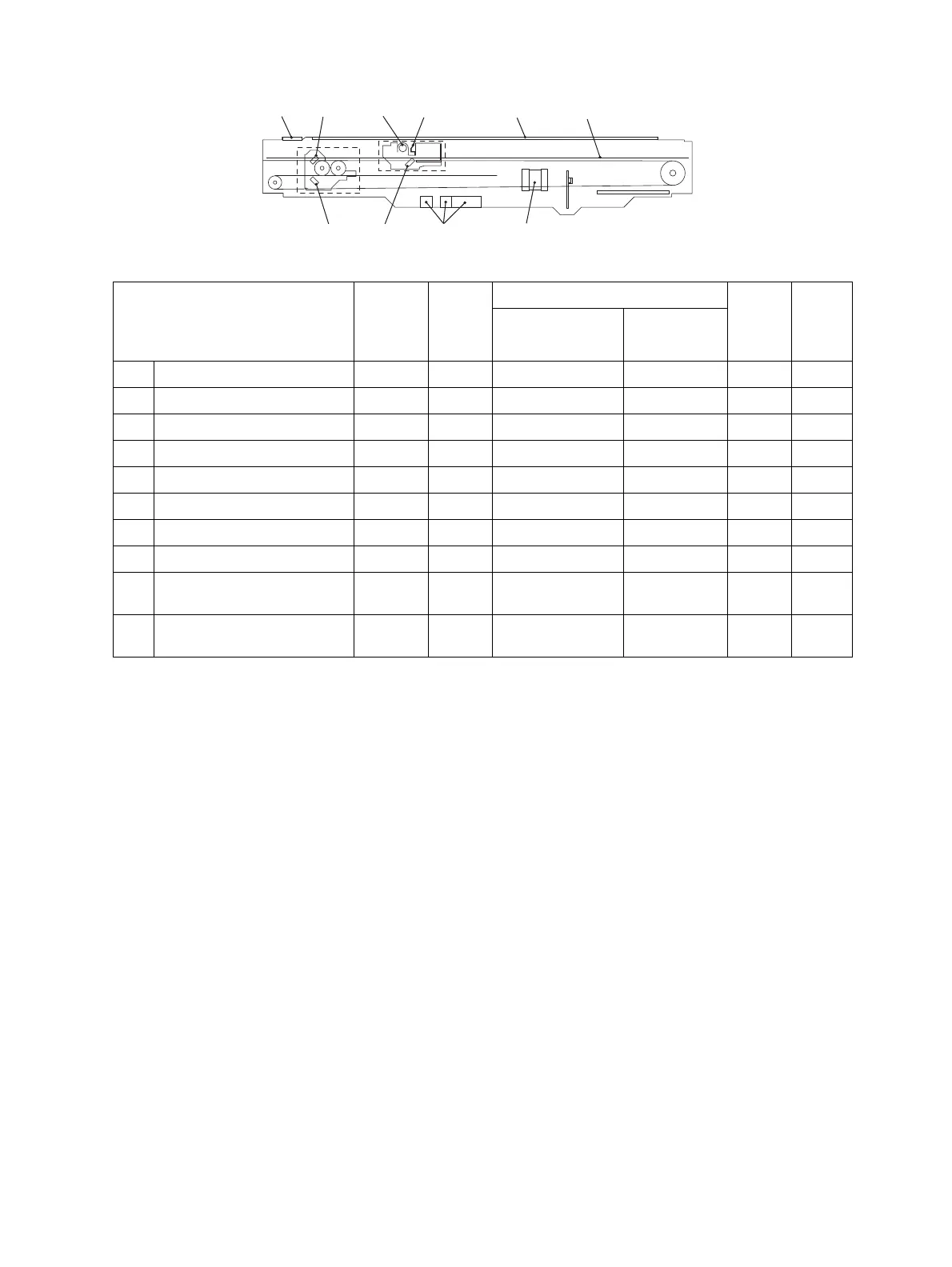e-STUDIO2020C/2330C/2820C/2830C/3520C/3530C/4520C © 2008 - 2011 TOSHIBA TEC CORPORATION All rights reserved
PREVENTIVE MAINTENANCE (PM)
5 - 14
5.6.1 Scanner
Fig. 5-8
* A1: Original glass, A2: ADF original glass
Clean both sides of the original glass and ADF original. Make sure that there is no dust on the
mirrors-1, -2, -3 and lens after cleaning. Then install the original glass and ADF original glass.
Make sure that there is no fingerprints or oil staining on part of the original glass on where the
original scale is mounted since the shading correction plate is located below the scale to be
scanned.
Items to check Cleaning
Lubric
ation/
Coatin
g
Replacement
Operati
on
check
Parts
list
<P-I>
(x 1,000 sheets)
(x 1,000 drive
counts)
A1 Original glass B or A 28-1
A2 ADF original glass B 28-2
A3 Mirror-1 B
A4 Mirror-2 B
A5 Mirror-3 B
A6 Reflector B
A7 Lens B 12-10
A8 Exposure lamp R R O 29-6
A9 Automatic original detection
sensor
B O 12-12
A10 Slide sheet
(front and rear)
B or A R R
A1A2
A3
A4
A5
A6
A7
A8 A10
A9
