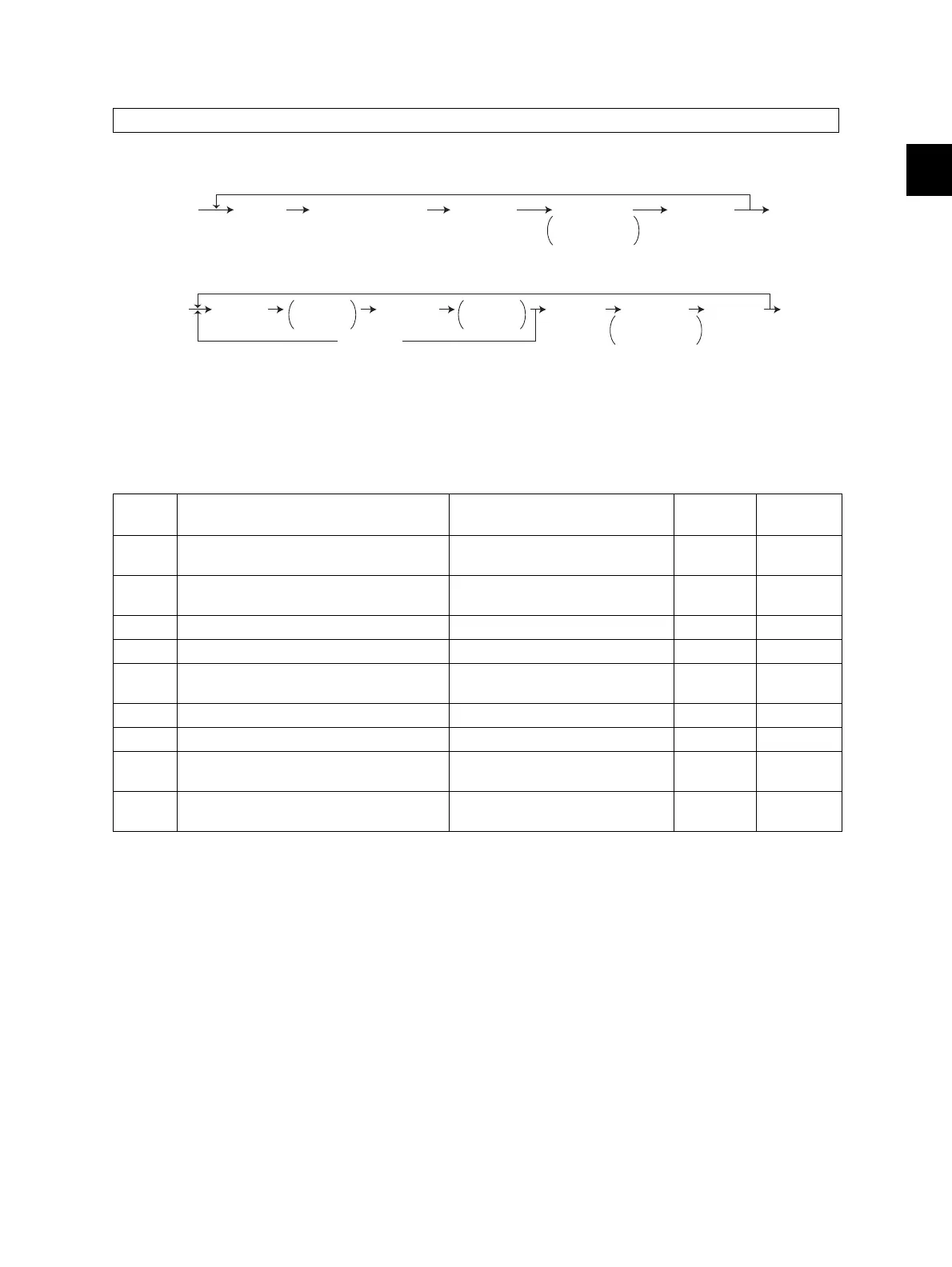2
© 2008 - 2011 TOSHIBA TEC CORPORATION All rights reserved e-STUDIO2020C/2330C/2820C/2830C/3520C/3530C/4520C
SELF-DIAGNOSTIC MODE
2 - 15
2.3 Test print mode (test mode 04)
<Procedure 1>
<Procedure 2>
1. When an error occurs, it is indicated on the panel, but the recovery operation is not
performed.
Turn OFF the power and then back ON to clear the error.
2. During test printing, the [CLEAR] button is disabled when “Wait adding toner” is displayed.
In the (Color selection) of <Procedure 2>, the printing method is different between [K(1)] and
[K(4)] as follows.
[K(1)].....................Printing by bringing one K color developer unit into contact with the transfer
belt
[K(4)].....................The developer units of four (YMCK) colors are brought into contact with the
transferbelt, but the test pattern is printed in K color only.
* The number in parentheses indicates the contact of the developer unit and the transfer belt.
The embedded test pattern can be printed out by keying in the following codes in the test print mode (04).
Code Types of test pattern Remarks Remarks
Output
from
142 Grid pattern (black) Pattern width: 2 dots,
Pitch: 10 mm
1LGC
204 Grid pattern (color) Pattern width: 1 dot,
Pitch: 10 mm
2LGC
219 6% test pattern 2 LGC
220 8% test pattern 2 LGC
231 Secondary scanning direction 33
gradation steps
3 pixels standard, Width: 10 mm 2 LGC
237 Halftone 2LGC
262 Ladder pattern (4 lines ON/ 4 lines OFF) For color deviation confirmation 2 LGC
270 Image quality control test pattern For checking the image quality
control
2LGC
285 Field curvature deviation check pattern For secondary scanning position
fine adjustment
1LGC
[0][4]
[POWER]
[POWER]
OFF/ON
(Exit)
(Code) (Media selection)
[START]
[CLEAR]Operation
Continuous
Test Printing
[0][4]
[POWER]
[POWER]
OFF/ON
(Exit)
(Code)
[START] [START]
[CLEAR]
[CLEAR]
Operation
Continuous
Test Printing
Color
selection
Media
selection
