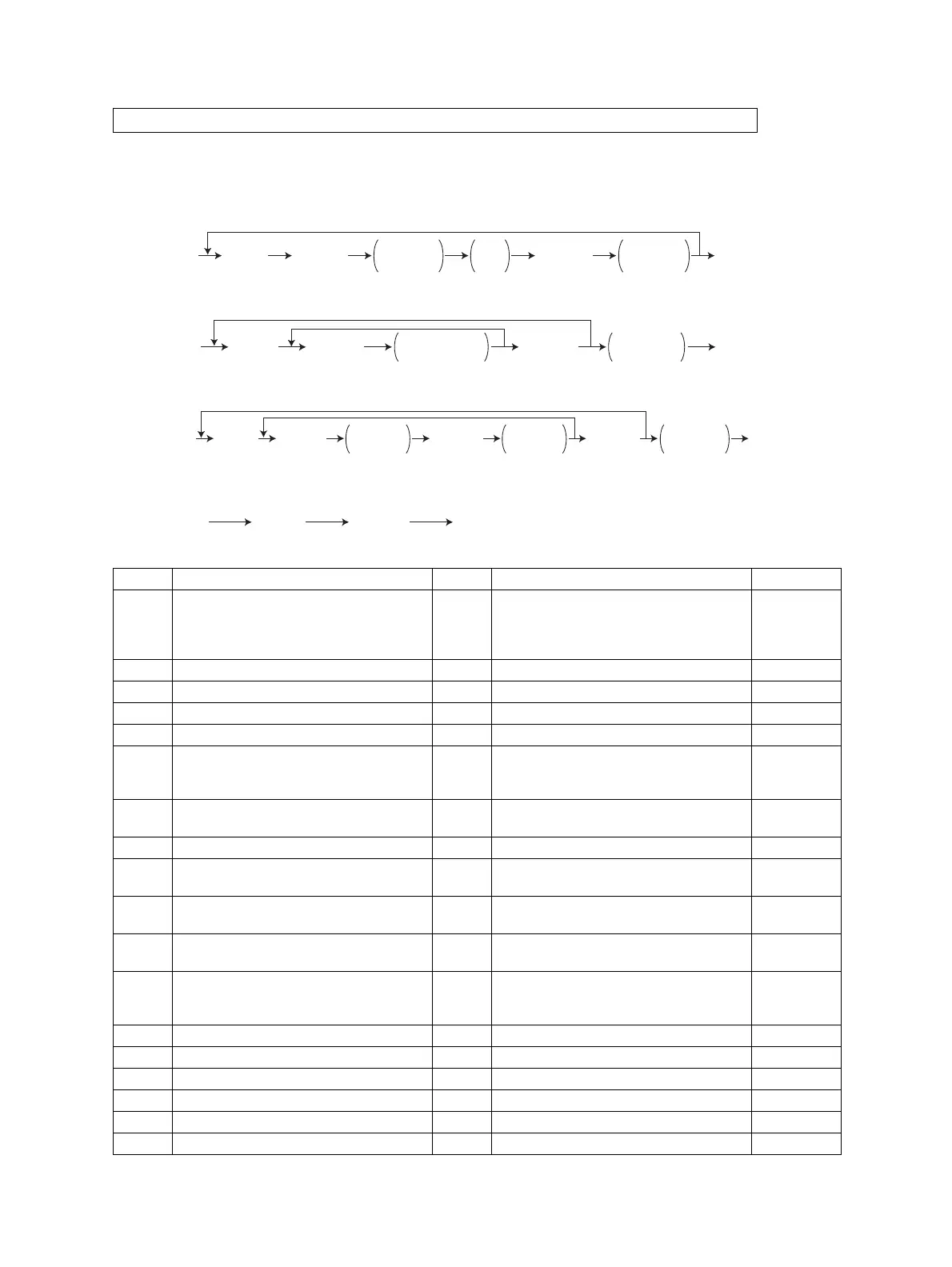e-STUDIO2020C/2330C/2820C/2830C/3520C/3530C/4520C © 2008 - 2011 TOSHIBA TEC CORPORATION All rights reserved
SELF-DIAGNOSTIC MODE
2 - 12
2.2 Output check (test mode 03)
<Operation procedure>
Procedure 1
Procedure 2
Procedure 3
Procedure 4
Status of the output signals can be checked by entering the following codes in the test mode 03.
Code Function Code Function Procedure
101 Drum motor ON + Transfer belt motor
ON
(Operational without process unit Y/M/
C/K)
151 Code No.101 function OFF 1
103 Polygonal motor (600dpi) ON 153 Code No.103 function OFF 1
108 Registration motor ON 158 Code No.108 function OFF 1
109 PFP motor ON 159 Code No.109 function OFF 1
110 ADU motor ON 160 Code No.110 function OFF 1
111 Developer unit motor Y/M/C/K ON
(Operational without process unit Y/M/
C/K)
161 Code No.111 function OFF 1
112 Developer unit motor K ON
(Operational without process unit K)
162 Code No.112 function OFF 1
113 Fuser motor ON 163 Code No.113 function OFF 1
114 Developer unit motor ON + Drum
motor ON (normal speed)
164 Code No.114 function OFF 1
115 ADU motor ON (high speed during
transport within ADU)
165 Code No.115 function OFF 1
116 Exit motor (reversal rotation) ON (high
speed)
166 Code No.116 function OFF 1
118 Laser ON(Y: 05-2853, M: 05-2854, C:
05-2855, k: 05-2856 setting value
output)
168 Code No.118 function OFF1 1
119 ADU motor ON (transport speed) 169 Code No.119 function OFF 1
120 Exit motor (normal rotation) ON 170 Code No.120 function OFF 1
121 Exit motor (reversal rotation) ON 171 Code No.121 function OFF 1
122 LCF motor ON 172 Code No.122 function OFF 1
123 Transport motor ON 173 Code No.123 function OFF 1
125 Sensor shutter solenoid ON (open) 175 Code No.125 function OFF 1
[0][3]
[POWER]
[POWER] OFF/ON
(Exit)
[START]
(Code)
Operation
ON
Stop
code
Operation
OFF
[START]
[0][3]
[POWER]
[POWER] OFF/ON
(Exit)
[START] [CLEAR]
Operation
One direction
Test mode
standby
(Code)
[0][3]
[POWER]
[POWER]
OFF/ON
(Exit)
(Code)
[START] [START]
Operation
ON
Test mode
standby
[CLEAR]
Operation
OFF
[0][3]
[POWER]
[POWER] OFF
[START]
(Code)
