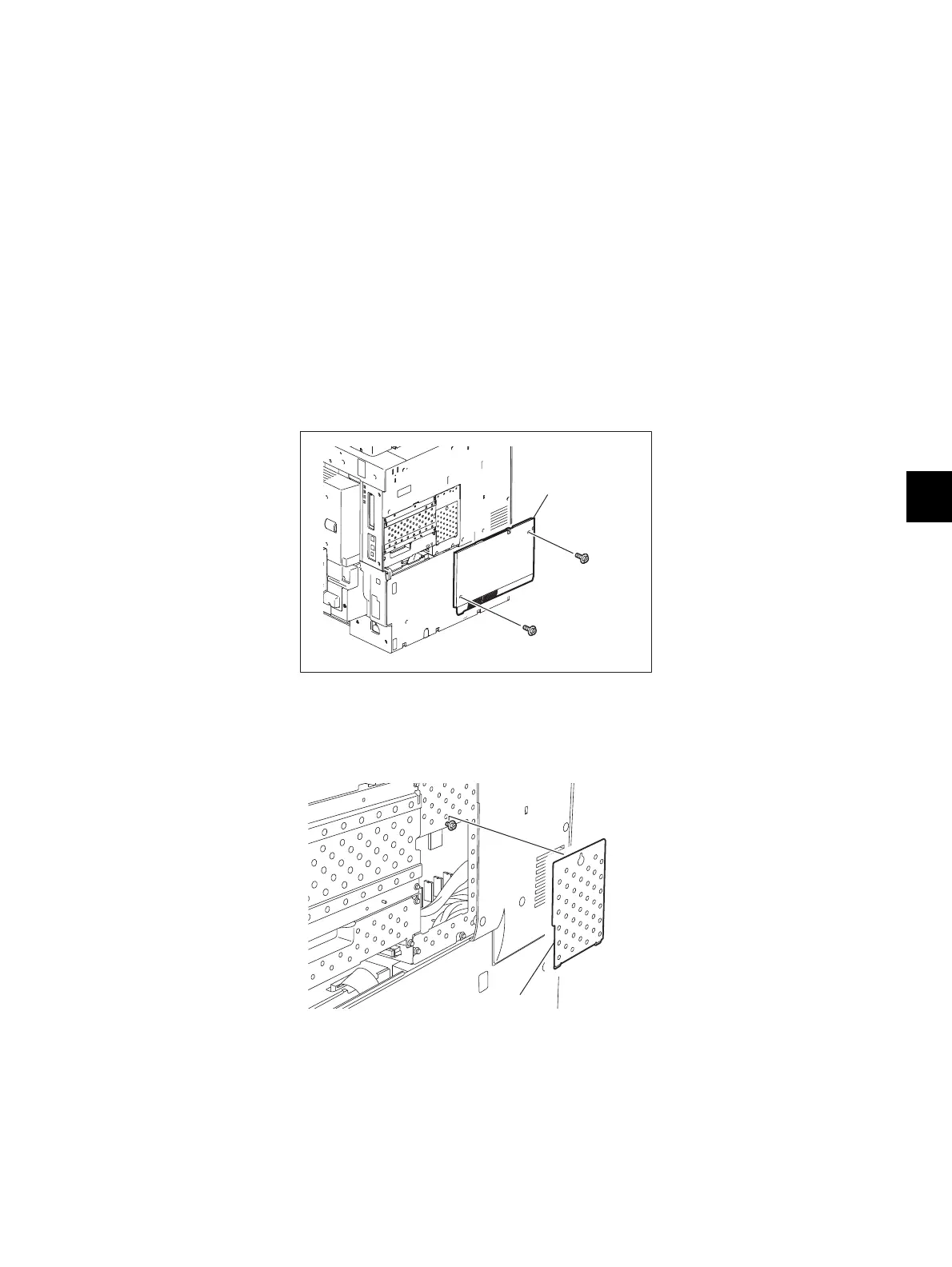8
© 2008 - 2011 TOSHIBA TEC CORPORATION All rights reserved e-STUDIO2020C/2330C/2820C/2830C/3520C/3530C/4520C
FIRMWARE UPDATING
8 - 29
8.2.3 Engine ROM
The firmware of the engine ROM can be updated individually by using PWA-DWNLD-350-JIG2.
• Be sure to unplug the power cable before installing and removing the download jig.
• Do not shut down the equipment during the update. The data could be damaged and not be
able to be operated properly.
• When servicing the equipment with the power cable plugged in, be sure not to touch live
sections or motors, etc.
[A] Update Procedure
(1) Write the ROM data to be updated to the download jig (PWA-DWNLD-350-JIG2).
(2) Turn the power OFF using the main power switch on the right-hand surface of the equipment.
(3) Unplug the power cable from the outlet.
(4) Take off the rear cover-1.
Fig. 8-20
(5) Remove the cover plate.
Fig. 8-21
Rear cover-1
Cover plate
