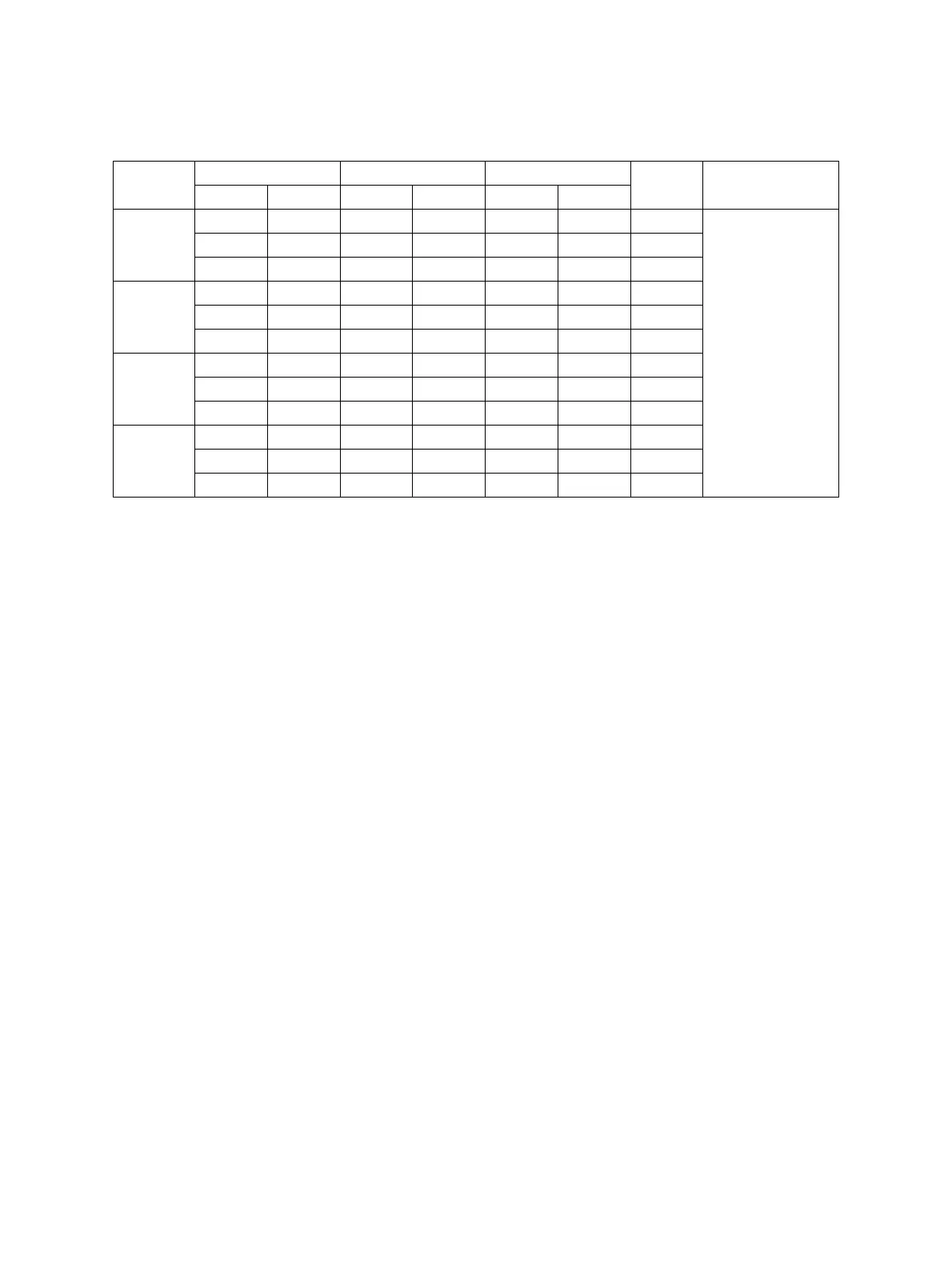e-STUDIO2020C/2330C/2820C/2830C/3520C/3530C/4520C © 2008 - 2011 TOSHIBA TEC CORPORATION All rights reserved
ADJUSTMENT
3 - 48
3.3.3 Color balance adjustment
The color balance is adjusted by adjusting the density of each color. The adjustment is performed by
selecting its density area from the following: low density, medium density and high density.
<Adjustment Mode (05)>
• Be sure that this adjustment be made after performing P.3-44 "3.3.1 Automatic gamma
adjustment".
• Changing the adjustment setting influences the adjacent density area slightly.
E.g.: When the value of the medium density is larger, the adjacent areas in the low density
and high density range will become slightly darker.
<Procedure>
The procedure is the same as that of P.3-46 "3.3.2 Gamma balance adjustment (Black Mode)".
<Range of the density area (low density, medium density, high density)>
The color from the 1st to the 7th stage (low density), from the 8th to the 11th stage (medium density)
and from the 12th to the 13th stage (high density) in “Patch chart for gamma adjustment ([71] [FAX])”
output in P.3-44 "3.3.1 Automatic gamma adjustment" can be used as a guide for the range of the
density area influenced by the adjustment with the printer driver and the change of the adjustment
value (low density, medium density, high density (Refer to P.3-47 "Fig. 3-23").
Color
PS PCL XPS
Density Remarks
Smooth Detail Smooth Detail Smooth Detail
Yellow 8050-0 8054-0 8058-0 8062-0 8042-0 8046-0 Low The larger the
value is, the darker
the color to be
adjusted becomes.
Acceptable
values: 0 to 255
(Default: 128)
8050-1 8054-1 8058-1 8062-1 8042-1 8046-1 Medium
8050-2 8054-2 8058-2 8062-2 8042-2 8046-2 High
Magenta 8051-0 8055-0 8059-0 8063-0 8043-0 8047-0 Low
8051-1 8055-1 8059-1 8063-1 8043-1 8047-1 Medium
8051-2 8055-2 8059-2 8063-2 8043-2 8047-2 High
Cyan 8052-0 8056-0 8060-0 8064-0 8044-0 8048-0 Low
8052-1 8056-1 8060-1 8064-1 8044-1 8048-1 Medium
8052-2 8056-2 8060-2 8064-2 8044-2 8048-2 High
Black 8053-0 8057-0 8061-0 8065-0 8045-0 8049-0 Low
8053-1 8057-1 8061-1 8065-1 8045-1 8049-1 Medium
8053-2 8057-2 8061-2 8065-2 8045-2 8049-2 High
