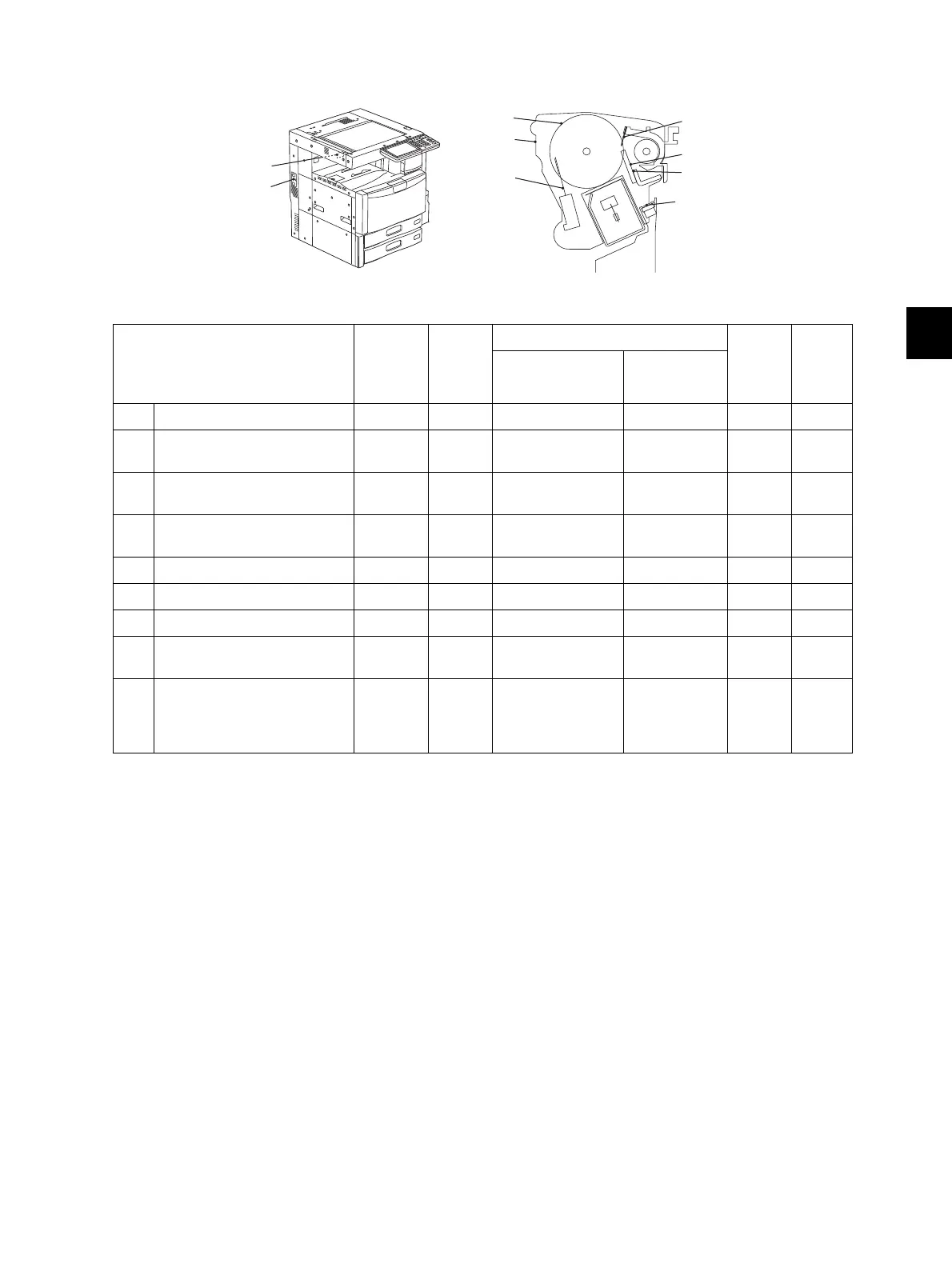5
© 2008 - 2011 TOSHIBA TEC CORPORATION All rights reserved e-STUDIO2020C/2330C/2820C/2830C/3520C/3530C/4520C
PREVENTIVE MAINTENANCE (PM)
5 - 21
5.6.7 Drum/Cleaner unit, Cleaner related section
Fig. 5-17
* G2: Drum
• Handling precautions
If fingerprints or oil adhere to the surface of the drum, its properties may degrade, affecting
the quality of the copy image. So, wear gloves to avoid touching the drum surface with your
bare hands. Be sure to handle the drum carefully when installing and removing it so as not to
damage its surface.
• Do not use “patting powder” (lubricant)
Since “patting powder” may affect the initial image if it adheres to the OPC surface, do not
apply it. The friction between the drum and cleaning blade is sufficiently small without it and
no problem would occur even if it is not applied.
Items to check Cleaning
Lubric
ation/
Coatin
g
Replacement
Operati
on
check
Parts
list
<P-I>
(x 1,000 sheets)
(x 1,000 drive
counts)
G1 Whole cleaner unit B
G2 Drum 40/56/56/70/70
(40/46/56/56/70)
170
G3 Drum cleaning blade 40/56/56/70/70
(40/46/56/56/70)
170 39-16
G4 Felt B R R 39-19
39-20
G5 Recovery blade B 39-21
G6 Drum thermistor B 38-33
G7 Discharge LED B 36-19
G8 Ozone filter-1 40/56/56/70/70
(40/46/56/56/70)
170 1-13
G9 Ozone filter-2 160/224/224/280/
280
(160/184/224/224/
280)
680 7-36
G2
G4
G1
G3
G5
G7
G9
G6
G8
