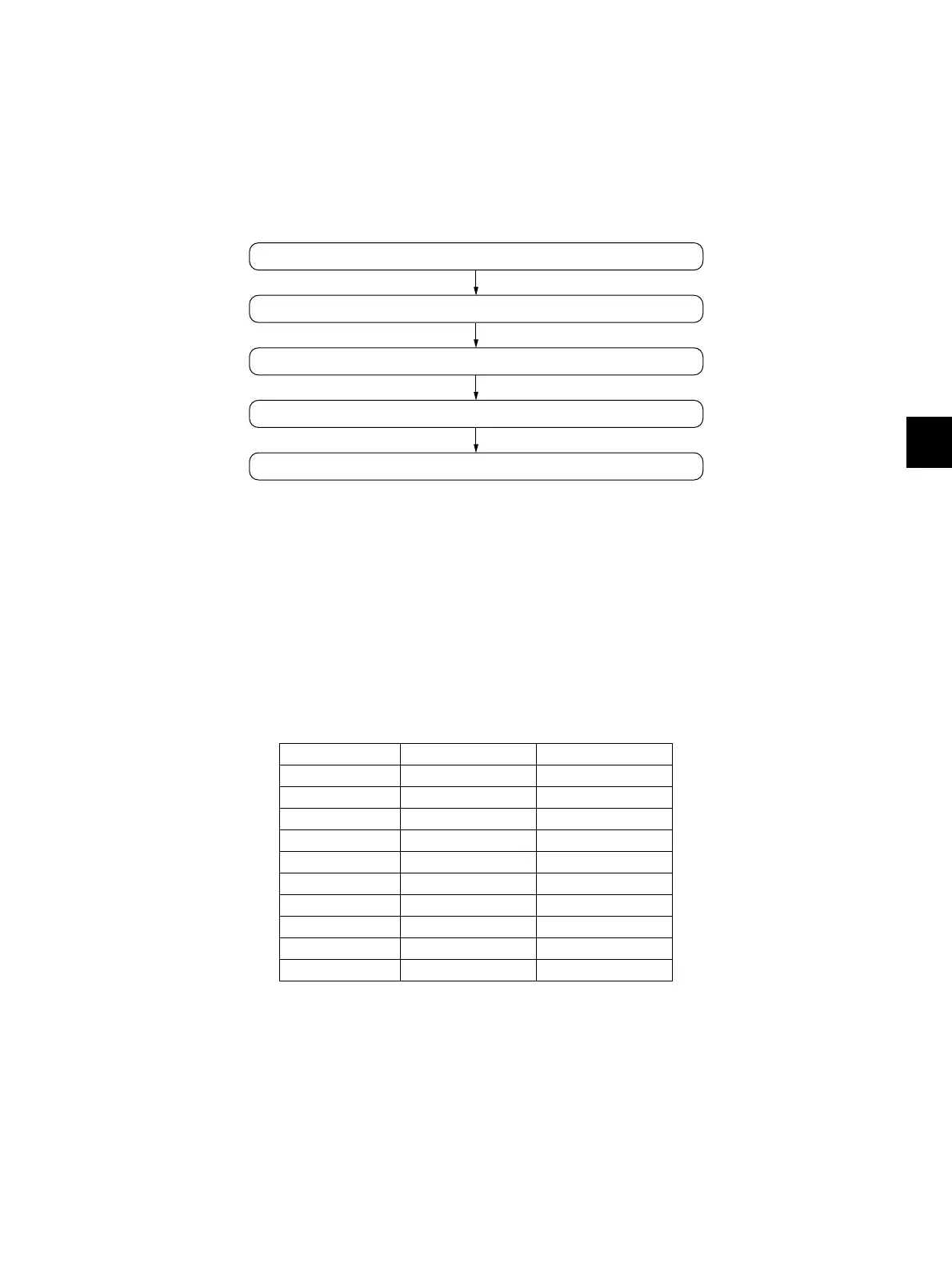7
© 2008 - 2011 TOSHIBA TEC CORPORATION All rights reserved e-STUDIO2020C/2330C/2820C/2830C/3520C/3530C/4520C
REPLACEMENT OF PC BOARDS/HDD
7 - 29
7.2.7 Procedures and settings when replacing SRAM board (for LGC
board)
Be careful not to damage the board when replacing the SRAM board.
A procedure for replacing the SRAM board is shown below.
When disposing of the SRAM board, perform the items in P.7-33 "7.3.3 Precautions when disposing
of the SRAM board"
Fig. 7-40
[A] Replace SRAM board
(1) Confirm that the power is turned OFF.
(2) Replace the SRAM board (for the LGC board).
P.7-12 "7.1.12 SRAM board <for LGC board>"
[B] Adjust image quality
(1) Write down the adjustment values of the following (05) code attached to the rear side of the front
cover.
(2) Start up with the Adjustment mode (05).
(3) Enter all the adjustment values written down in step (1).
However, do not adjust the values of 05-2985, 2986, 2987 and 2988.
L (0) H (0)
05/2622
05/2623
05/2624
05/2625
05/2627
05/2628
05/2629
05/2630
05/2984
05/2983
Start
[A] Replace SRAM board
[B] Adjust image quality
[C] Set line adjustment mode
Settings completed
