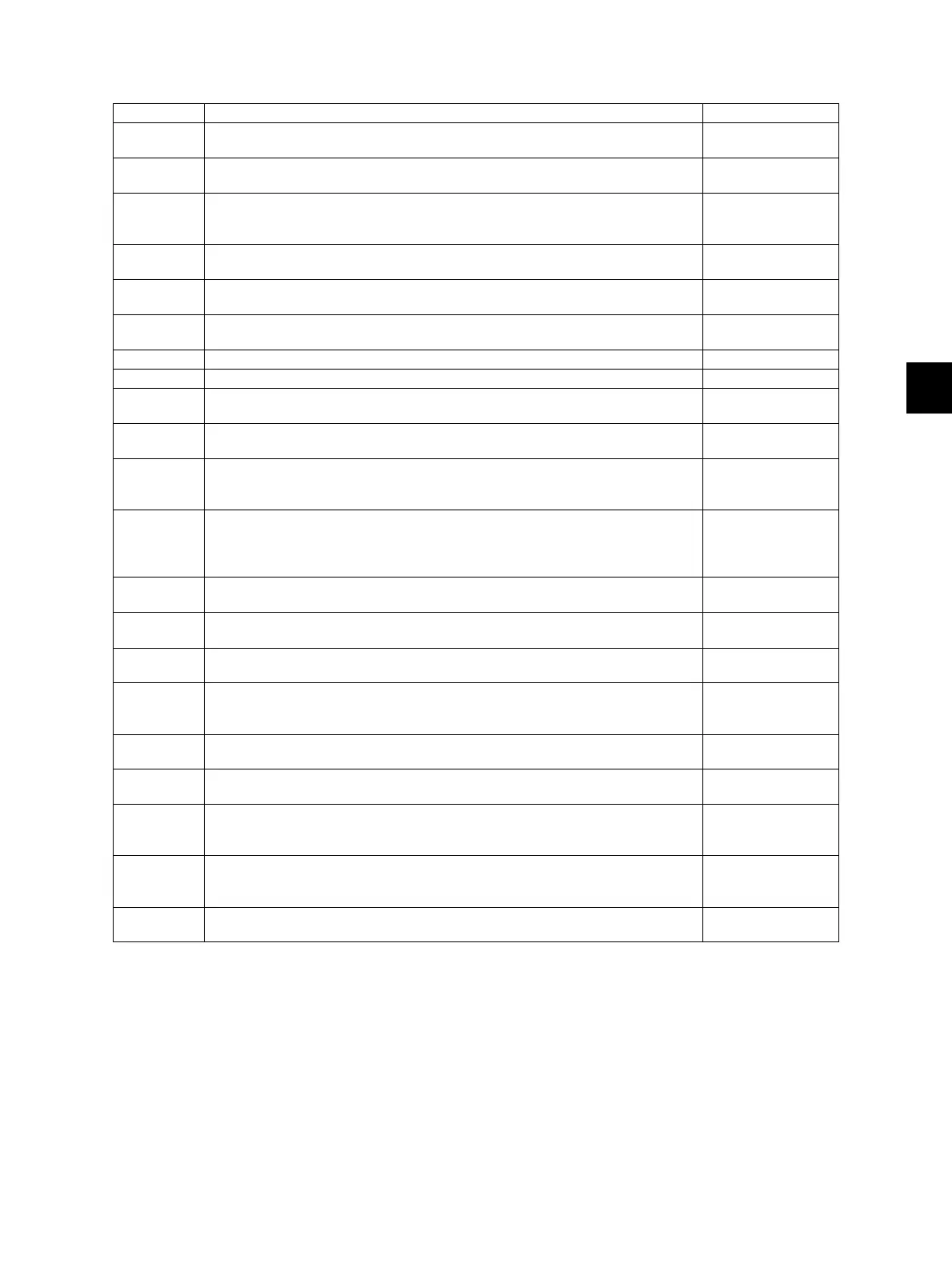6
© 2008 - 2011 TOSHIBA TEC CORPORATION All rights reserved e-STUDIO2020C/2330C/2820C/2830C/3520C/3530C/4520C
ERROR CODE AND TROUBLESHOOTING
6 - 21
6.1.4 Printer function error
Following codes are displayed at the end of the user name on the print job log screen.
Error code Contents Troubleshooting
4031 HDD full during print - Large quantity image data by private print or invalid
network print are saved in HDD.
P. 6-120
4032 Private-print-only error: Jobs other than Private print jobs cannot be
performed.
P. 6-120
4033 Printing data storing limitation error: Printing with its data being stored to the
HDD temporarily (Proof print, Private print, Scheduled print, etc.) cannot be
performed.
P. 6-120
4034 e-Filing storing limitation error: Printing with its data being stored to the HDD
(print and e-Filing, print to e-Filing, etc.) cannot be performed.
P. 6-120
4035 Local file storing limitation error: Network FAX or Internet FAX cannot be sent
when “Local” is selected for the destination of the file to save.
P. 6-120
4036 User authentication error: The user who intended to print a document is not
registered as a user.
P. 6-120
4040 Not being authorized to perform JOB P. 6-120
4050 Problem in LDAP server connection or LDAP server authorization settings P. 6-120
4300 USB direct printing: Job execution error due to functional restrictions -
Printing with he USB direct printing function restricted
P. 6-120
4301 USB direct printing: File conversion error - Printing a file whose format is not
supported, or an invalid file
P. 6-120
4310 Double-sign encoding error: A double-sign encoding error occurred because
the PDF file is encrypted in a forbidden language or in a language not
supported.
P. 6-120
4311 Printing not permitted: Printing is not permitted or only printing in a low
resolution level is permitted due to the encryption language of the encrypted
PDF file.
* Permitted only when a user password is entered.
P. 6-120
4312 Password mismatching: The entered password is neither matched with a
user password nor an owner password.
P. 6-121
A221 Print job cancellation - Print job (copy, list print, network print) is deleted from
the print job screen.
P. 6-121
A222 Print job power failure - The power of the equipment is turned OFF during
print job (copy, list print, network print).
P. 6-121
A290 Limit over error (Black): The numbers of output pages have exceeded those
specified with both of the department code and the user code at the same
time.
P. 6-121
A291 Limit over error (Black): The number of output pages has exceeded the one
specified with the user code.
P. 6-121
A292 Limit over error (Black): The number of output pages has exceeded the one
specified with the department code.
P. 6-121
A2A0 Limit over error (Color): The number of prints has exceeded the one
specified for the department code and user code, or users (guests) are not
authorized to perform color printing.
P. 6-121
A2A1 Limit over error (Color): The number of prints has exceeded the one
specified for the user code, or users (guests) are not authorized to perform
color printing.
P. 6-121
A2A2 Limit over error (Color): The number of output pages has exceeded the one
specified with the department code.
P. 6-121
