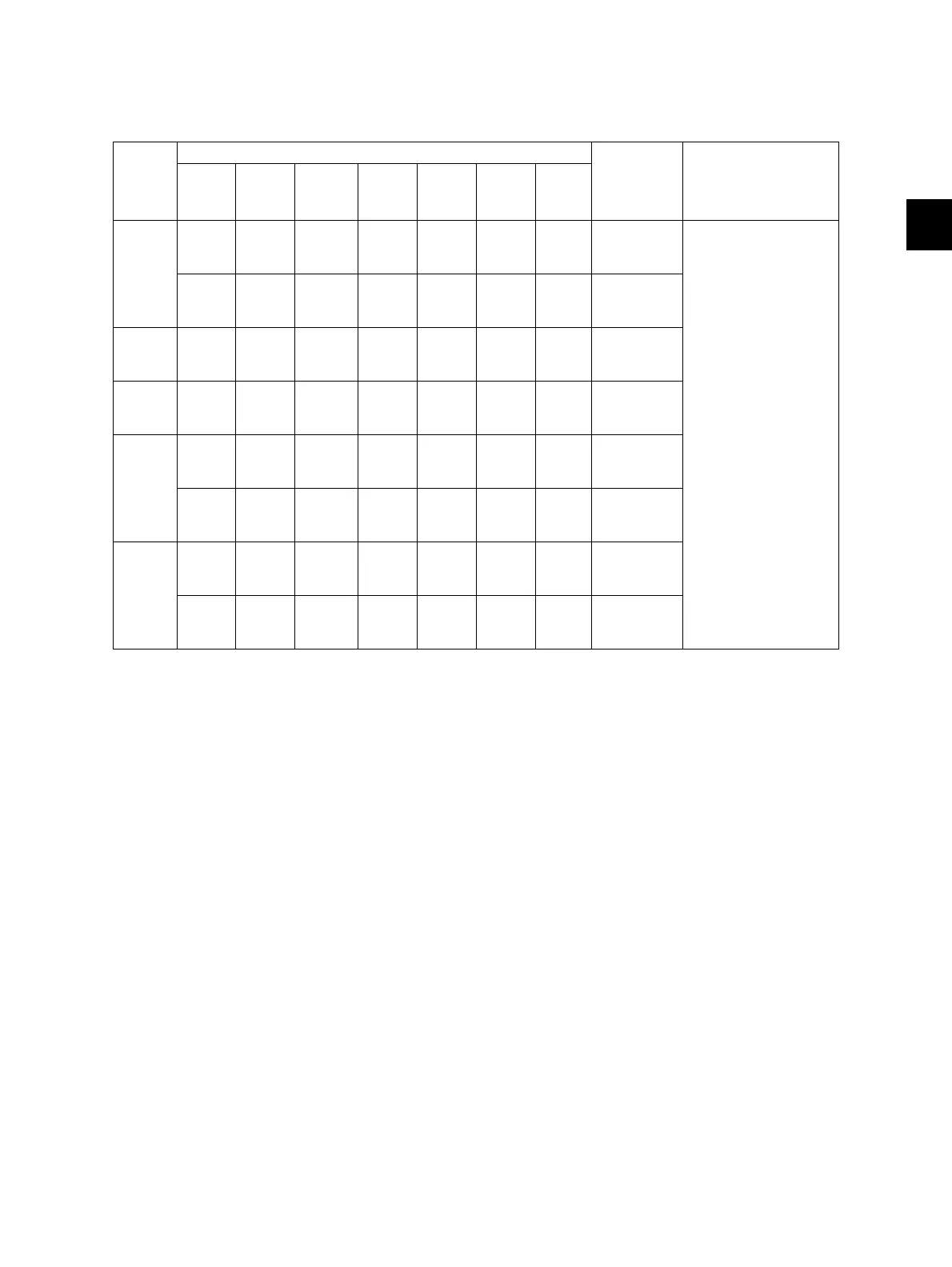3
© 2008 - 2011 TOSHIBA TEC CORPORATION All rights reserved e-STUDIO2020C/2330C/2820C/2830C/3520C/3530C/4520C
ADJUSTMENT
3 - 35
3.2.5 Background adjustment
The density of the background can be adjusted as follows.
<Adjustment Mode (05)>
Make a test copy and compare the image obtained with the current settings; if necessary, make
adjustment using the following procedure.
<Procedure>
The procedure is the same as that of P.3-31 "3.2.2 Density adjustment".
Color
mode
Original mode
Item to be
adjusted
Remarks
Text/
Photo
Text
Printed
Image
Photo Map
user
custo
m
Gray
scale
Full
Color
1688 1689 1690 1691 1692 7762 --- Automatic
density
mode
The larger the value
is, the lighter the
background becomes.
Acceptable values:
0 to 255 (Default: 128)
1698 1699 1700 1701 1702 7763 --- Manual
density
mode
Mono
Color
7754 7755 7756 7757 7758 --- --- Automatic
density
mode
Twin
color
mode
7759 7760 7761 --- --- --- --- Manual
density
mode
ACS
black
7676 7677 --- --- --- --- --- Automatic
density
mode
7678 7679 --- --- --- --- --- Manual
density
mode
black 7033 7034 7043 --- --- 7279 7044 Automatic
density
mode
7041 7042 7048 --- --- 7280 7049 Manual
density
mode
