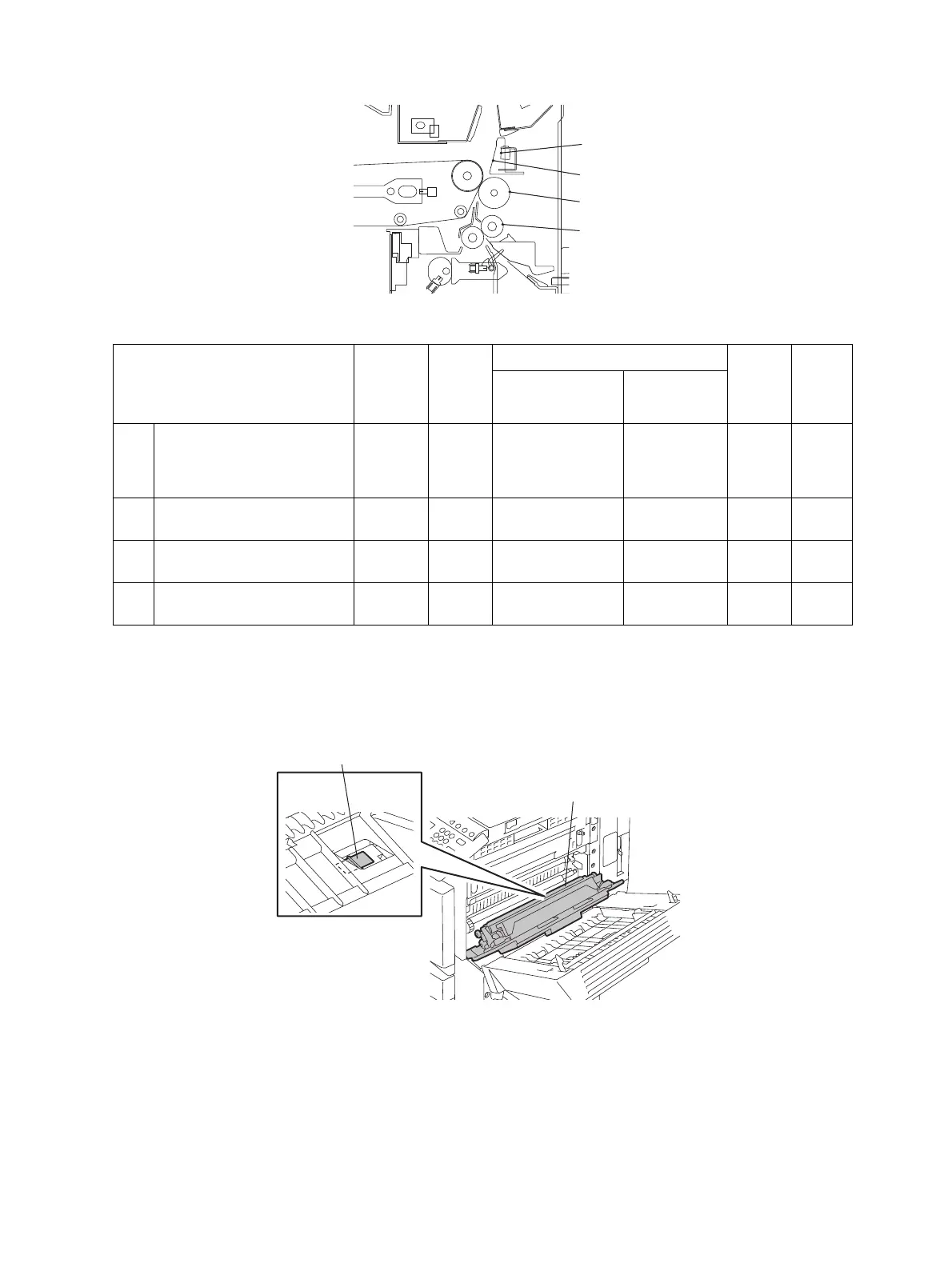e-STUDIO2020C/2330C/2820C/2830C/3520C/3530C/4520C © 2008 - 2011 TOSHIBA TEC CORPORATION All rights reserved
PREVENTIVE MAINTENANCE (PM)
5 - 32
5.6.12 2nd transfer roller unit
Fig. 5-28
* L3: Paper clinging detection sensor
Open the 2nd transfer unit and clean the paper clinging detection sensor with a cotton swab.
Be sure to clean the entire surface of the sensor.
Fig. 5-29
* L3: 2nd transfer roller paper guide
If toner adheres to the ribs of the 2nd transfer roller paper guide, clean it with a soft pad, cloth or
electric vacuum cleaner.
Items to check Cleaning
Lubric
ation/
Coatin
g
Replacement
Operati
on
check
Parts
list
<P-I>
(x 1,000 sheets)
(x 1,000 drive
counts)
L1 2nd transfer roller 160/224/224/280/
280
(160/184/224/224/
280)
680 13-10
L2 Registration roller
(rubber)
ARR14-1
L3 Paper clinging detection
sensor
B 13-108
L4 2nd transfer roller paper
guide
A
L1
L2
L3
L4
2nd transfer unit
Paper clinging detection sensor
