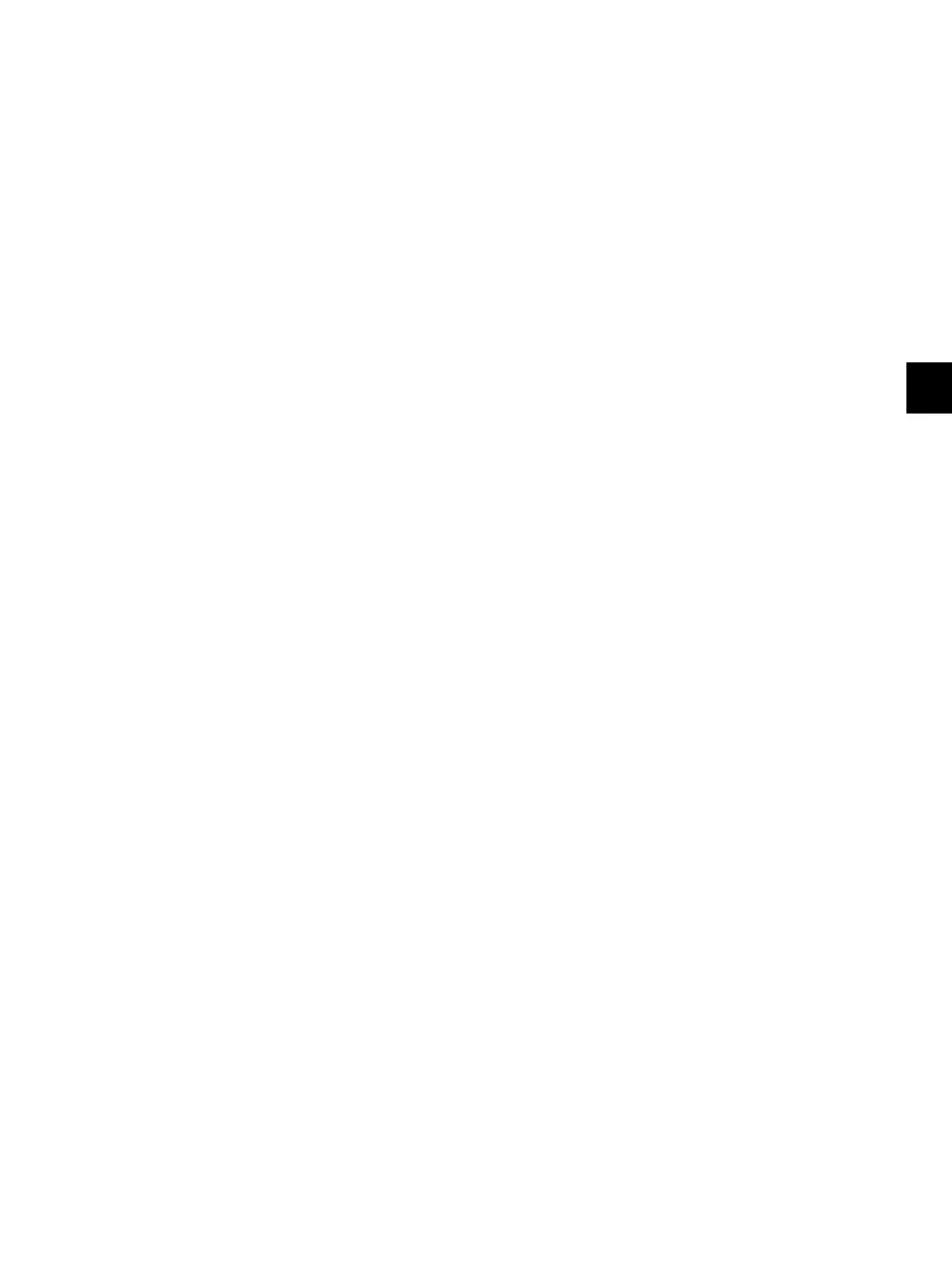6
© 2008 - 2011 TOSHIBA TEC CORPORATION All rights reserved e-STUDIO2020C/2330C/2820C/2830C/3520C/3530C/4520C
ERROR CODE AND TROUBLESHOOTING
6 - 101
6.2.21 Copy process related service call
[C370] Transfer belt motor abnormality
(1) Check if the connector of the transfer belt unit is not disconnected.
(2) Is the transport belt unit working normally?
(3) Check if the connector of the transfer belt motor is not disconnected.
(4) Check if the connector CN342 on the LGC board is disconnected.
(5) Check if the fuse on the switching power supply has blown.
(6) Check if the transfer belt release detection sensor is working properly.
(7) Replace the transfer belt motor.
(8) Replace the LGC board.
[C380] Auto-toner sensor-K abnormality (upper limit)
[C381] Auto-toner sensor-K abnormality (lower limit)
[C390] Auto-toner sensor-C abnormality (upper limit)
[C391] Auto-toner sensor-C abnormality (lower limit)
[C3A0] Auto-toner sensor-M abnormality (upper limit)
[C3A1] Auto-toner sensor-M abnormality (lower limit)
[C3B0] Auto-toner sensor-Y abnormality (upper limit)
[C3B1] Auto-toner sensor-Y abnormality (lower limit)
<Color toner low density>
When you check the printing status to find out that the color printing ratio is less than 5%, color toner
low density might be the cause.
Turn the code 08-2692 “Prevention of color toner low density / ON/OFF setting” to ON, and then set
number of sheets to be judged at the code 08-2693 “Prevention of color toner low density / Judged
number of sheets setting”.
If the color printing ratio is 5% or more, check the following.
(1) Is the developer unit installed properly?
(2) Check if the connector CN340 on the LGC board is disconnected from the auto toner sensor or
the harnesses are open circuited. Correct if necessary.
(3) Check if there is any foreign matter such as toner in the drawer connector of the equipment and
fuser unit or the connector of the auto toner sensor. Remove if there is and reconnect it.
(4) Replace the auto-toner sensor.
(5) Replace the LGC board.
[C970] High-voltage transformer abnormality
(1) Is the main charger installed securely?
(2) Check if the spring of high-voltage supply contact point is deformed.
(3) Check if the needle electrode is broken or the main charger grid is deformed.
(4) Check if any foreign matter is on the needle electrode or main charger grid.
