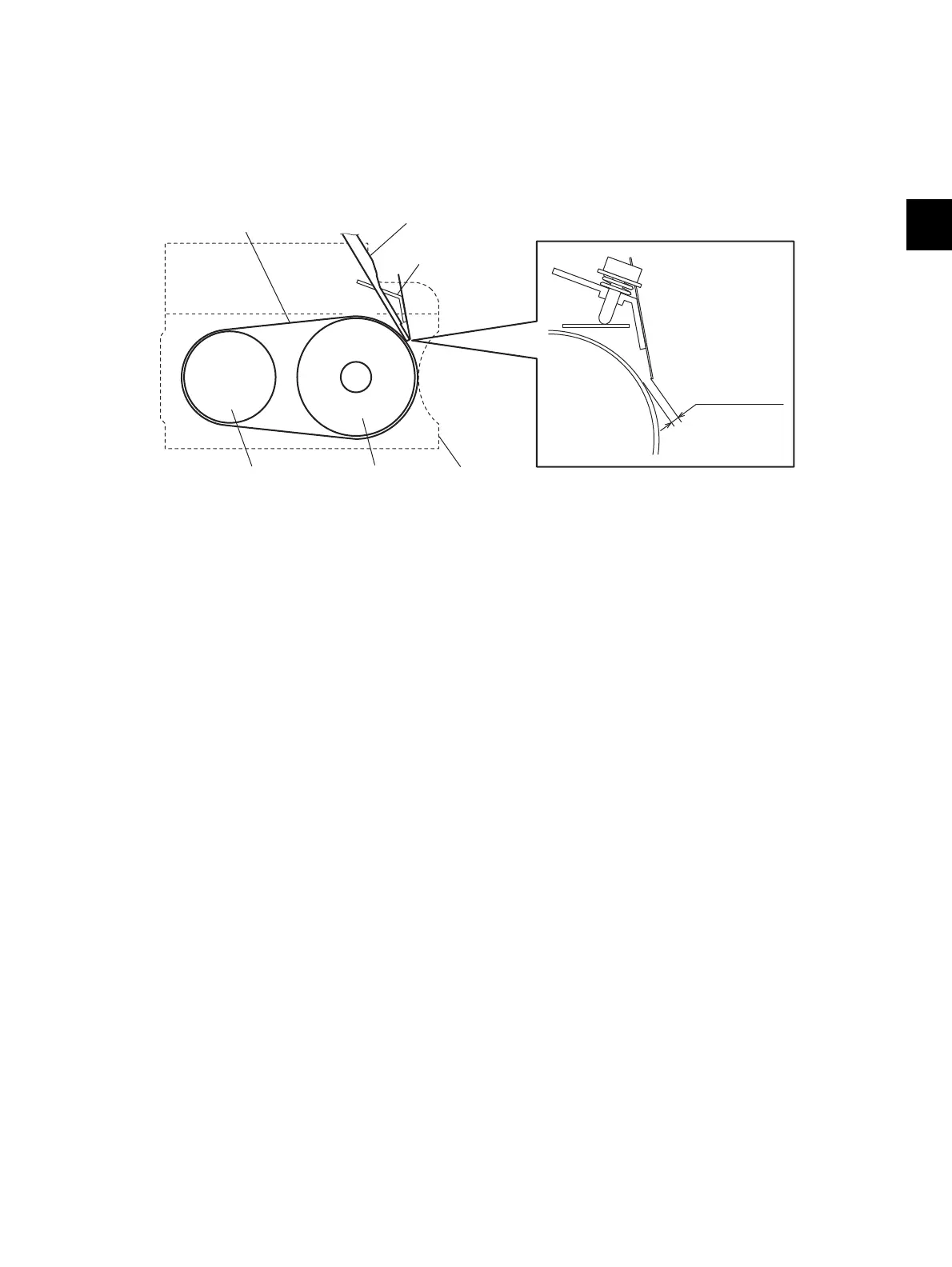3
© 2008 - 2011 TOSHIBA TEC CORPORATION All rights reserved e-STUDIO2020C/2330C/2820C/2830C/3520C/3530C/4520C
ADJUSTMENT
3 - 77
3.11 Adjustment of the Separation Plate Gap
Perform this adjustment when the following parts are replaced or disassembled.
Adjustment tool to use: Separation plate gap jig
Fig. 3-44
• Perform gap adjustment when the fuser unit is at a normal temperature.
• Make sure that the pressure roller is released.
• Be careful not to damage the fuser belt and jig (to protect the fuser belt, the jig is made from
ABS).
<Adjustment procedure>
(1) Take off the front side cover, heat roller cover, and transport guide.
Service Manual "16.6.2 Front side cover"
Service Manual "16.6.4 Heat roller cover"
Service Manual "16.6.6 Transport guide"
(2) Insert the jig end (with a hole) into the first window on the separation plate viewed from the front.
Adjust it with a screw so that the 0.6 mm jig can be inserted between the separation plate and the
fuser belt, but the 1.0 mm jig cannot.
(3) Insert the jig into the last window on the separation plate viewed from the front, and then adjust it
in the same manner.
Separation plate Fuser belt Fuser roller
Frame of fuser unit Heat roller
Fuser belt
Separation plate
Fuser rollerHeat roller Frame
Separation plate gap jig
0.6 - 1.0 mm
