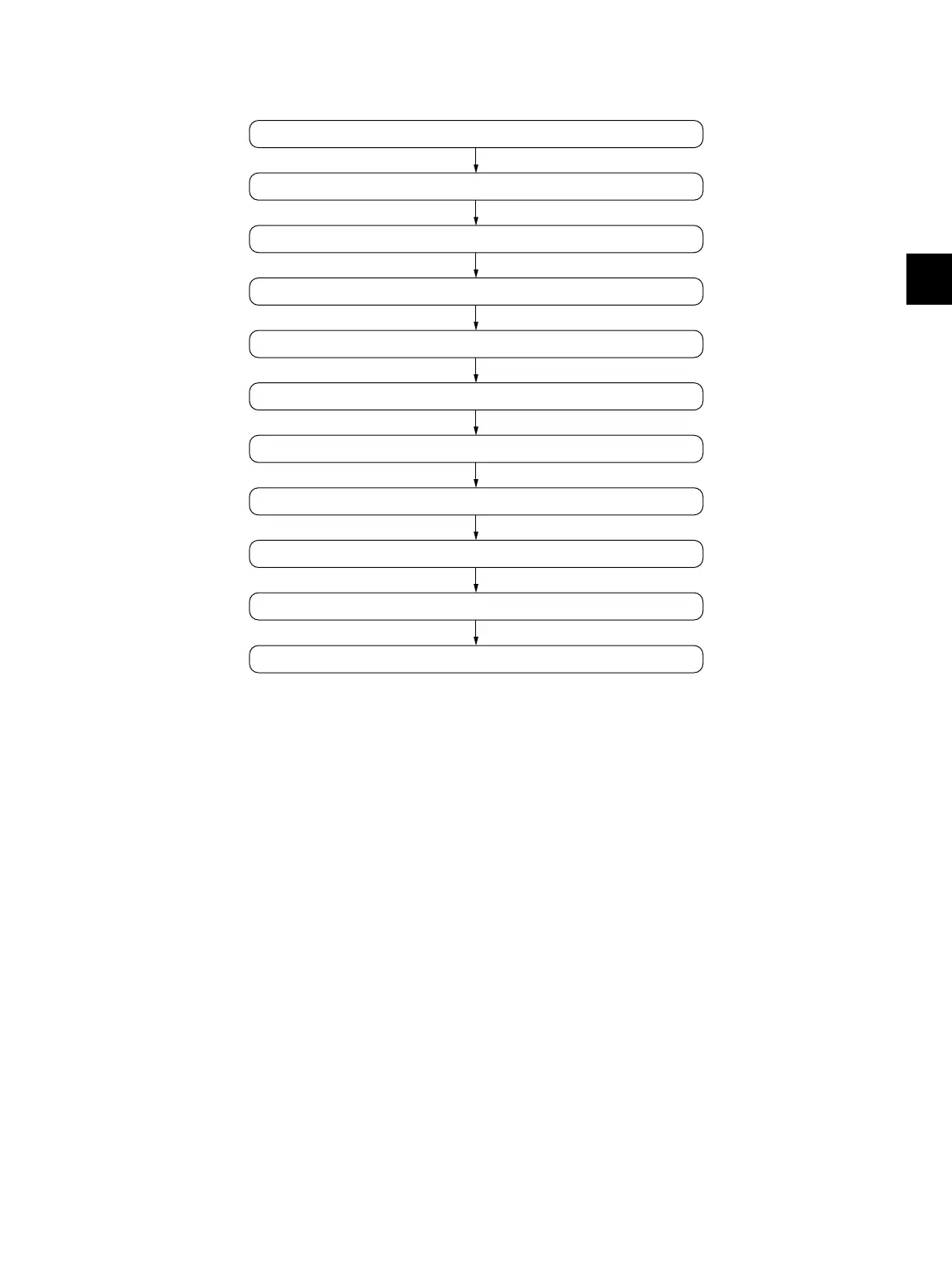4
© 2008 - 2011 TOSHIBA TEC CORPORATION All rights reserved e-STUDIO2020C/2330C/2820C/2830C/3520C/3530C/4520C
BACKUP FUNCTION
4 - 15
4.2.3 Setting procedure
A procedure for setting the data encryption function is shown below.
Fig. 4-13
Start
[A] Back up data in HDD
[B] Print out "FUNCTION LIST FOR MAINTENANCE"
[C] Print out "FUNCTION" list
[D] Erase HDD
[E] Replace/Format HDD
[F] Reset user's setting item and restore data/information
[G] Reset "FUNCTION LIST FOR MAINTENANCE"
[H] Reset "FUNCTION" list
[I] Check actuation of data encryption function setting
Setting completed
