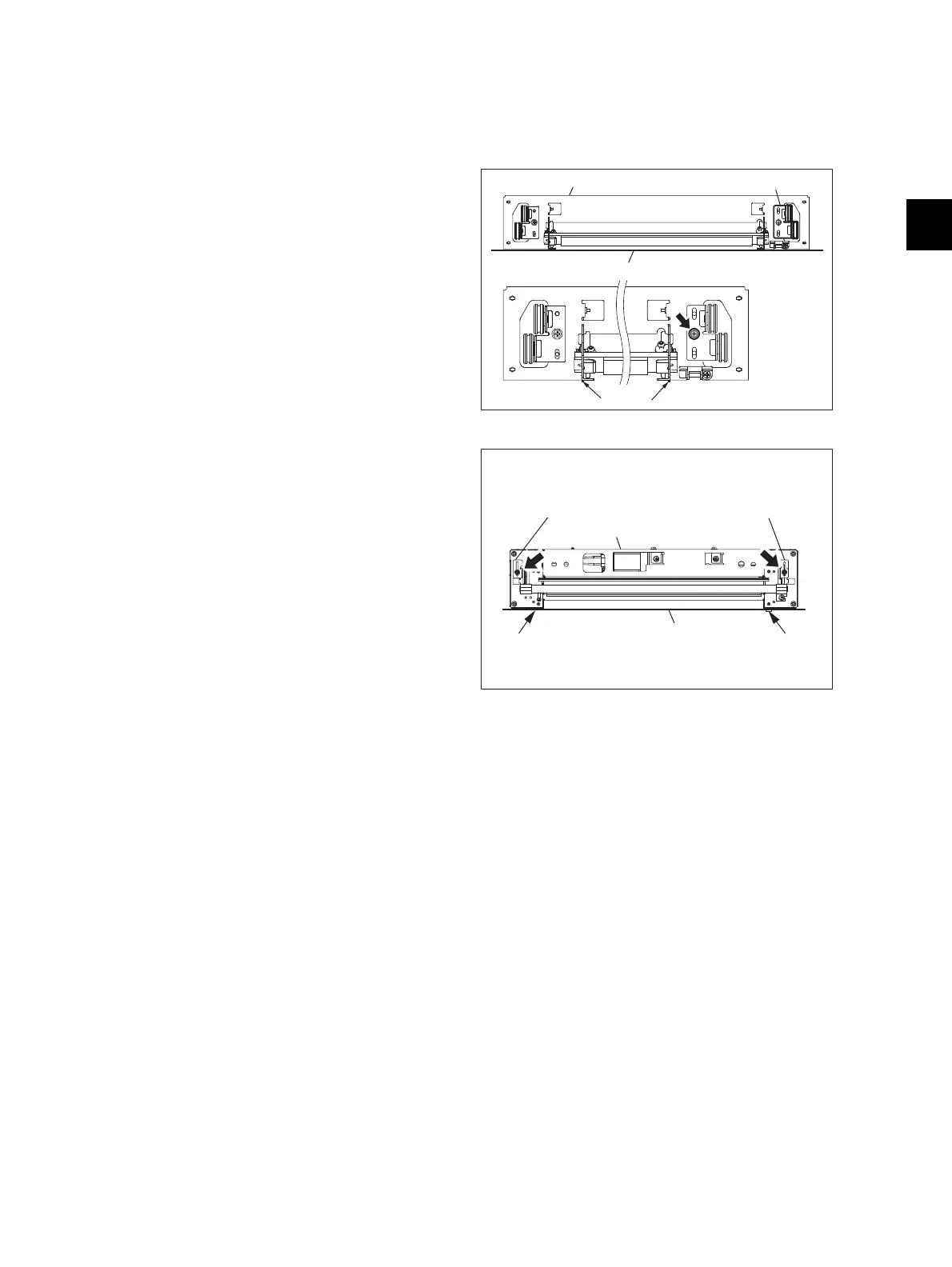3
© 2008 - 2011 TOSHIBA TEC CORPORATION All rights reserved e-STUDIO2020C/2330C/2820C/2830C/3520C/3530C/4520C
ADJUSTMENT
3 - 65
3.7 Adjustment of the Scanner Section
3.7.1 Adjustment carriages-1 and -2 positions
(1) Move the carriage-2 toward the exit side.
(2) Loosen the screws fixing the front side pulley
bracket, make the sections A and B of the
carriage-2 touch with the inside of the exit
side frame and screw them up.
Fig. 3-24
(3) Put the carriage-1 on the rail, make the
sections C and D of it touch with the inside of
the exit frame and screw up the front/rear
side of the bracket to fix it.
Make sure that the sections A and B of the
carriage-2 touch with the exit side frame.
Fig. 3-25
A
[
Rear
]
Carriage-2 Pulley bracket
Exit side frame
[
Front
]
Enlarged view of carriage
B
D
C
Carriage-1
Bracket
Bracket
Exit frame
[
Rear
][
Front
]
Enlarged view of carriage
