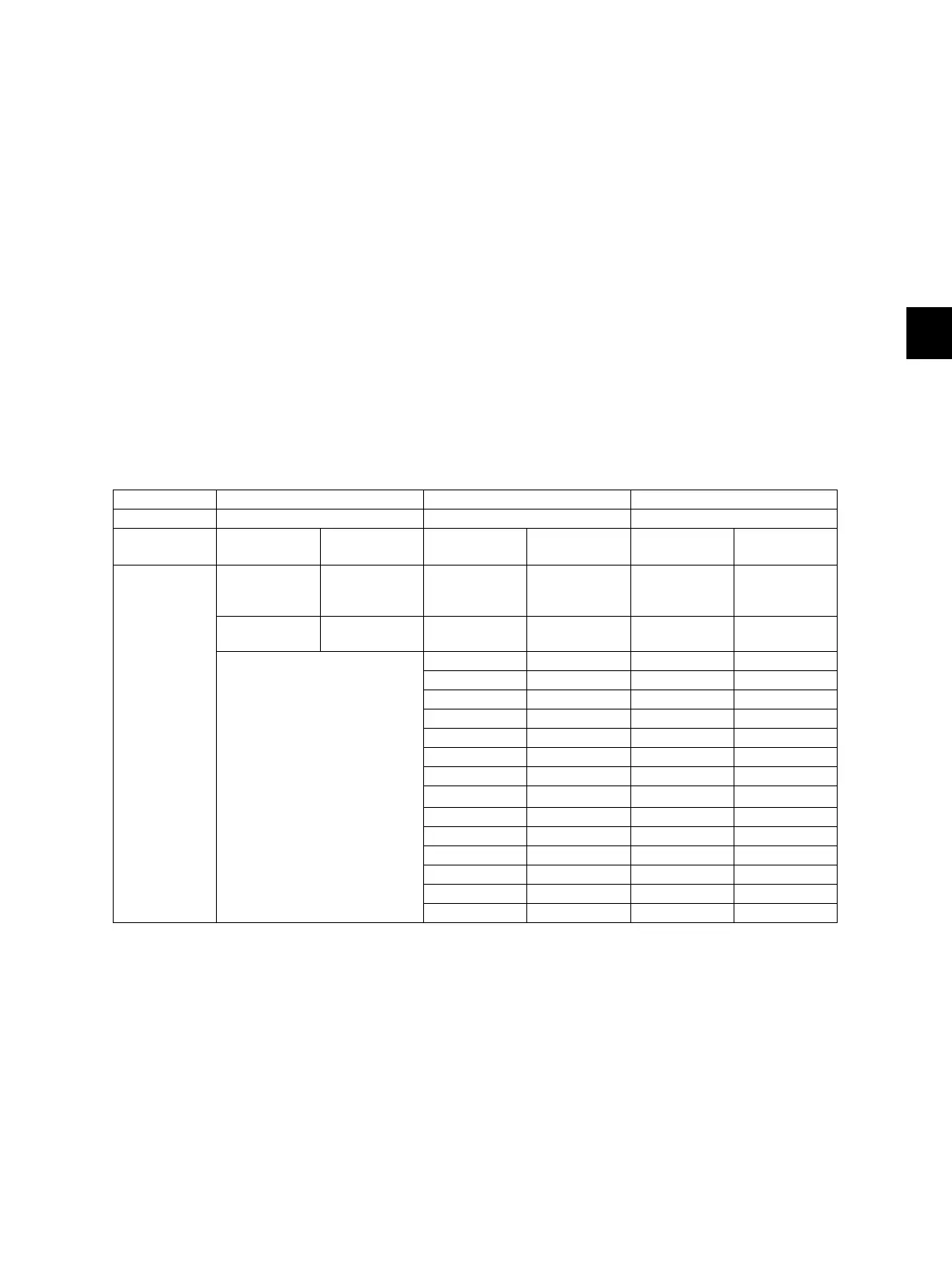5
© 2008 - 2011 TOSHIBA TEC CORPORATION All rights reserved e-STUDIO2020C/2330C/2820C/2830C/3520C/3530C/4520C
PREVENTIVE MAINTENANCE (PM)
5 - 3
5.2.3 PM Display Contents
When the counter value exceeds the setting value, the equipment notifies you of when the
maintenance time has come by displaying the message “Time for periodic maintenance ****” on the
control panel LCD. “****” in the message is a 4-digit hexadecimal number code. This number is
allocated in the following manner, therefore the parts needing maintenance can be identified.
PM parts of the process unit (K) : 0008
PM parts of the process unit (Y) : 0001
PM parts of the process unit (M) : 0002
PM parts of the process unit (C) : 0004
Developer material (K) : 0080
Developer material (Y) : 0010
Developer material (M) : 0020
Developer material (C) : 0040
Parts other than the PM parts of the process unit : 0100
If multiple parts have reached the maintenance time, the sum of the corresponding code values listed
above is displayed in hexadecimal numbers.
For example, if the PM parts of the process units (K) and (C) and the developer materials (K) and (C)
reach the maintenance time, the 4-digit hexadecimal number code will be “00CC” in hexadecimal
numbers: 0008+0004+0080+0040=00CC.
4th digit 3rd digit 2nd digit 1st digit
None Part (transfer roller) Developer material Photoconductive drum
Hexadecimal
number code
Explanation
Hexadecimal
number code
Explanation
Hexadecimal
number code
Explanation
Always
“0”
0No
maintenance
required
0No
maintenance
required
0No
maintenance
required
1 Maintenance
required
1Y1Y
2M2M
3M+Y3M+Y
4C4C
5Y+C5Y+C
6C+M6C+M
7 Y+M+C 7 Y+M+C
8K8K
9
K+Y
9
K+Y
AK+MAK+M
B K+M+Y B K+M+Y
CK+CCK+C
DK+Y+CDK+Y+C
EK+C+MEK+C+M
F K+Y+M+C F K+Y+M+C
