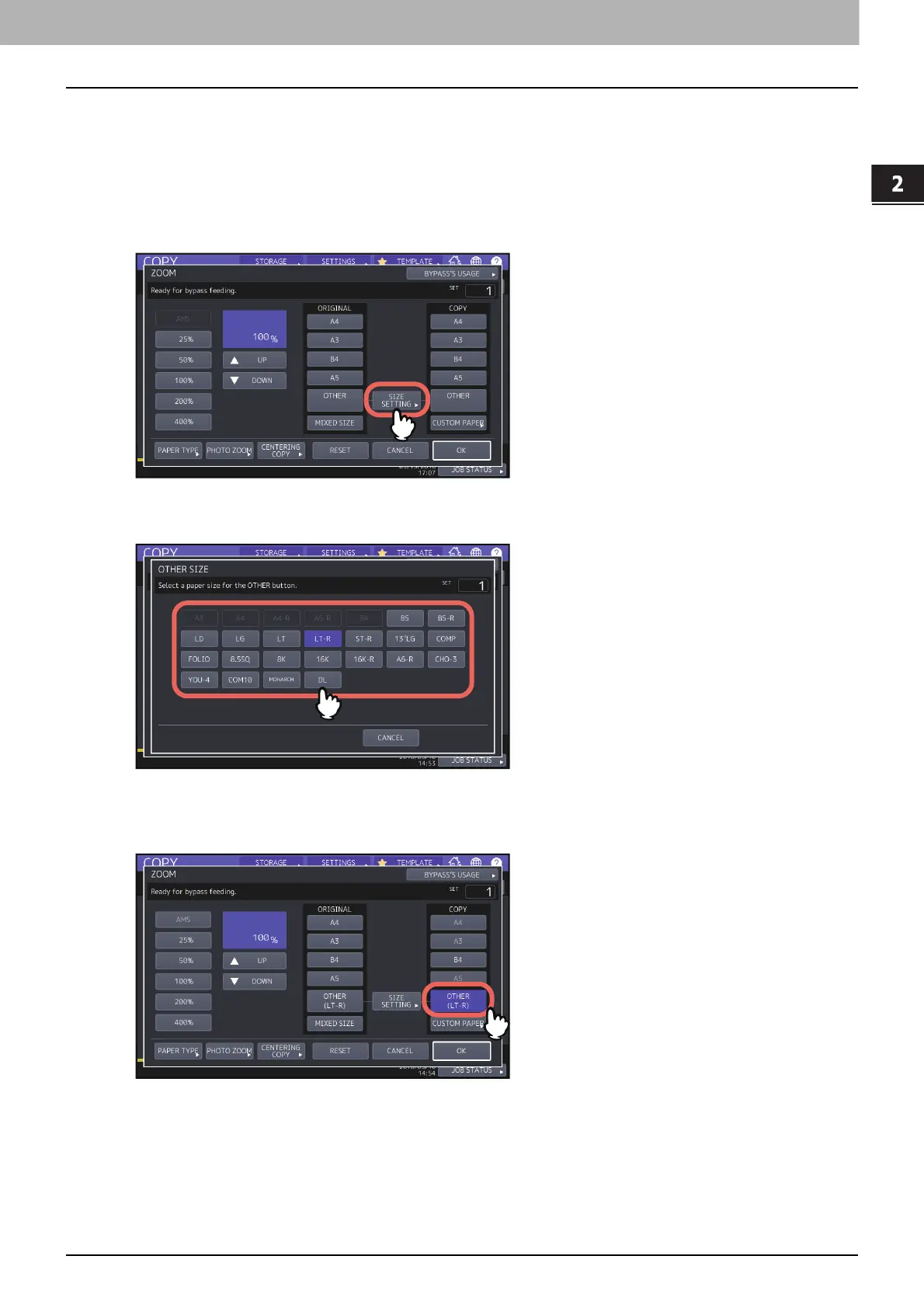2.HOW TO MAKE COPIES
Bypass Copying 35
HOW TO MAKE COPIES
Copying on other than the above standard sizes of paper
1
Place the original(s) and paper on the bypass tray.
To learn how to place paper on the bypass tray, refer to the Paper Preparation Guide.
Placing paper displays the paper setting menu for bypass copying.
2
Press [SIZE SETTING] on the touch panel.
3
Press the button of the same size as the paper you placed on the bypass tray.
The selected size will be registered as an “OTHER” size.
4
Press [OTHER] under “COPY”.
The paper size is now set to the one registered as “OTHER” size.
