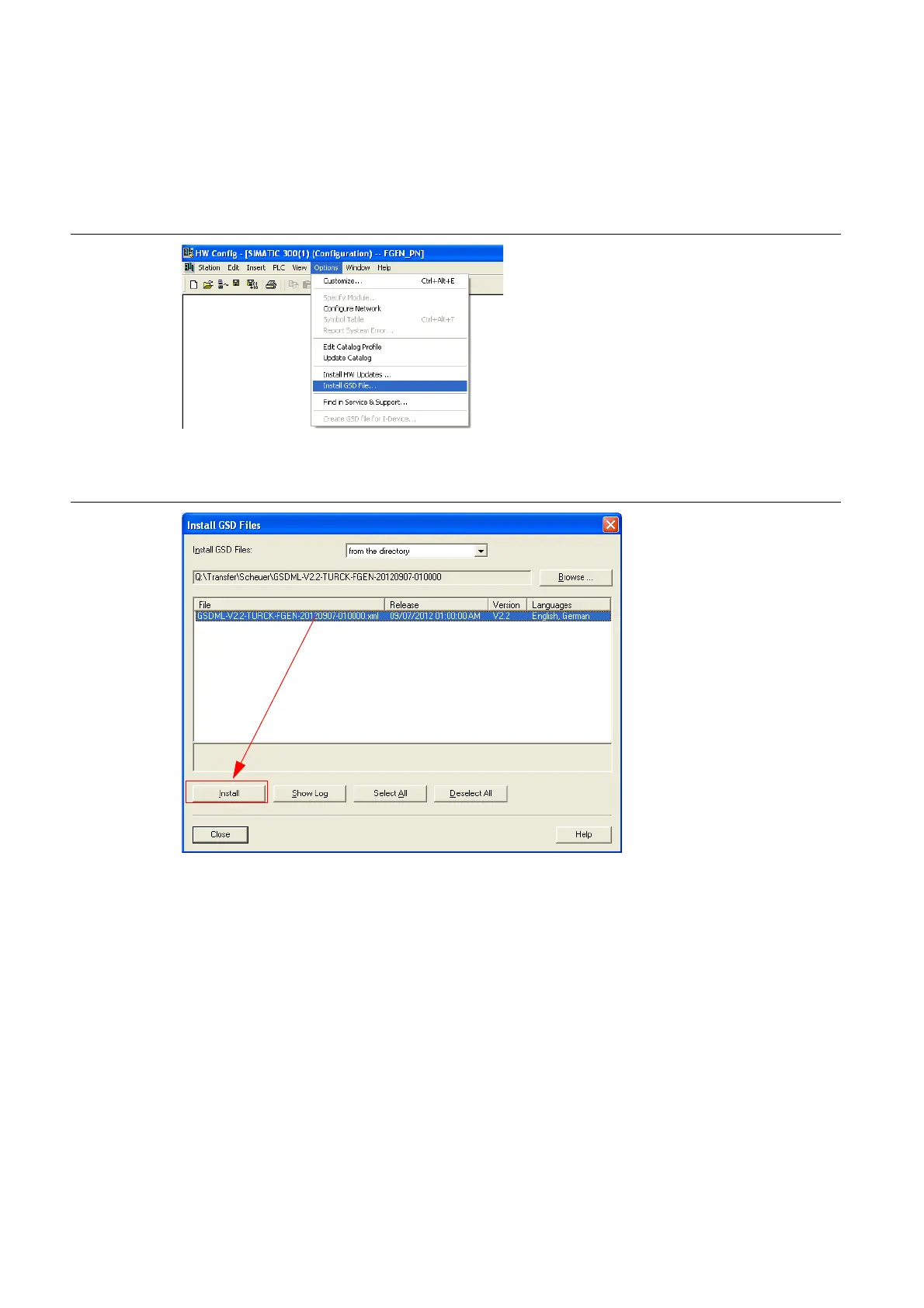Application example: FGEN for PROFINET with a Siemens S7
D301271 1013 - FGEN - multi protocol12-4
12.1.5 Installation of the GSDML-files
1 In the hardware configuration "HW config", open the "Options→ Install GSD file" command in order
to install new GSD-files.
2 Define the directory for the TURCK GSDML-files by browsing the directories and add the FGEN-
modules to the hardware catalog.
Figure 12-3:
Install GSD file
Figure 12-4:
Install GSD file
