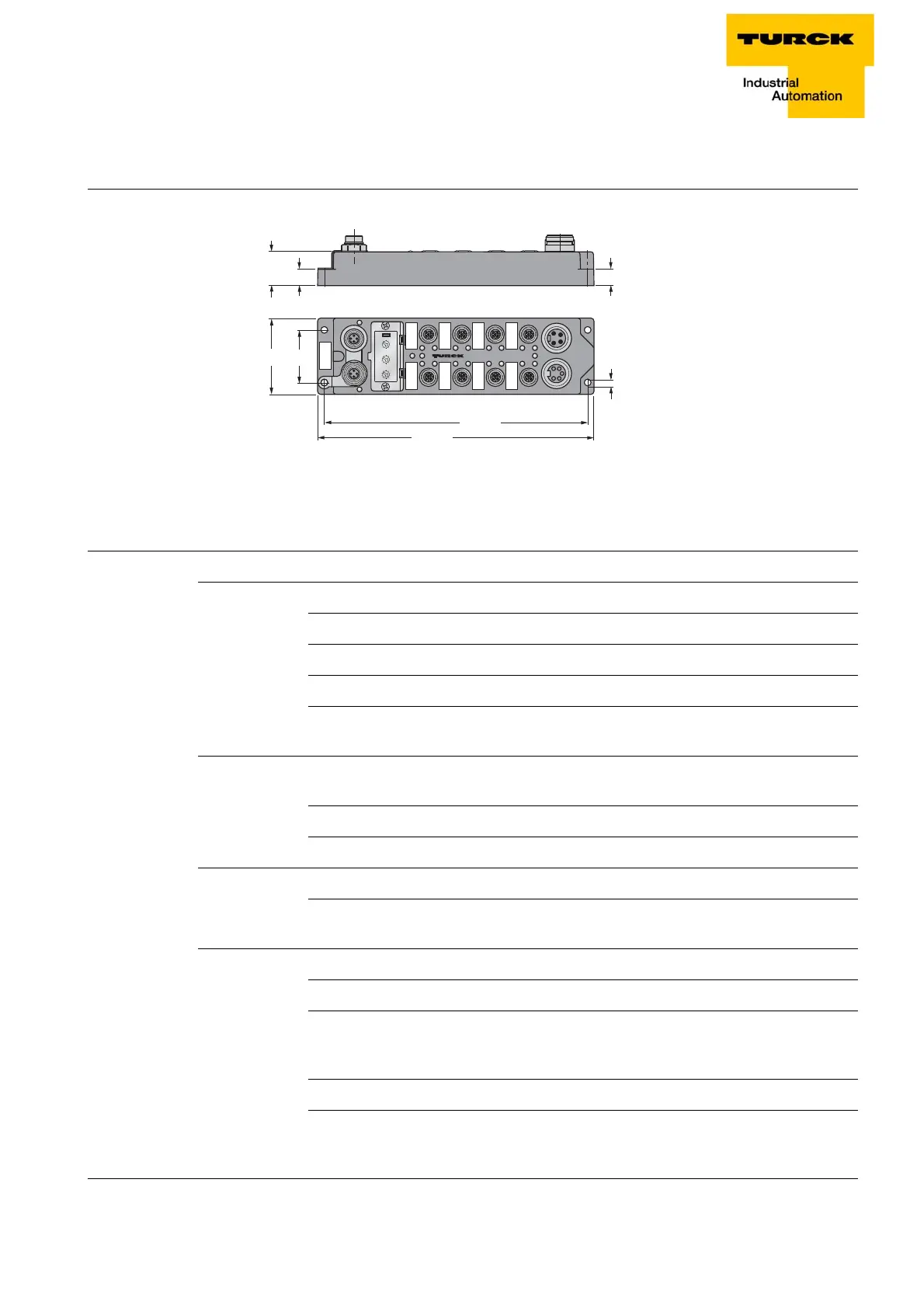D301271 1013 - FGEN - multi protocol
3-5
General technical data
3.3.2 Dimension drawings
3.3.3 LED-displays
Figure 3-1:
Dimensions for
the FGEN-
stations
Table 3-2:
Dimensions for
the FGEN-
stations
LED Display Meaning Remedy
ETHx green Link established,100 Mbps
green, flashing Ethernet traffic (100 Mbps)
yellow Link established,10 Mbps
yellow flashing Ethernet traffic (10 Mbps)
off No Ethernet link. Check the Ethernet-
connection.
Power off U
B
< 18 V DC Check the connected
operating voltage.
green U
B
and U
L
in the operating range
red U
L
< 18 V DC Check the load voltage.
Ix/Ox green 24 V at input/ output
red Overcurrent at the output or at
the sensor supply
BUS green Active connection to a master -
green, flashing ready for operation -
red IP address conflict or restore
mode
Check the IP-addresses in
the network or wait until the
device is ready.
red, flashing Blink-/wink-command active -
red/green Autonegotiation and / or
waiting for DHCP- / BootP-
address assignment.
0
1
2
3
4
5
6
7
8
9
Power
U
i
U
o
0
1
4
5
37
Bus
ETH1
26
0
1
2
3
4
5
6
7
8
9
0
1
2
3
4
5
6
7
8
9
ETH2
210,5
220,5
C4C5
C6
C7
5,4
60,4 42
C0C1
C2
C3
13
27
13
C9
C8
C11
C10
