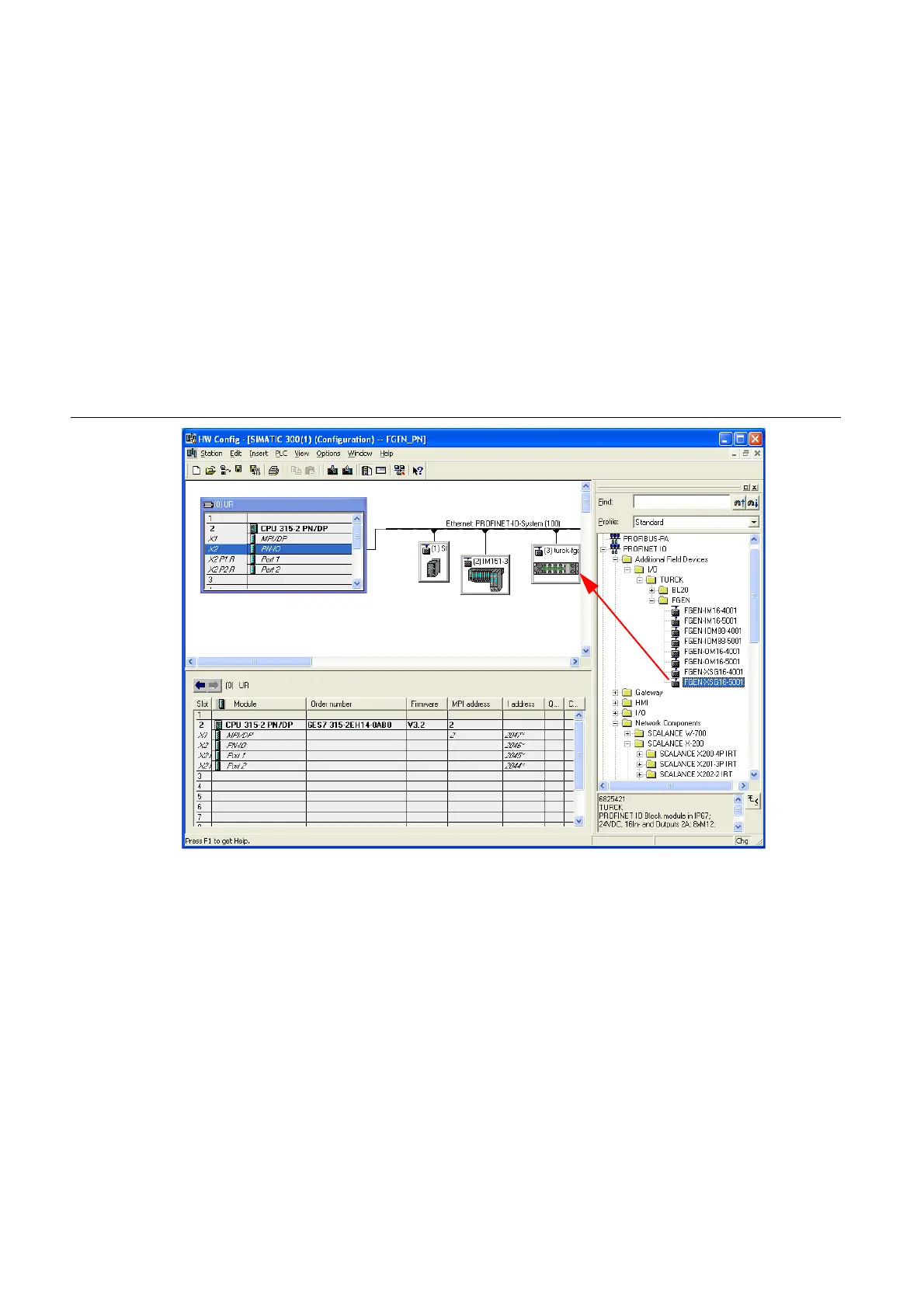Application example: FGEN for PROFINET with a Siemens S7
D301271 1013 - FGEN - multi protocol12-8
Adding and configuring of FGEN-stations
Now, the FGEN-stations are selected from the Hardware Catalog and added to the configuration.
FGEN-IOM88-x001
– Device name: not assigned, yet
– IP-address: not assigned, yet
FGEN-XSG16-x001
– Device name: not assigned, yet
– IP-address: not assigned, yet
1 Select the station under "PROFINET IO → Additional Field Devices→ I/O TURCK FGEN" and add it to
the Ethernet-network.
2 A double-click on the station symbol opens the dialog "Properties turck-fgen".
Figure 12-10:
Select a FGEN-
station
