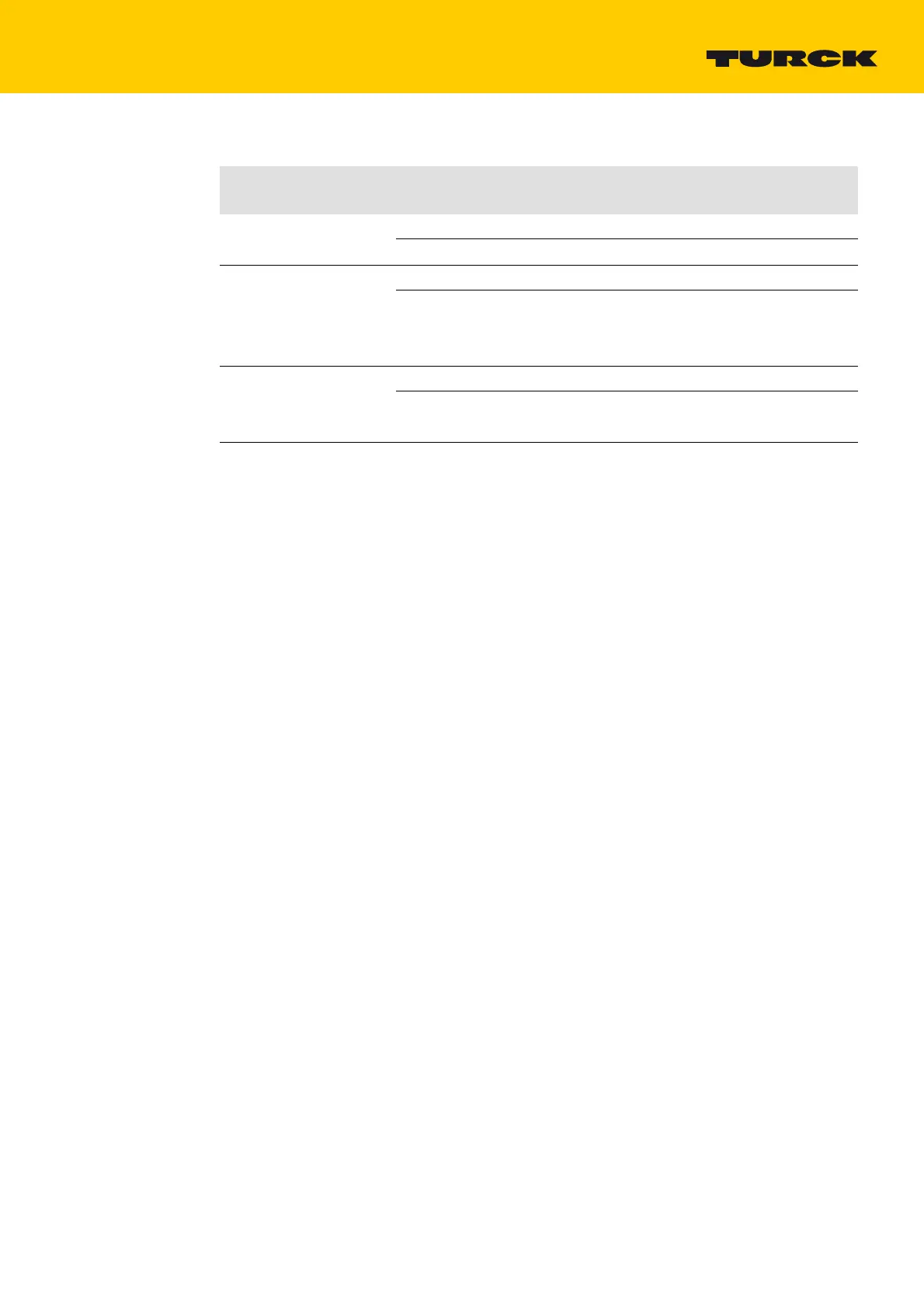77
2017/06
Module Configuration Data
Parameter name
A
= default
Value Meaning
Quick Connect 0 = controlled recovery
1 = activated
ETH x Port Setup 0 = Autonegotiation The port is set to autonegotiation.
1 = 100BT/FD Fix setting of the communication parameters
for the Ethernet port to:
– 100BaseT
– Full duplex
LED behavior (PWR) at V2
undervoltage
0 = red PWR-LED constant red at V2 undervoltage.
1 = green PWR-LED is blinking green at V2 undervoltage.
