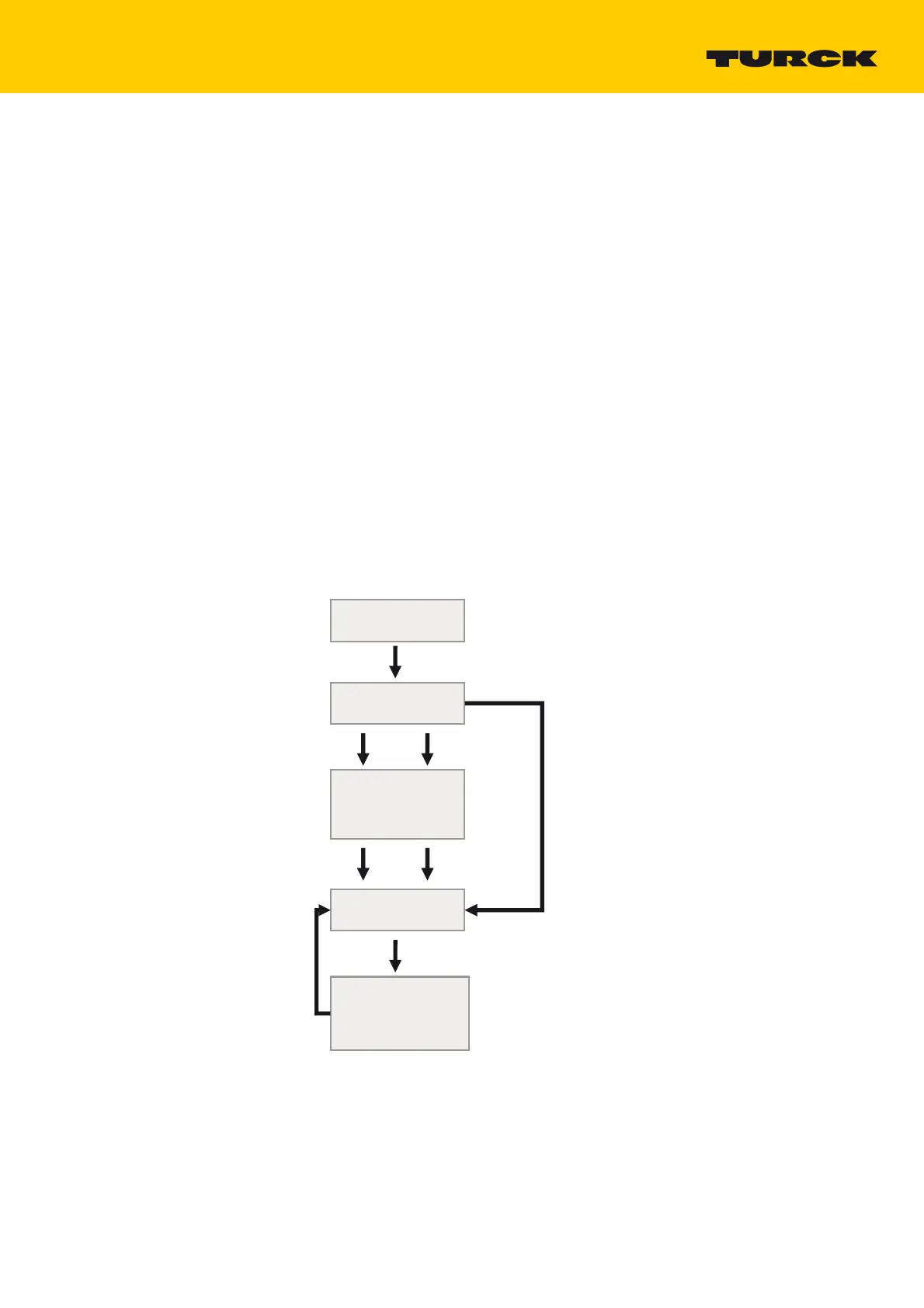87
2017/06
Interface Configuration
This attribute contains the configuration parameters required to operate as a TCP/IP node.
To modify the Interface Configuration attribute, get the Interface Configuration attribute first,
change the desired parameters, then set the attribute.
The TCP/IP Interface Object applies the new configuration upon completion of the Set service. If
the value of the Startup Configuration bits (Configuration Control attribute) is 0, the new
configuration is stored in non-volatile memory.
The device does not reply to the set service until the values are safely stored to non-volatile
memory.
An attempt to set any of the components of the Interface Configuration attribute to invalid
values results in an error (status code 0x09) returned from the Set service.
If initial configuration is obtained via BOOTP or DHCP, the Interface Configuration attribute
components are all 0 until the BOOTP or DHCP reply is received.
Upon receipt of the BOOTP or DHCP reply, the Interface Configuration attribute shows the
configuration obtained via BOOTP/DHCP.
Host Name
This attribute contains the device’s host name.
The host name attribute is used when the device supports the DHCP-DNS Update capability and
has been configured to use DHCP upon start up.
The mechanism allows the DHCP client to transmit its host name to the DHCP server. The DHCP
server then updates the DNS records on behalf of the client.
Fig. 16: TCP/IP object state diagram (acc. to CIP Spec., Vol.2, Rev. 1.1)
Non-existent
Obtaining initial
configuration
Waiting
for
configuration
Applying
configuration
TCP/IP network
interface configured
Status = 0×00000001
Powerup/ Reset
BOOTP/DHCP
response received
BOOTP/DHCP
disabled and
stored config.
valid
Set_Attributes
request received
Change interface
configuration
Status =
0×00000000
Configuration applied
BOOTP OR
DHCP enabled
BOOTP/DHCP
disabled and
stored config. valid
Status =
0×00000000
