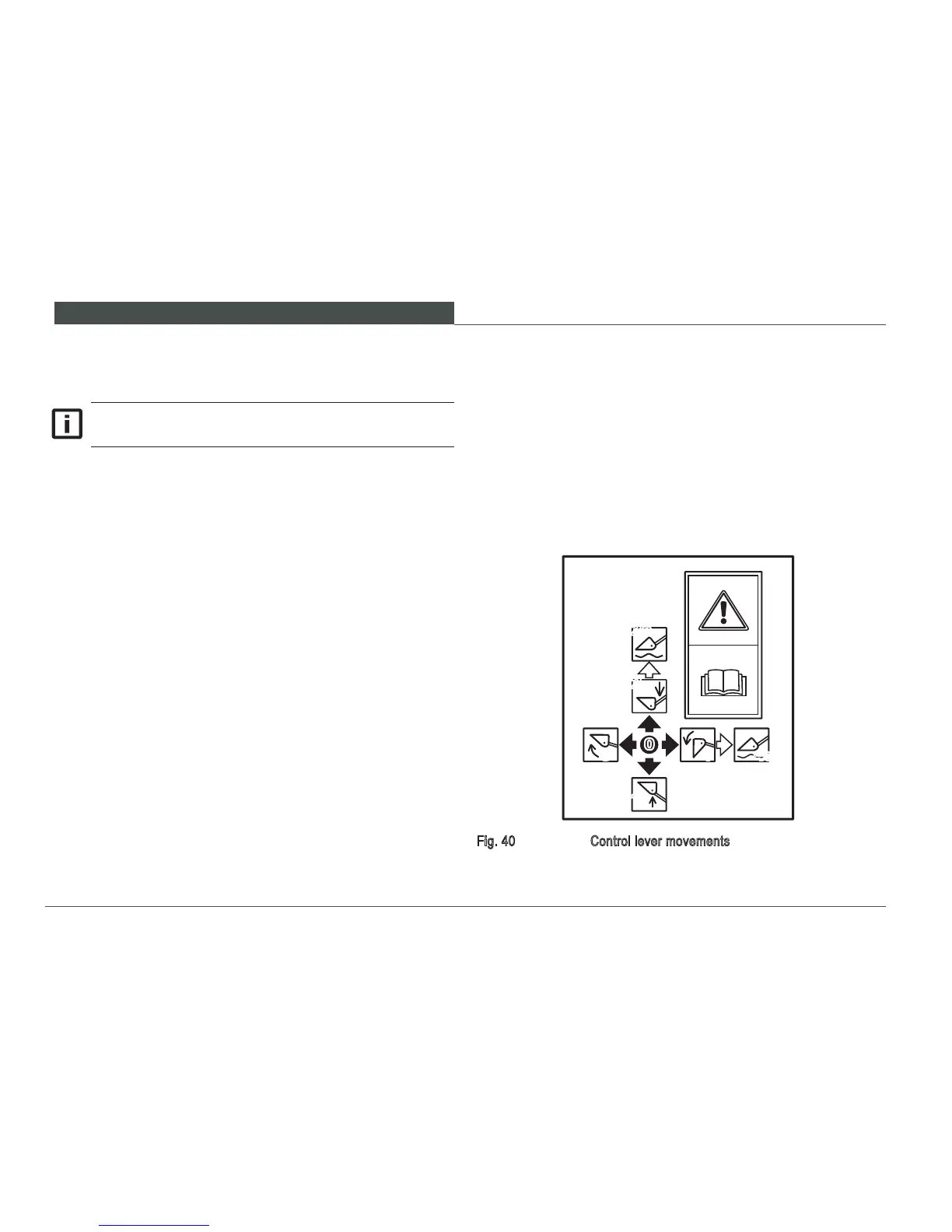O P E R ATIN G A N D O PE R AT I O N
102
Operation
When dumping the bucket and loading vehicles, you can
perform two work movements at the same time if necessary,
e.g. lifting and dumping or lowering and curling to load. To
do so it is necessary to overlay the movement on the control
lever (Fig. 40).
0 = Neutral position
1 = Lift
2 = Lower
2a = Float position
3 = Tilt in
4 = Tilt out
4a = Float position
The oat position facilitates stripping during resurfacing
work. To do so, lower the bucket with the tip to the ground.
Then engage the control lever in position 2a. The bucket
now lies on the ground, free to move and burdened only
by its own weight.
Fig. 40 Control lever movements
0
1
2
2a
43 4a
Before performing work for the rst time, practice
handling the bucket.