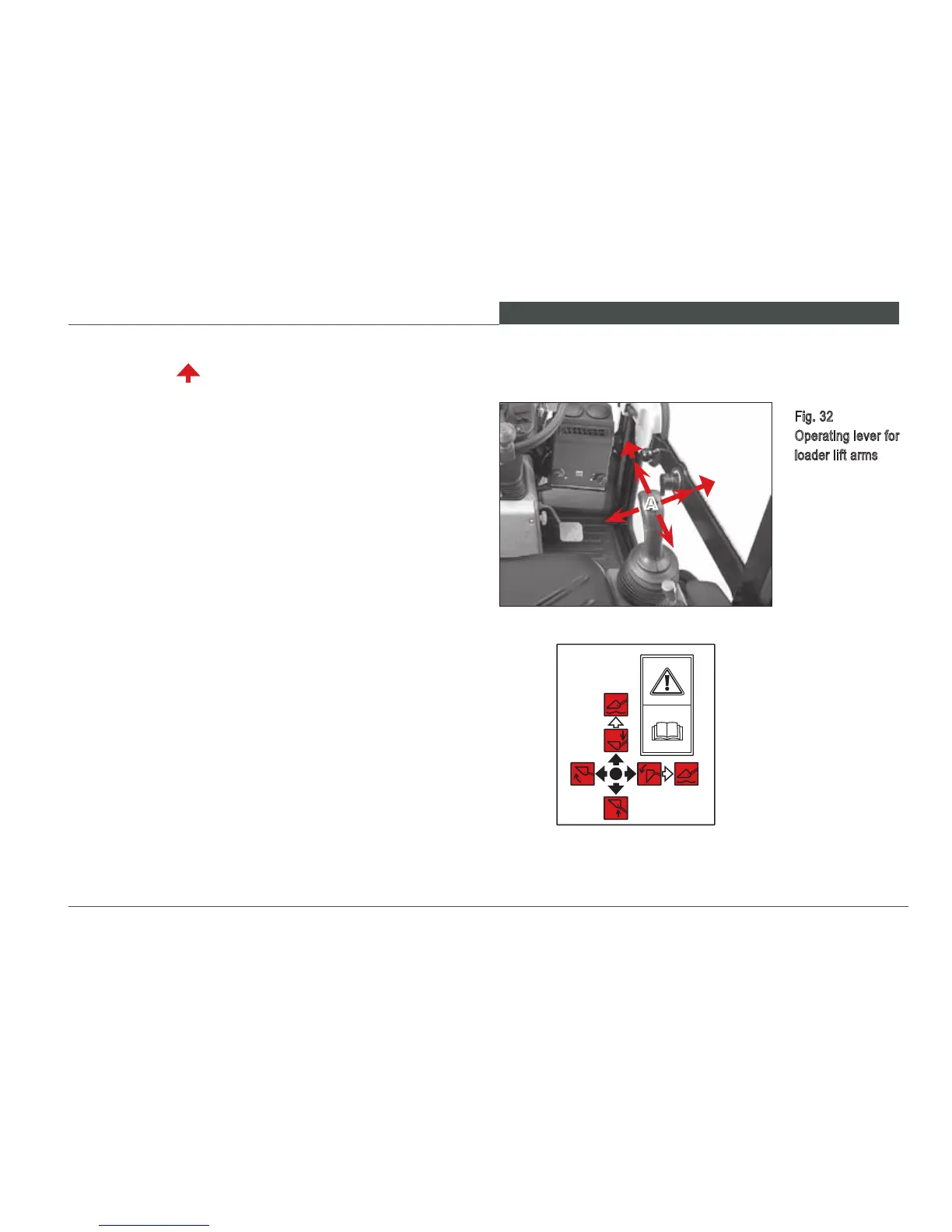O P E R ATIN G A N D O PE R AT I O N
89
W L 3 0
Float position ( )
•
Press the multi-function lever Item A (Fig. 32) forward
across the resistance until it engages:
– The oat position engages.
• Pull back the multi-function lever Item A across the re-
sistance:
– The oat position disengages.
Loader lift arms
• Pull the multi-function lever Item A rearwards:
– The loader lift arms are raised.
• Pull the multi-function lever Item A forwards:
– The loader lift arms are lowered.
Attachment
• Pull the multi-function lever Item A to the left:
– The attachment curls upward for loading.
• Pull the multi-function lever Item A to the right:
– The attachment curls downward to dump.
Fig. 32
Operating lever for
loader lift arms
A